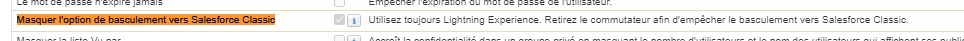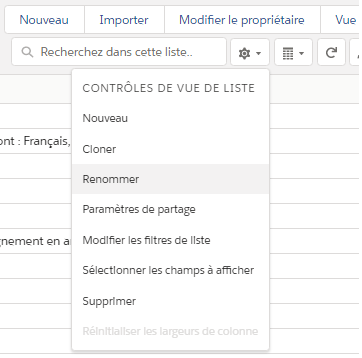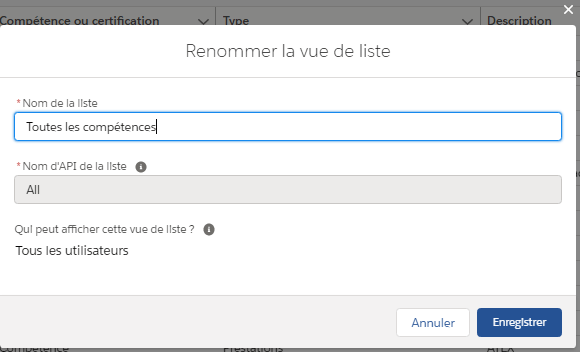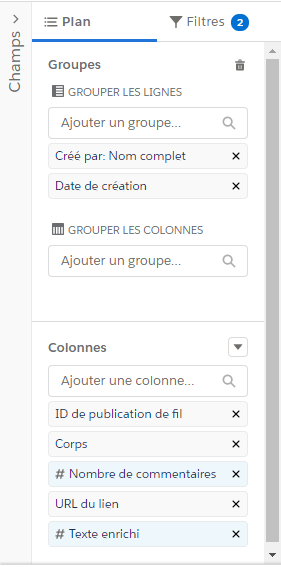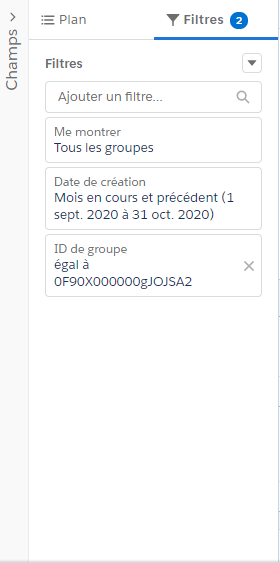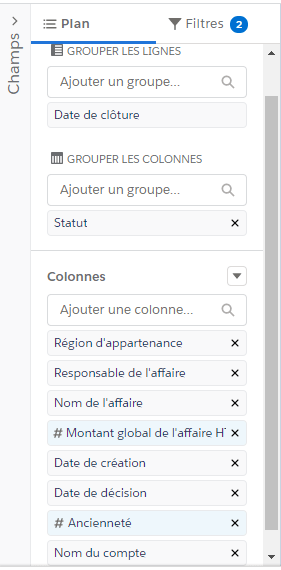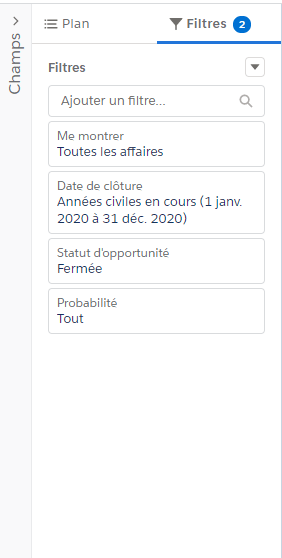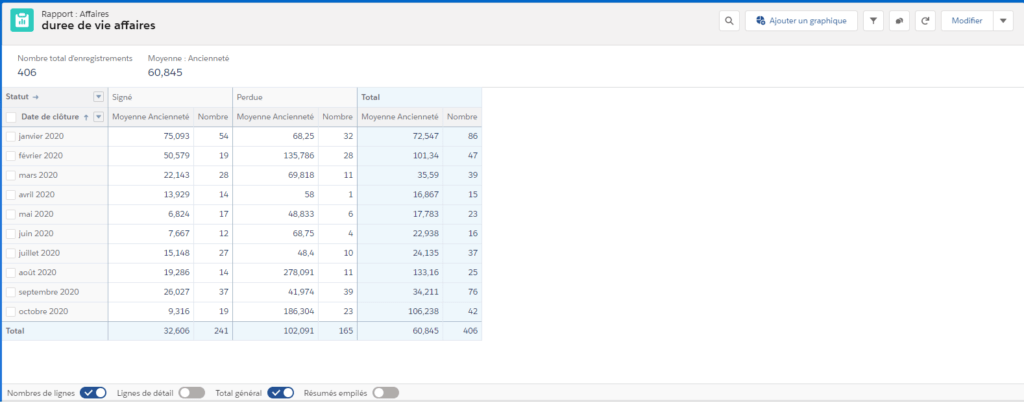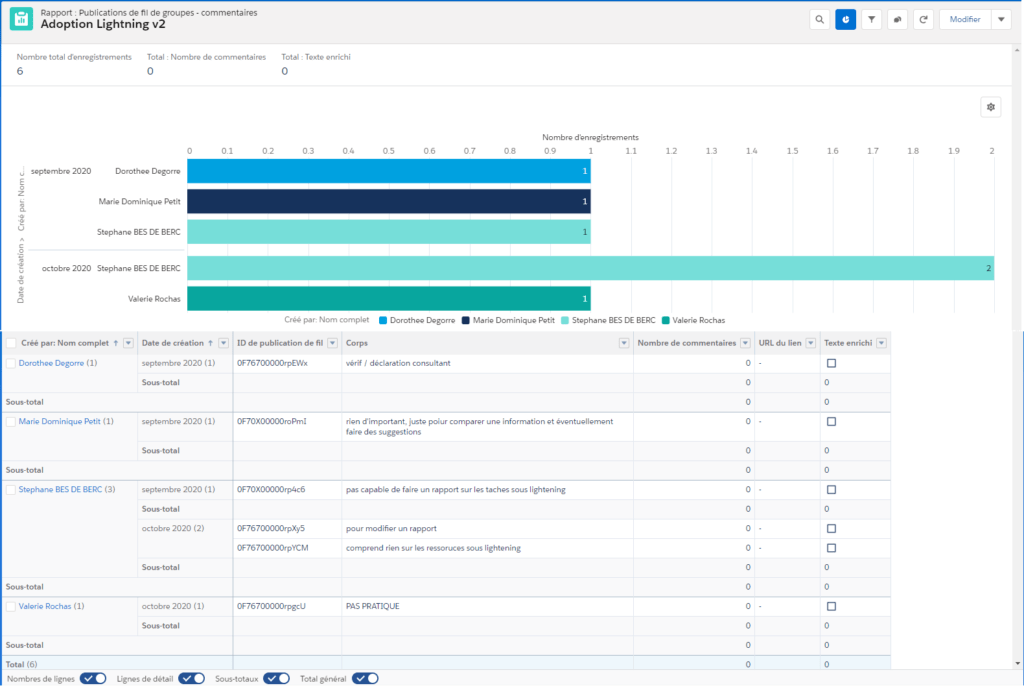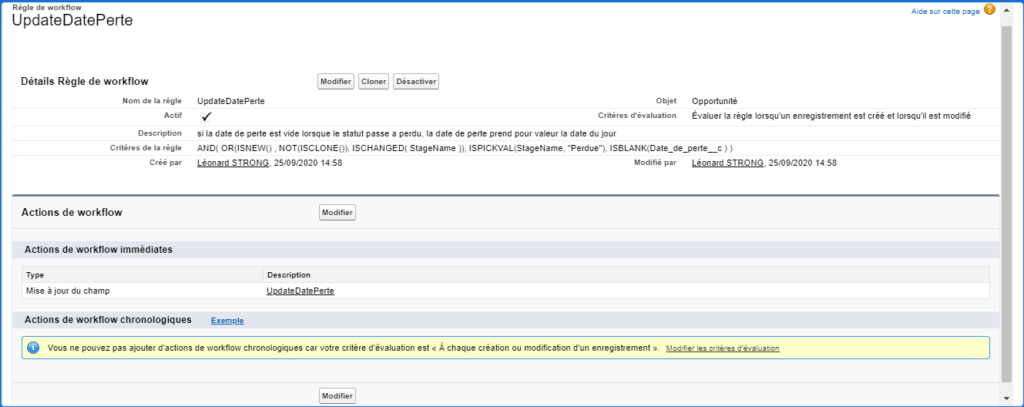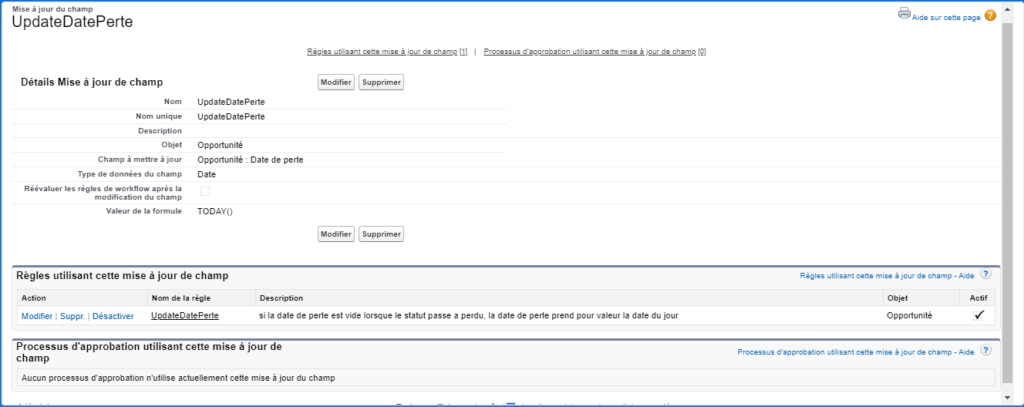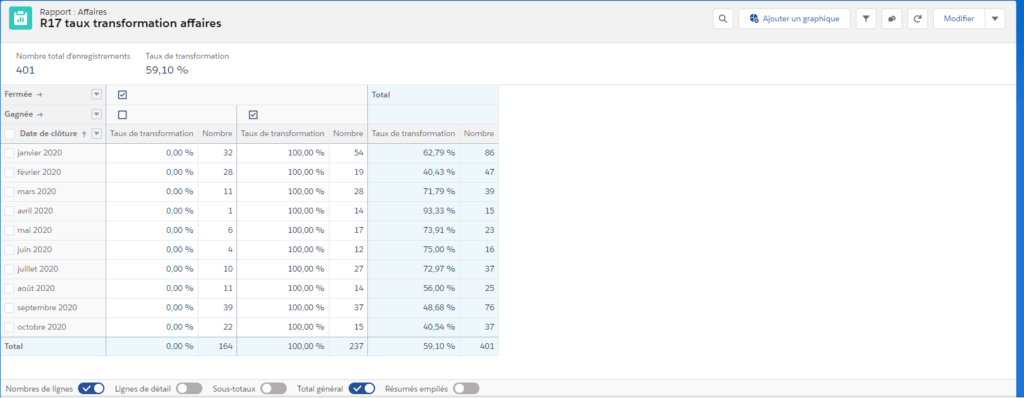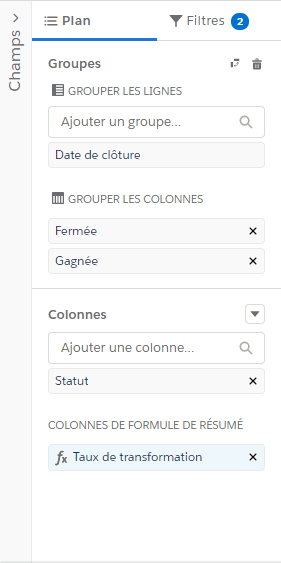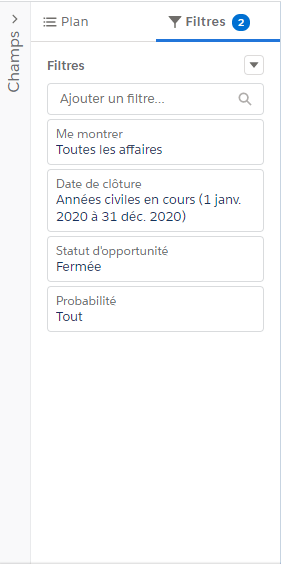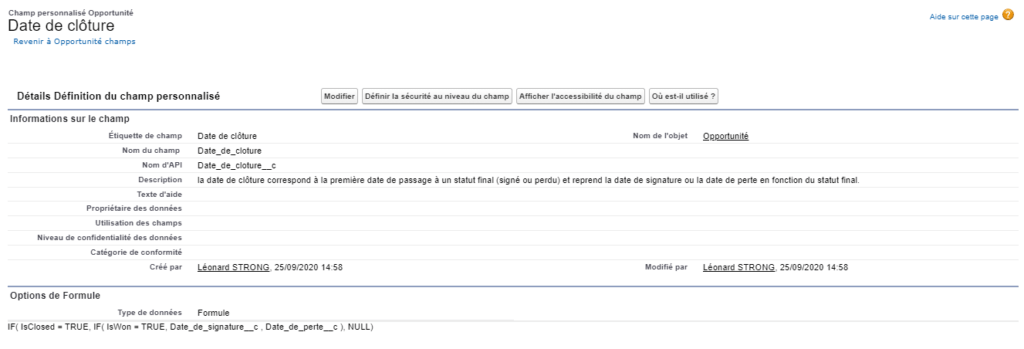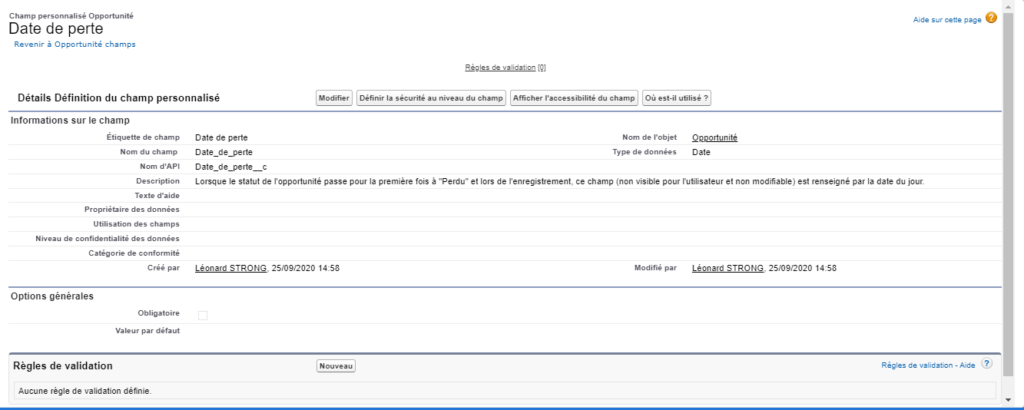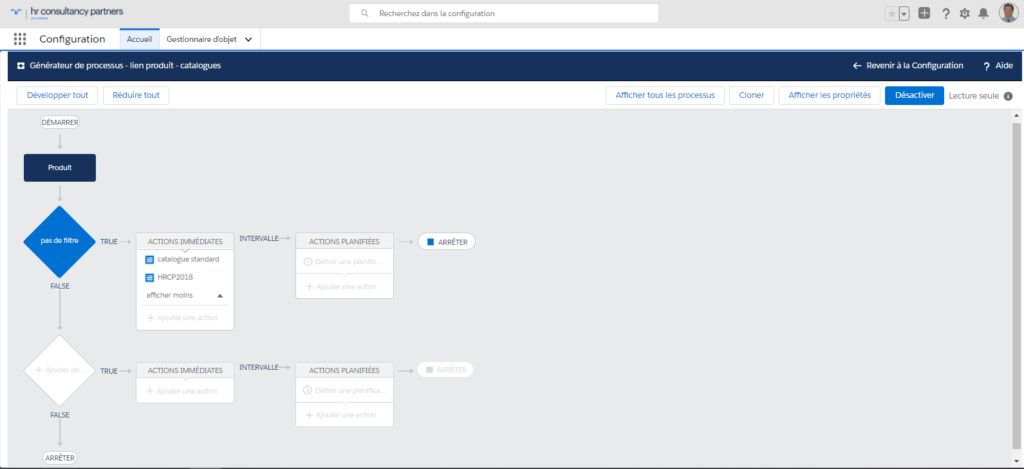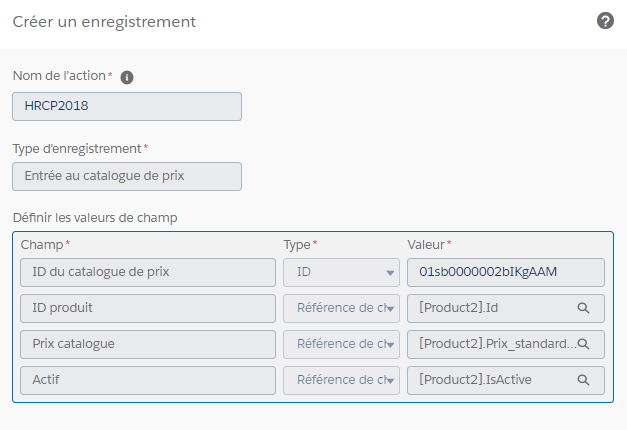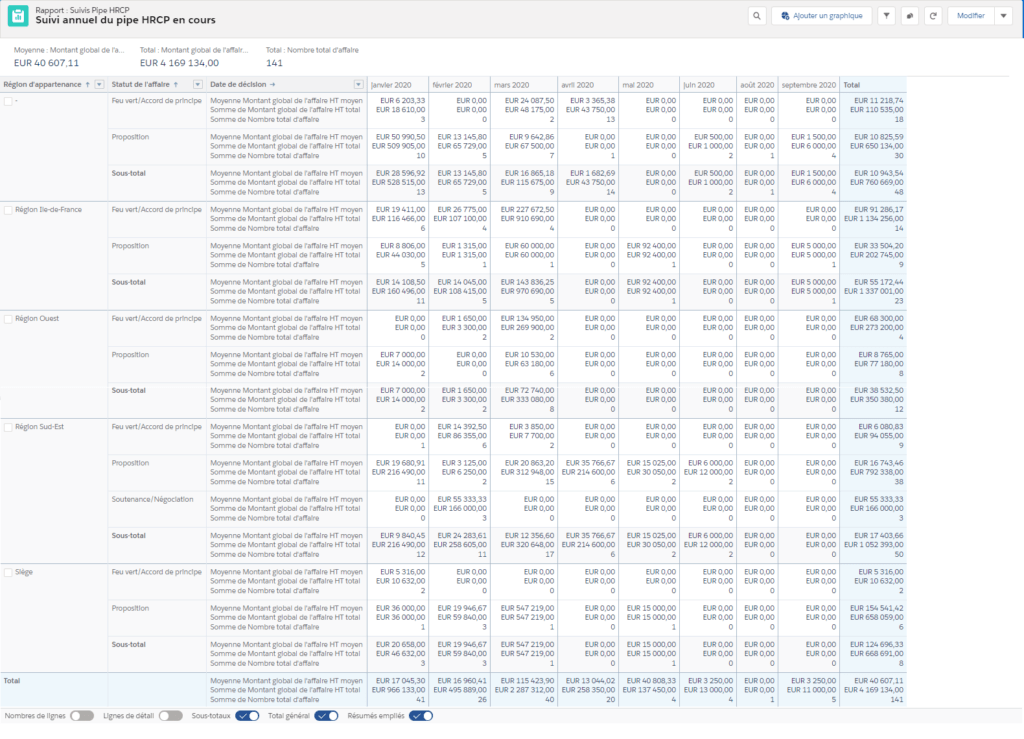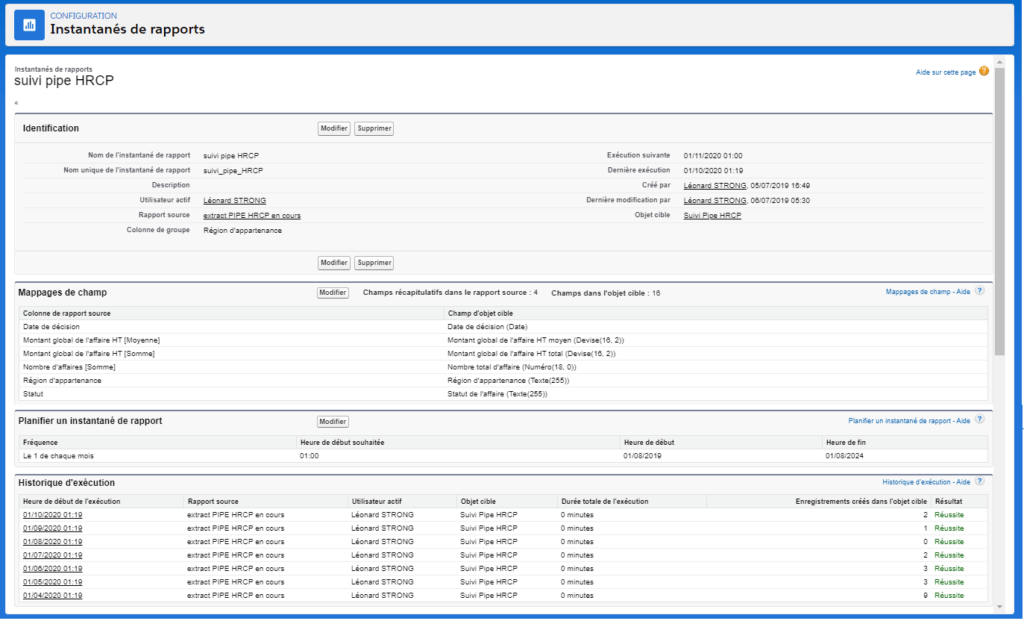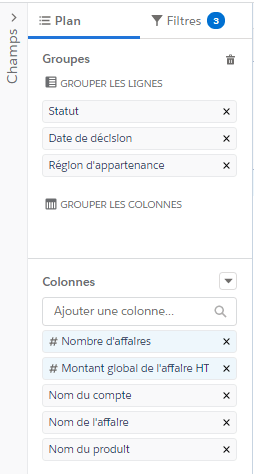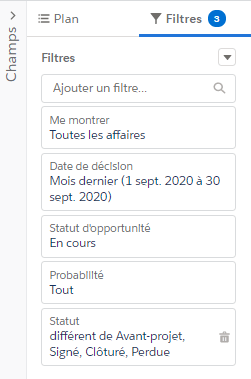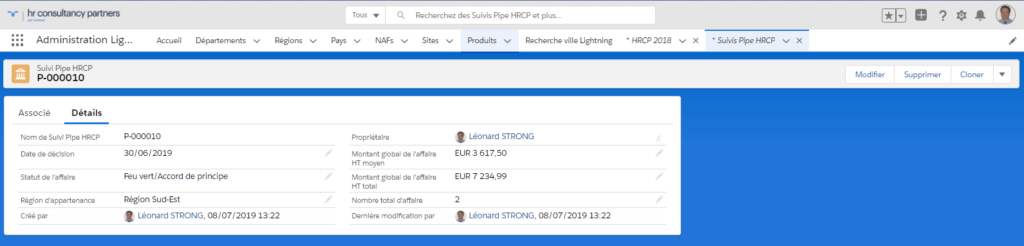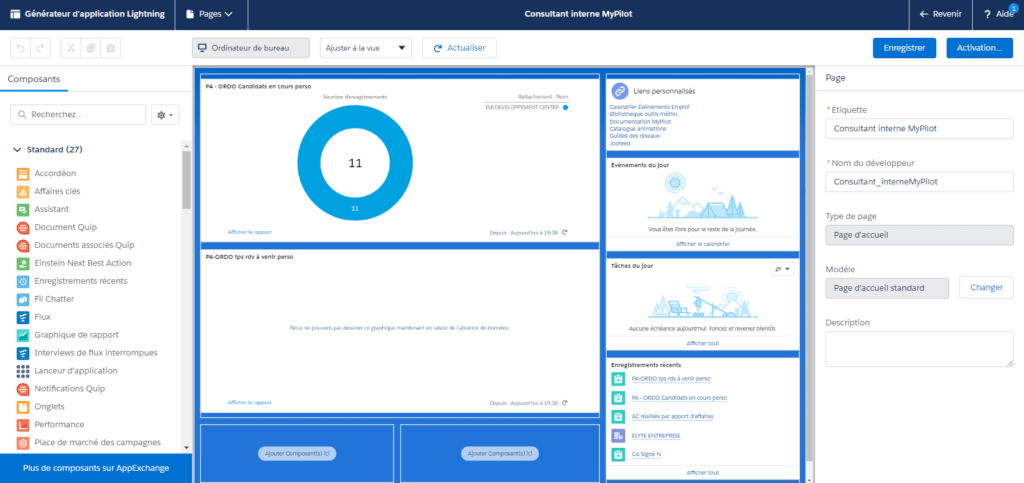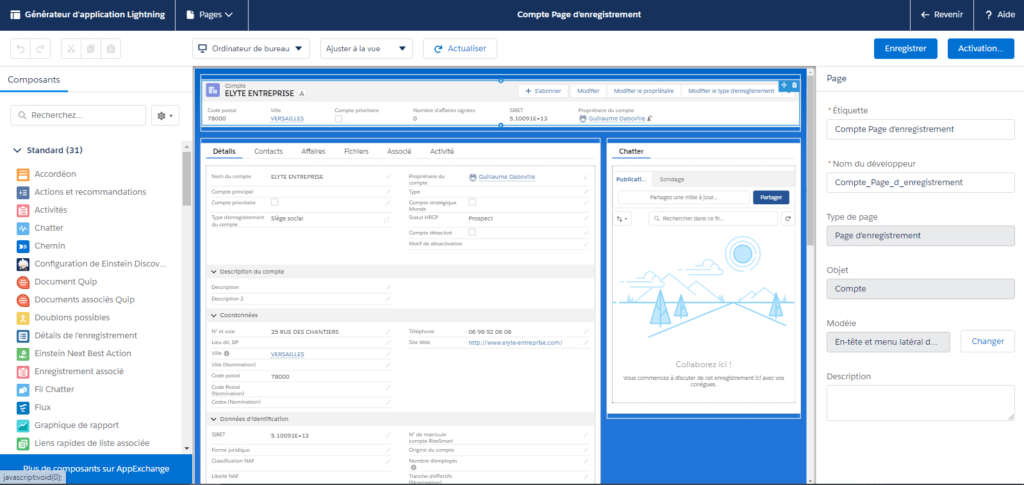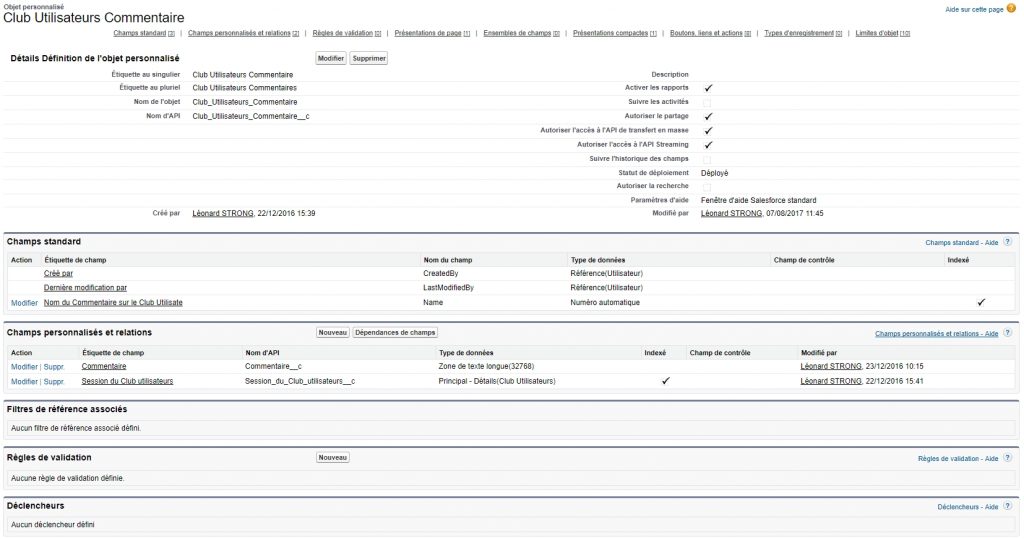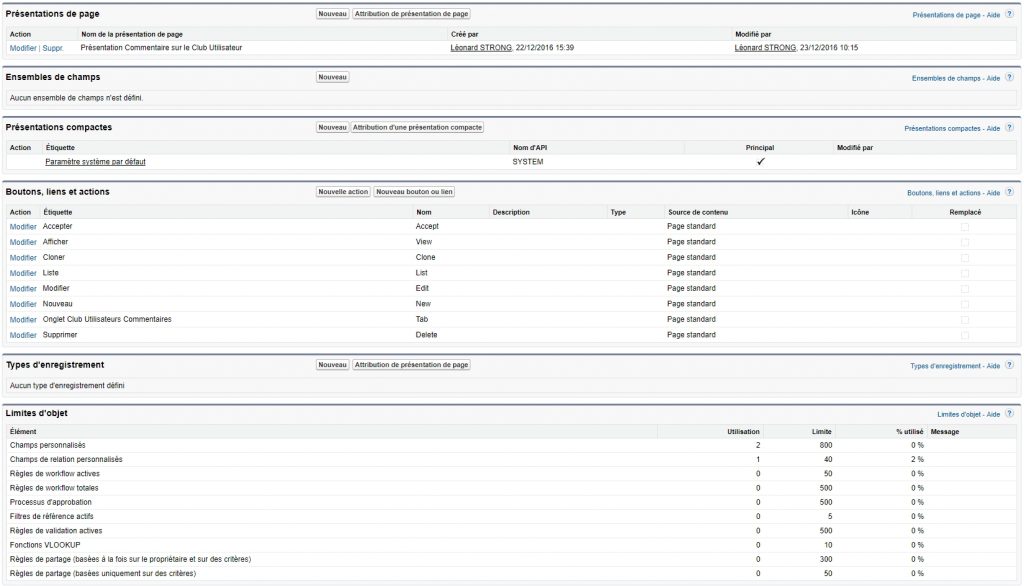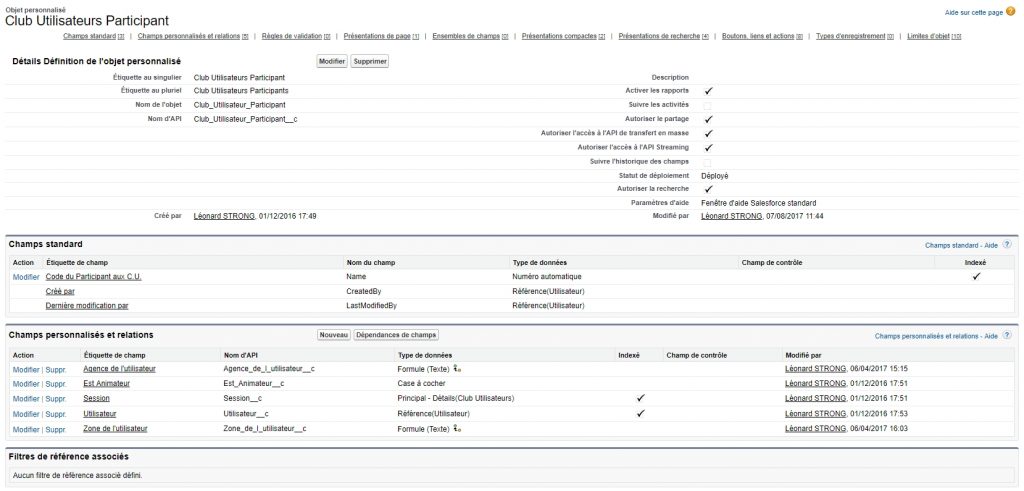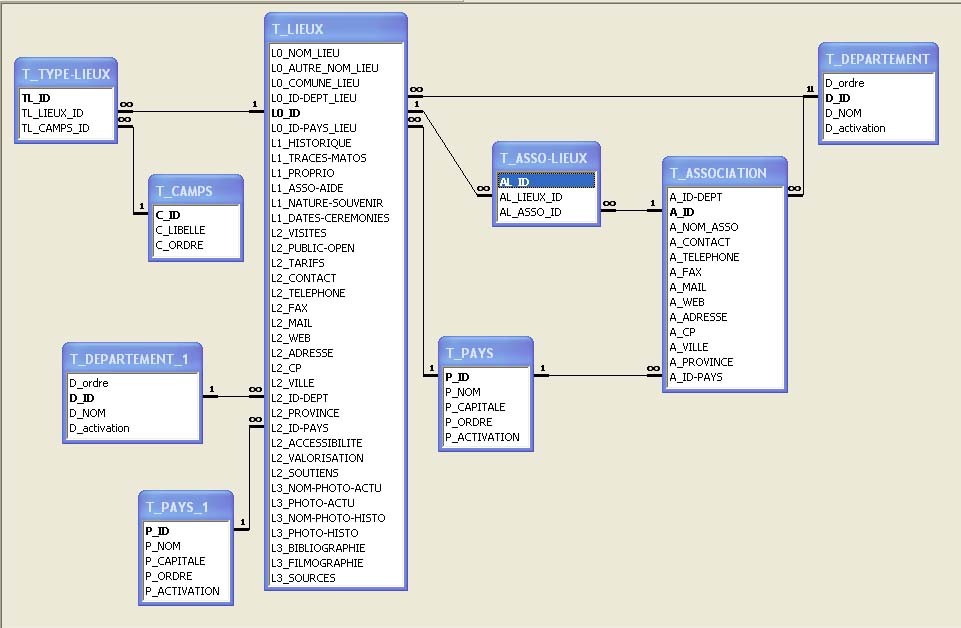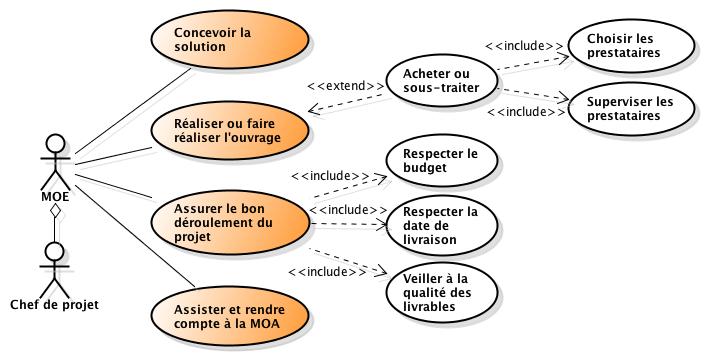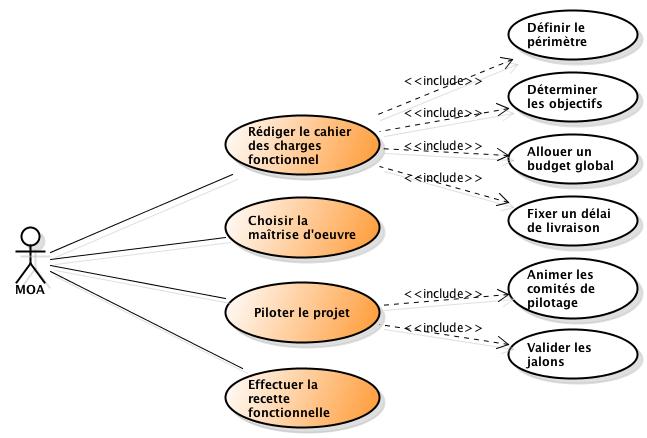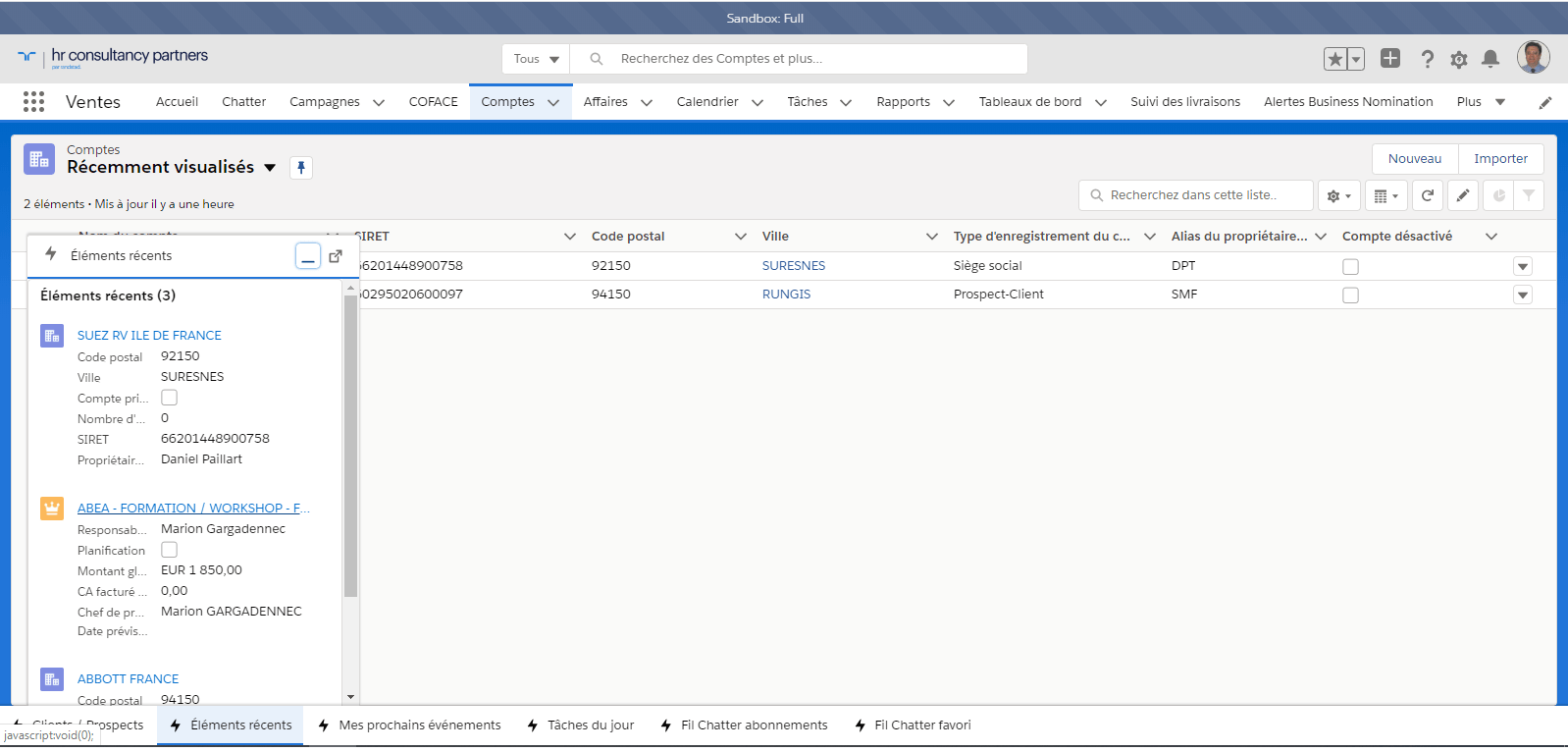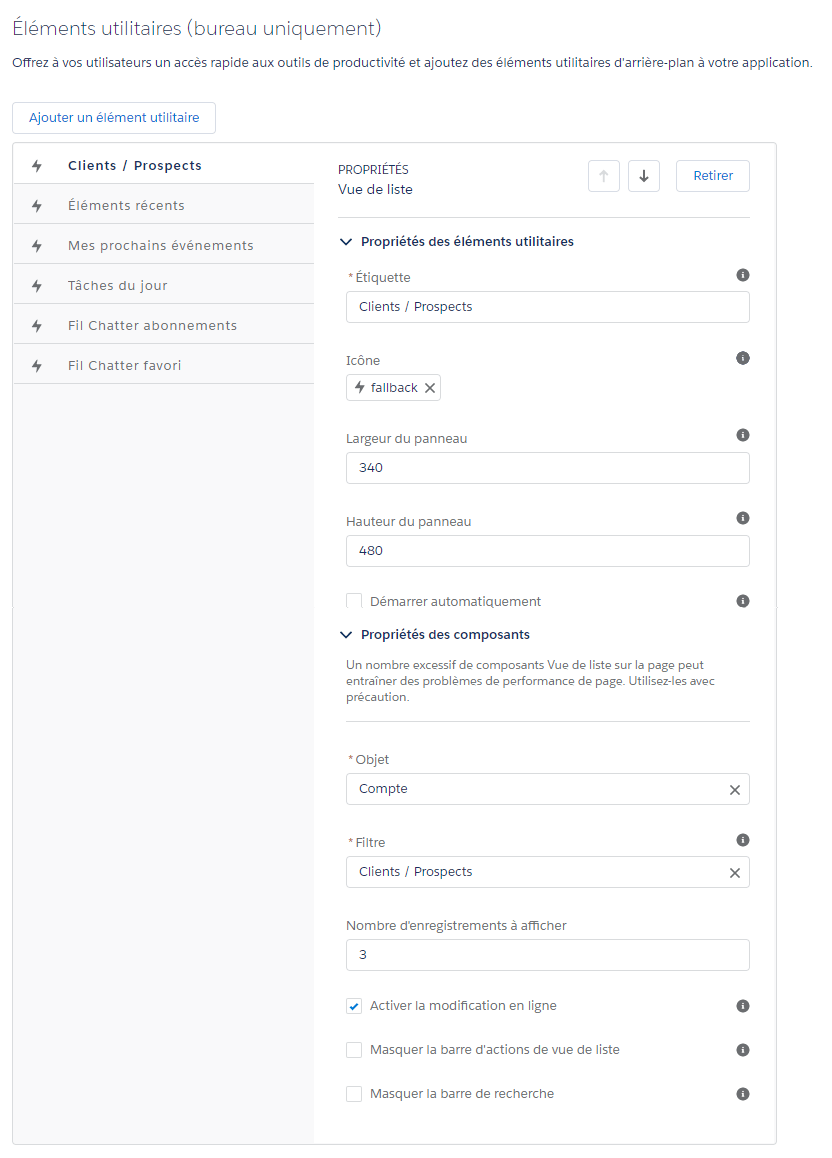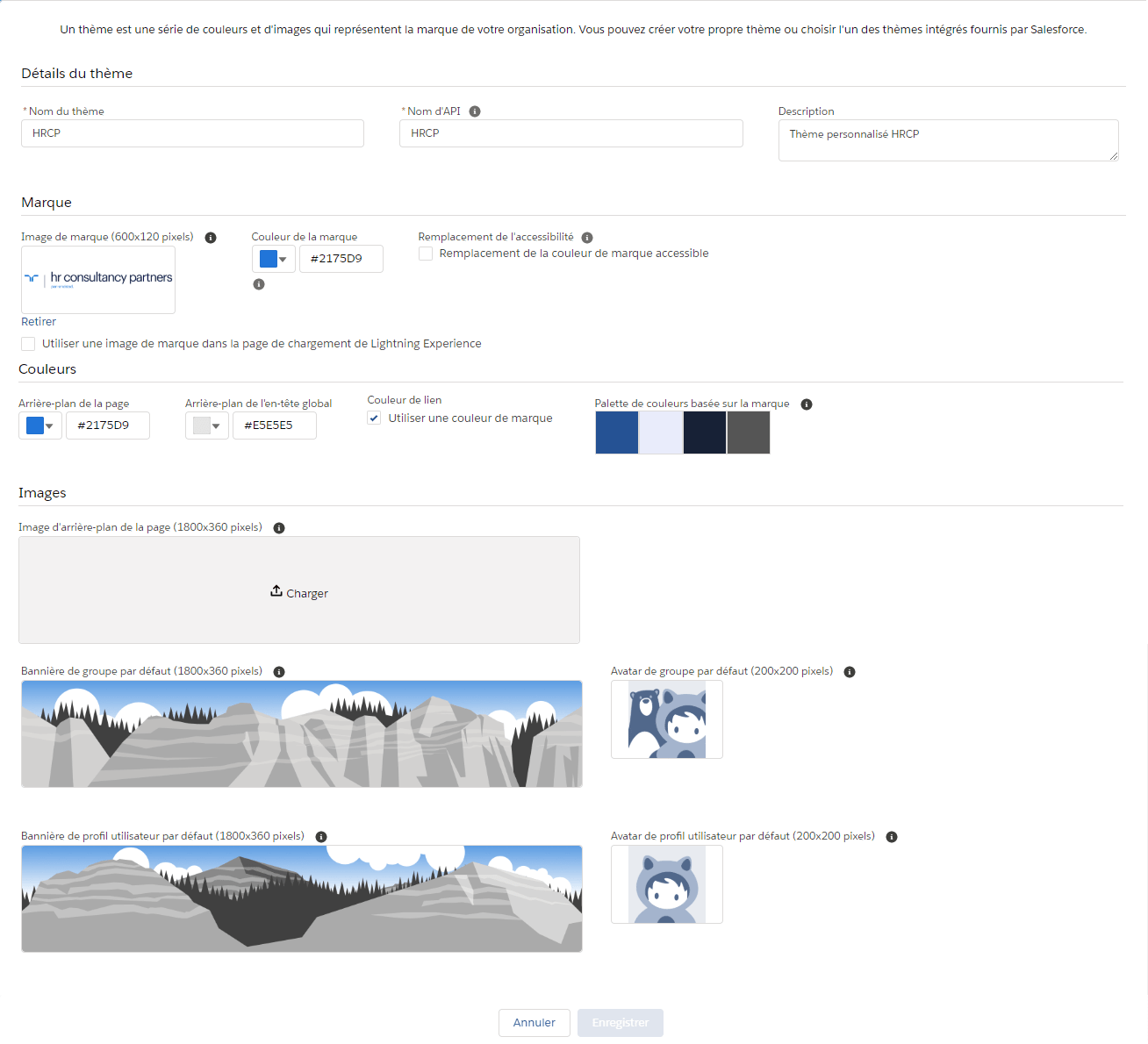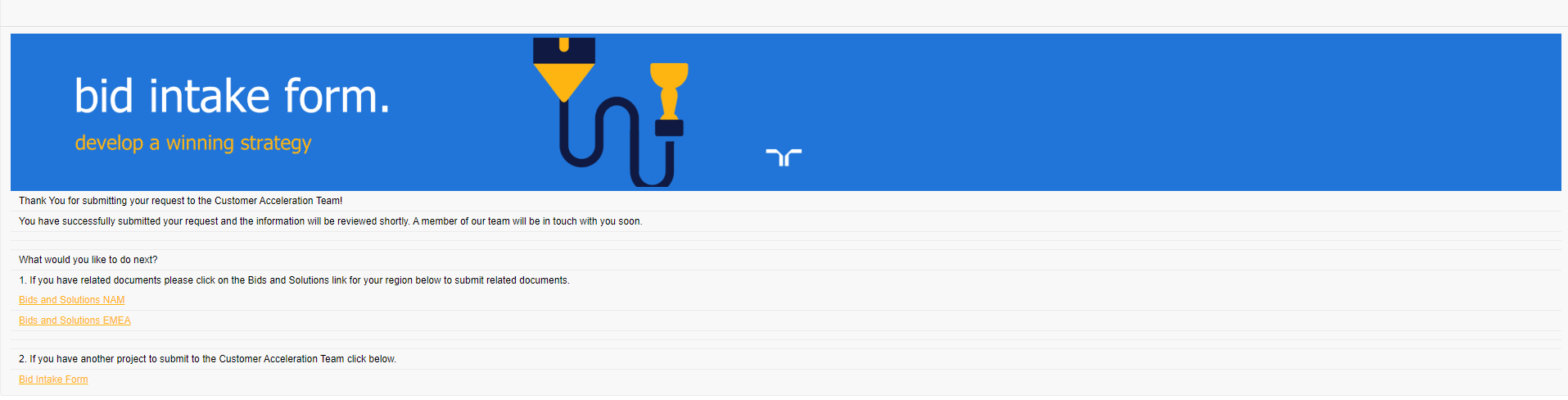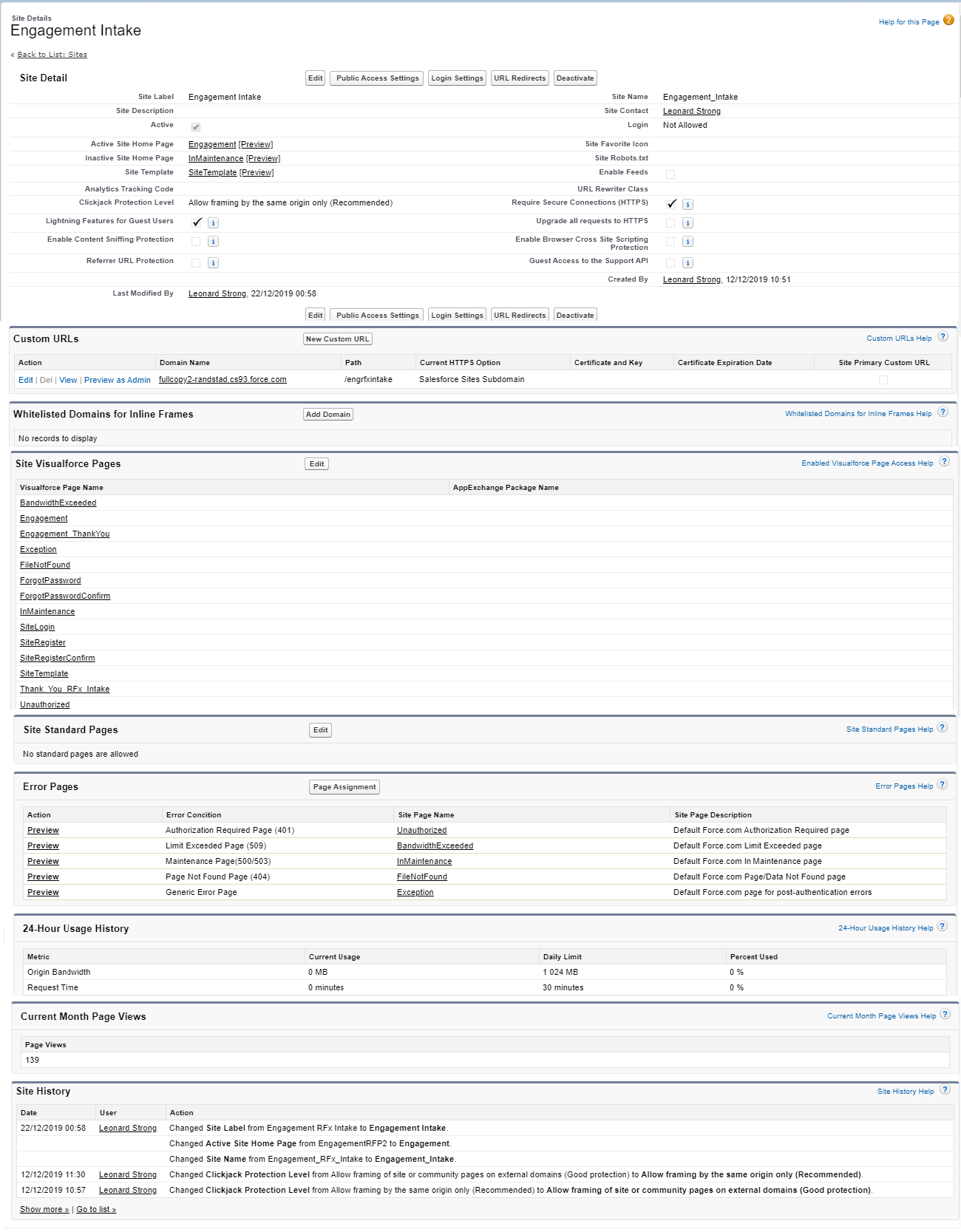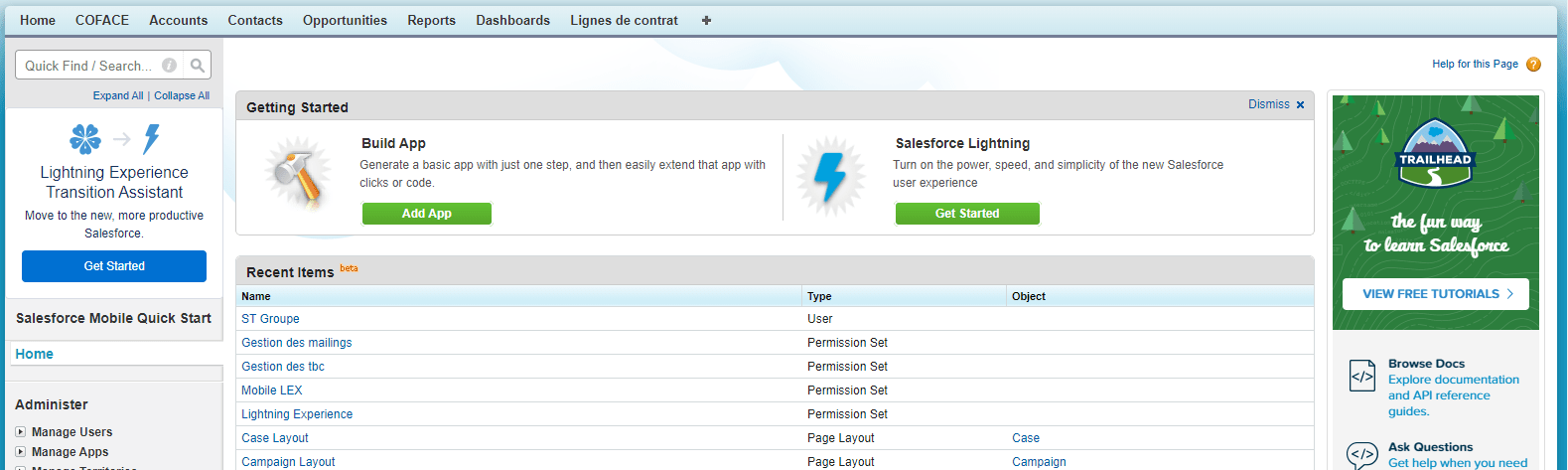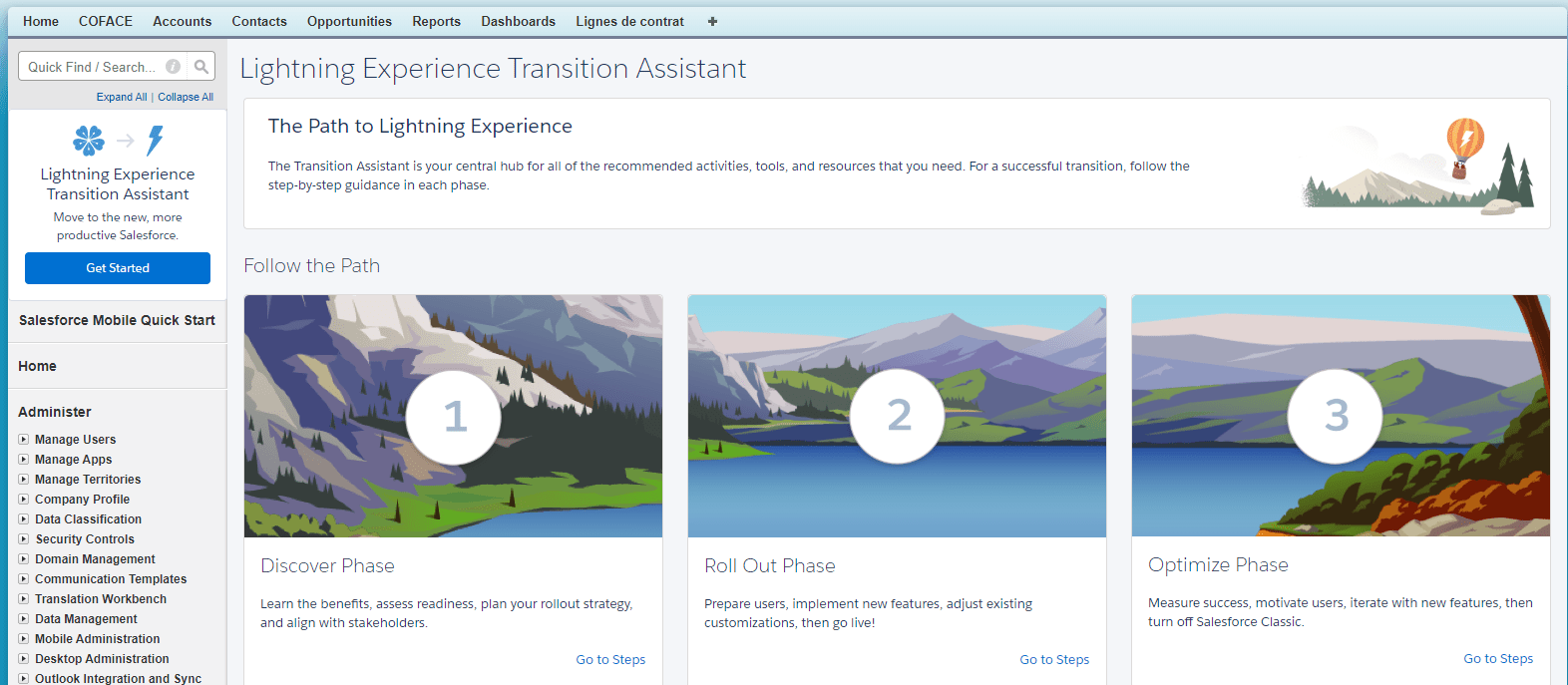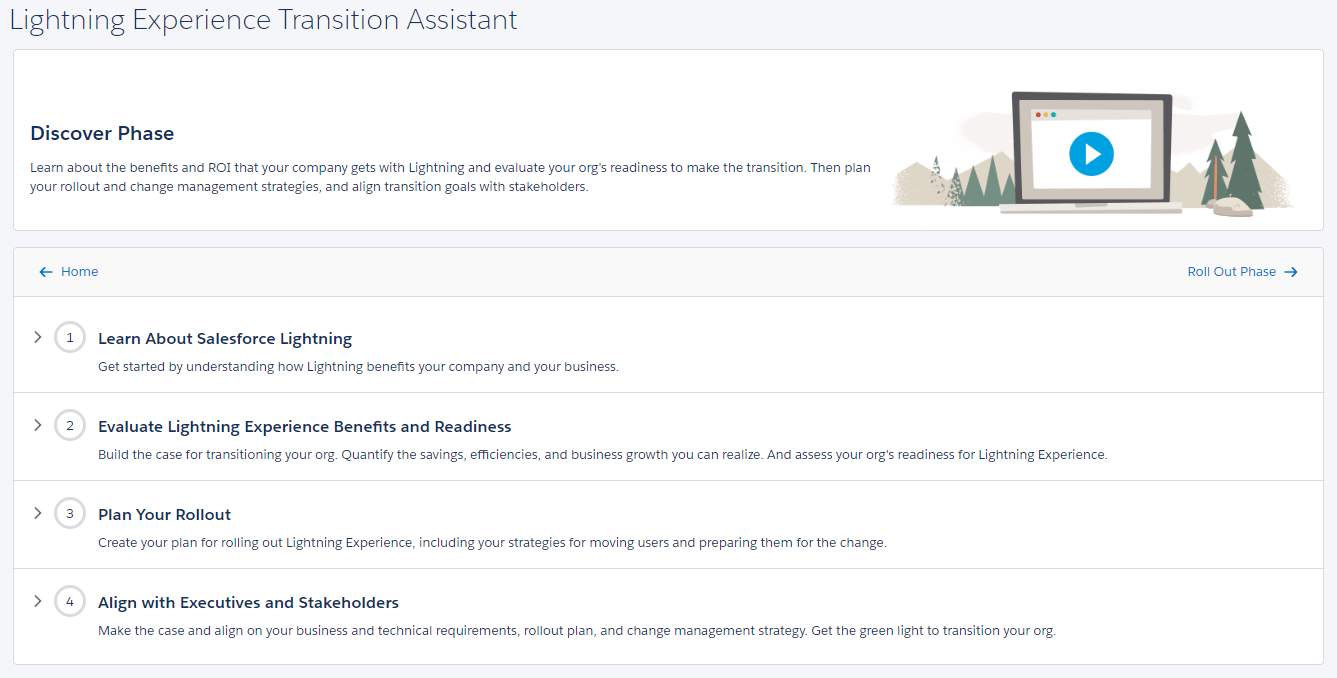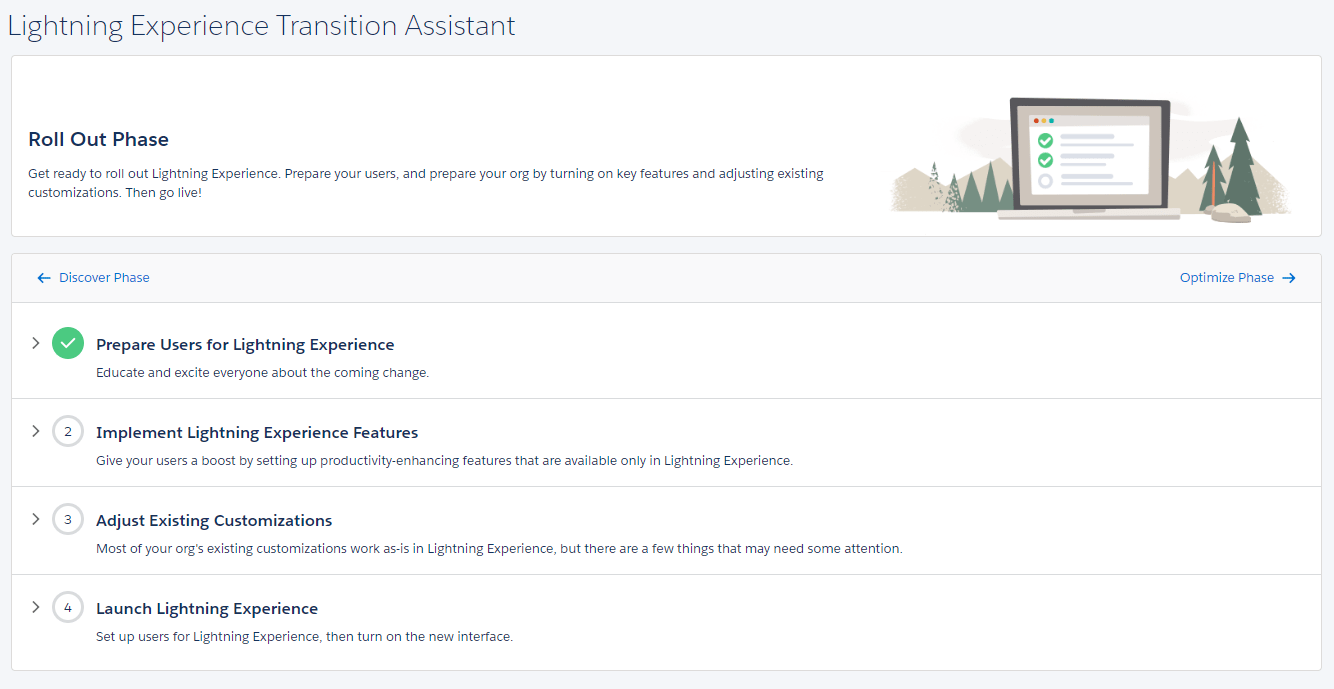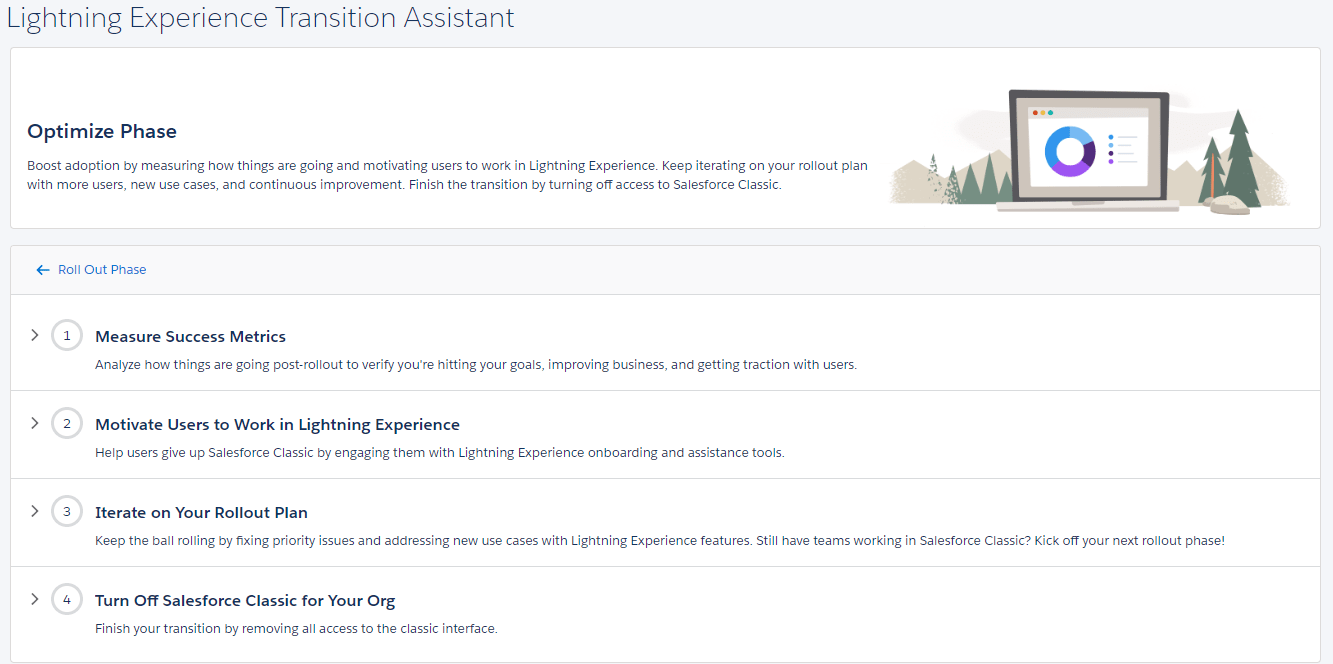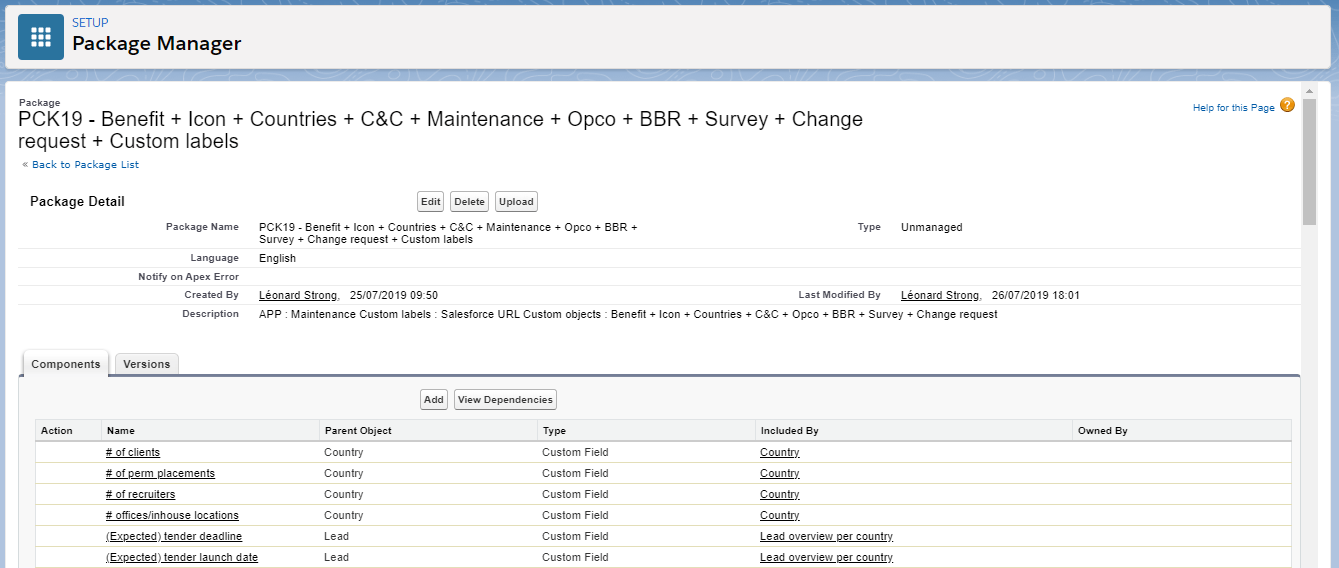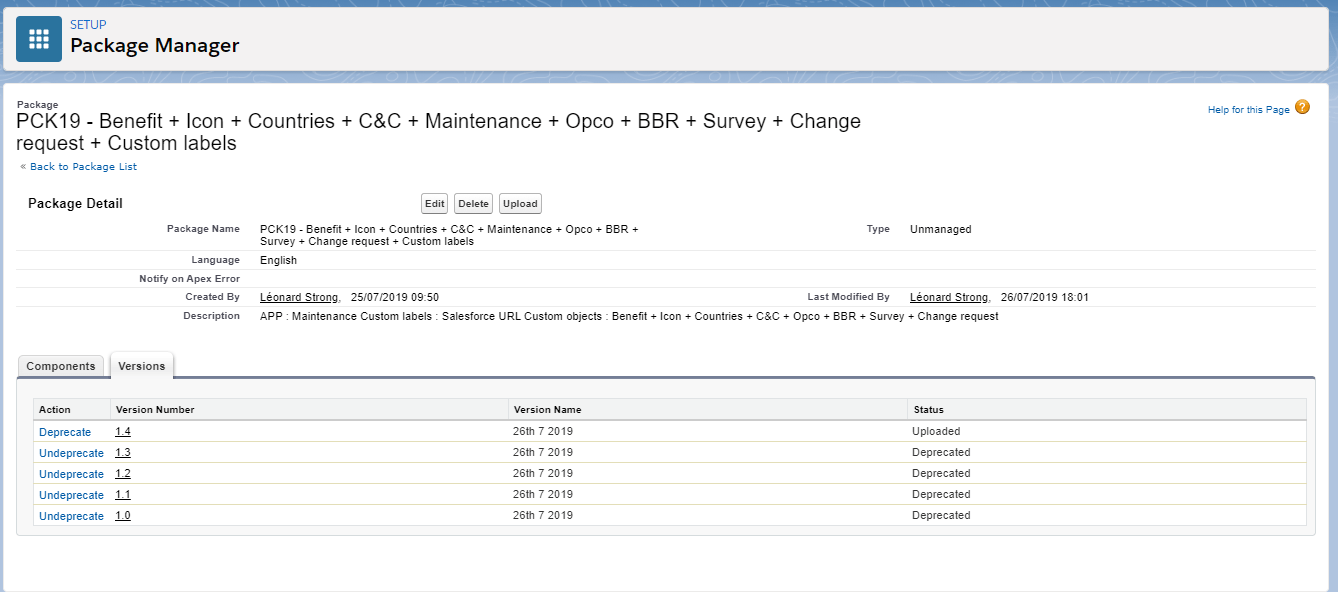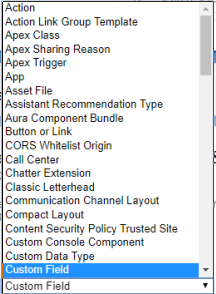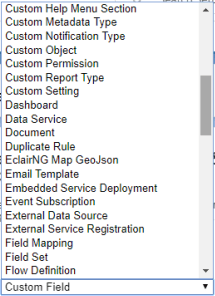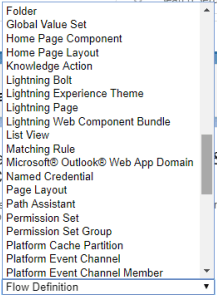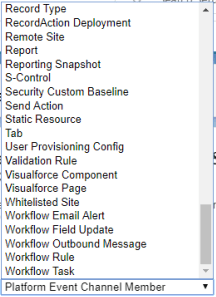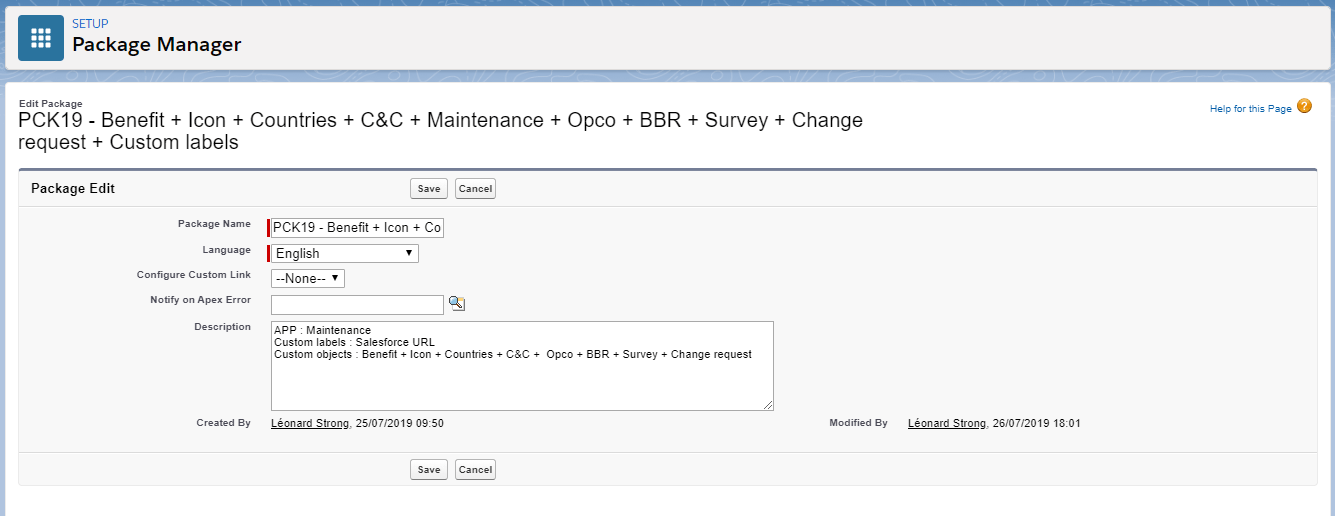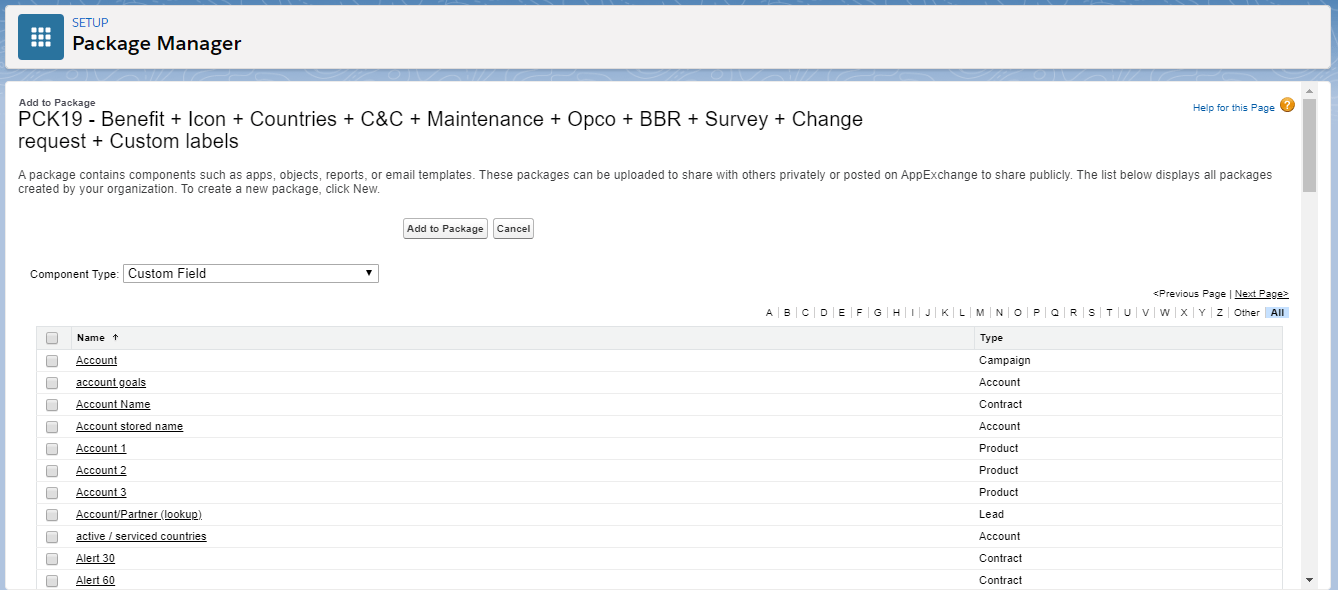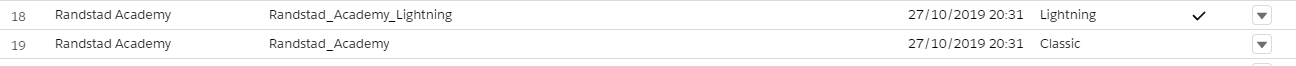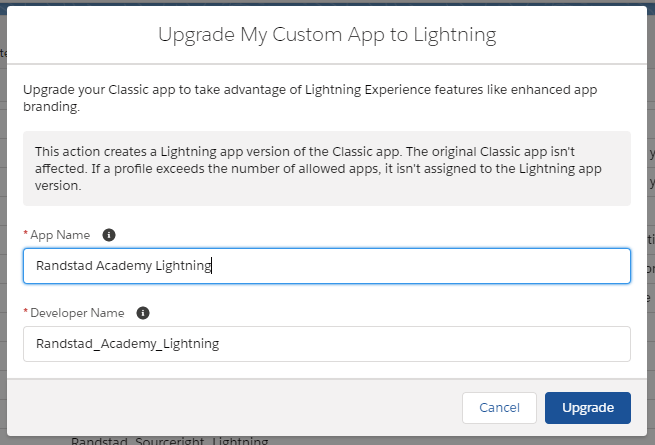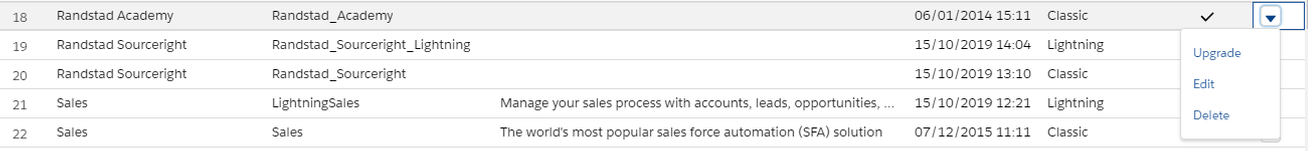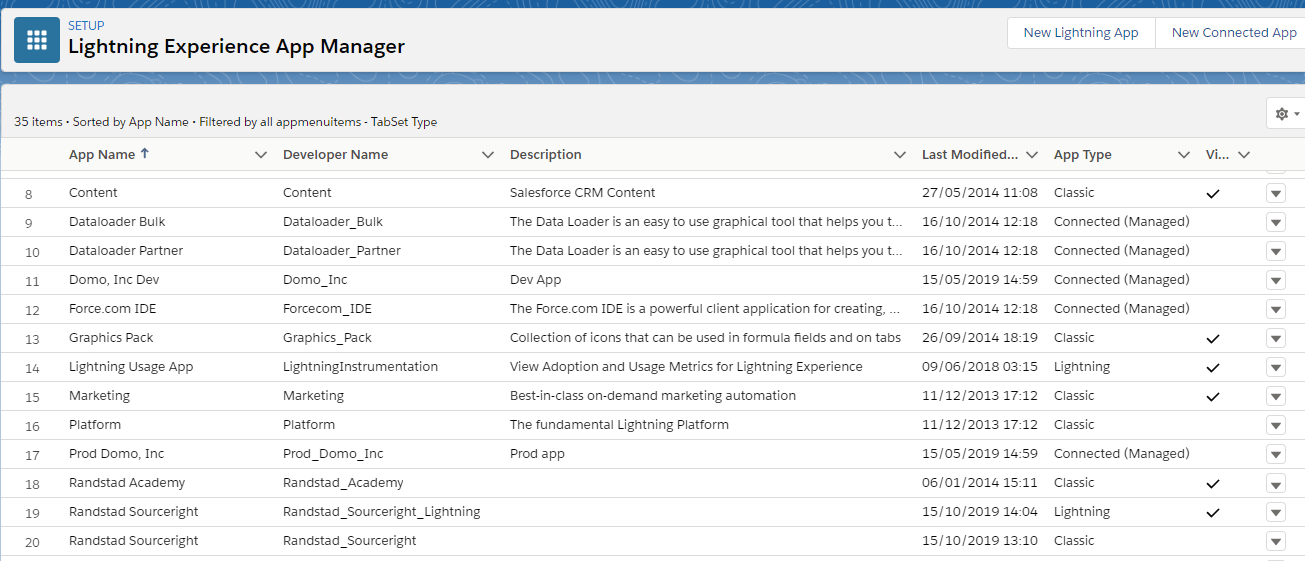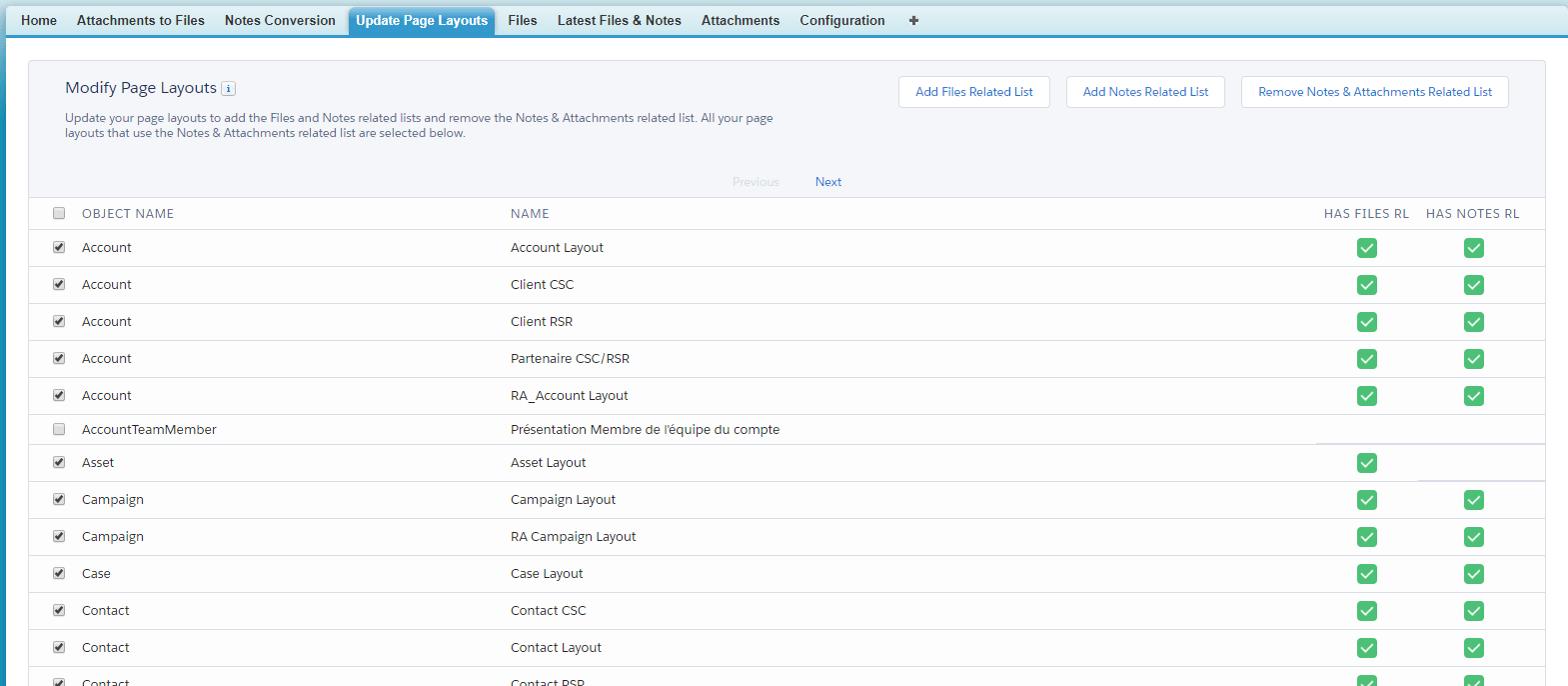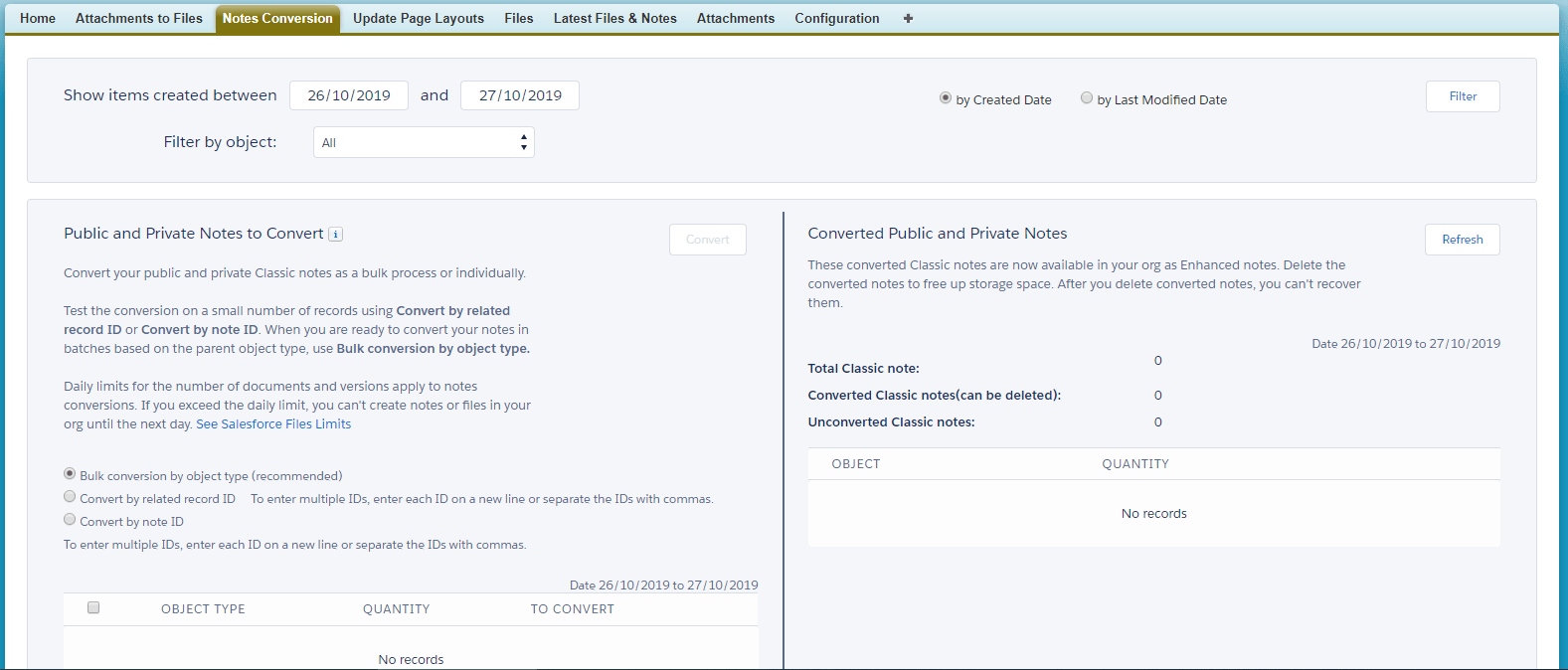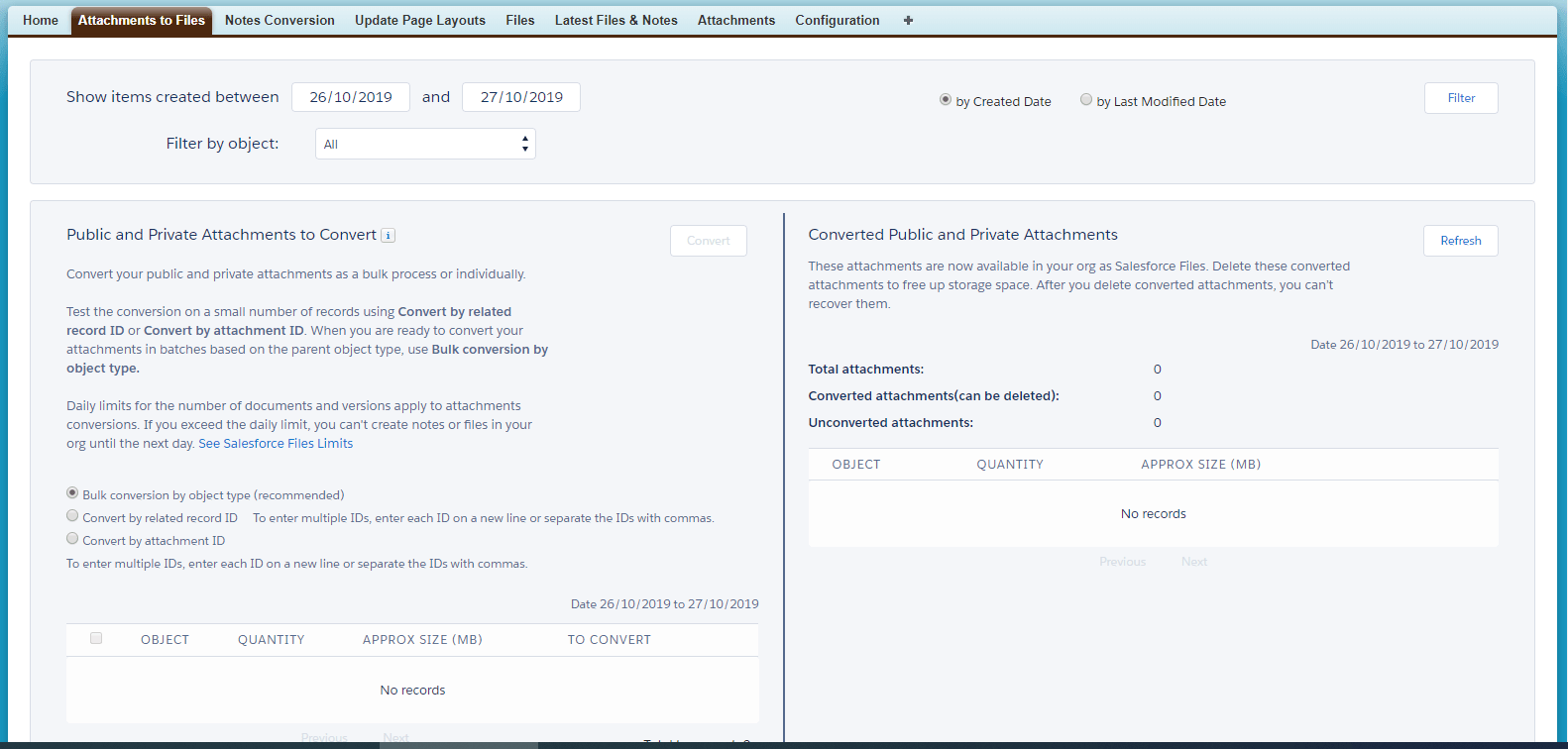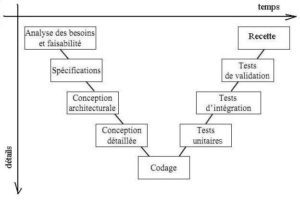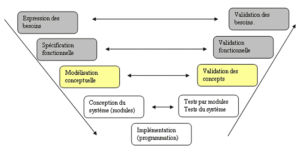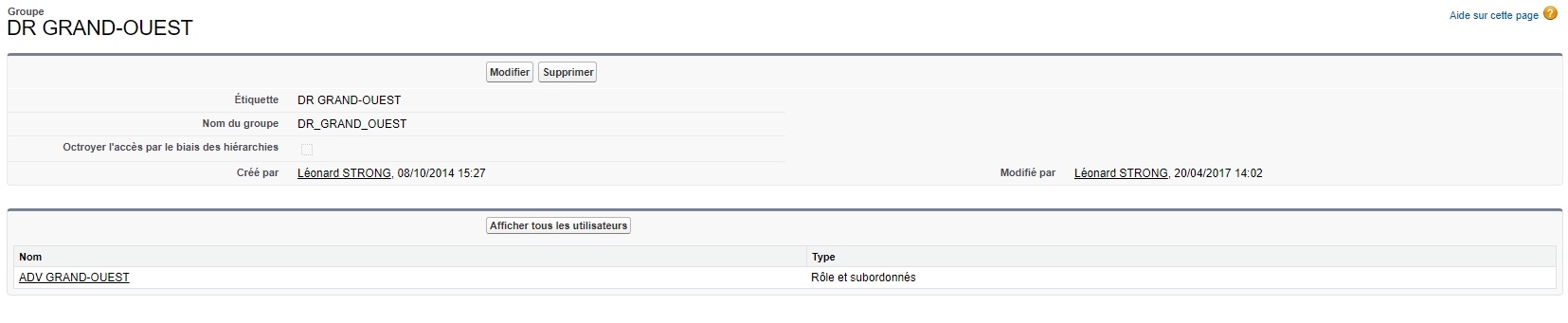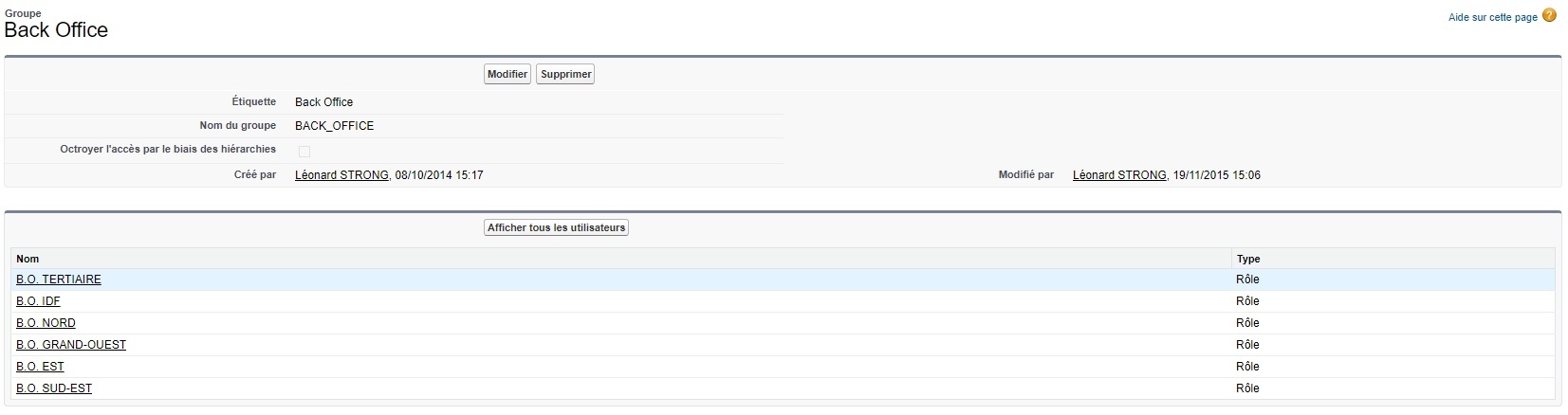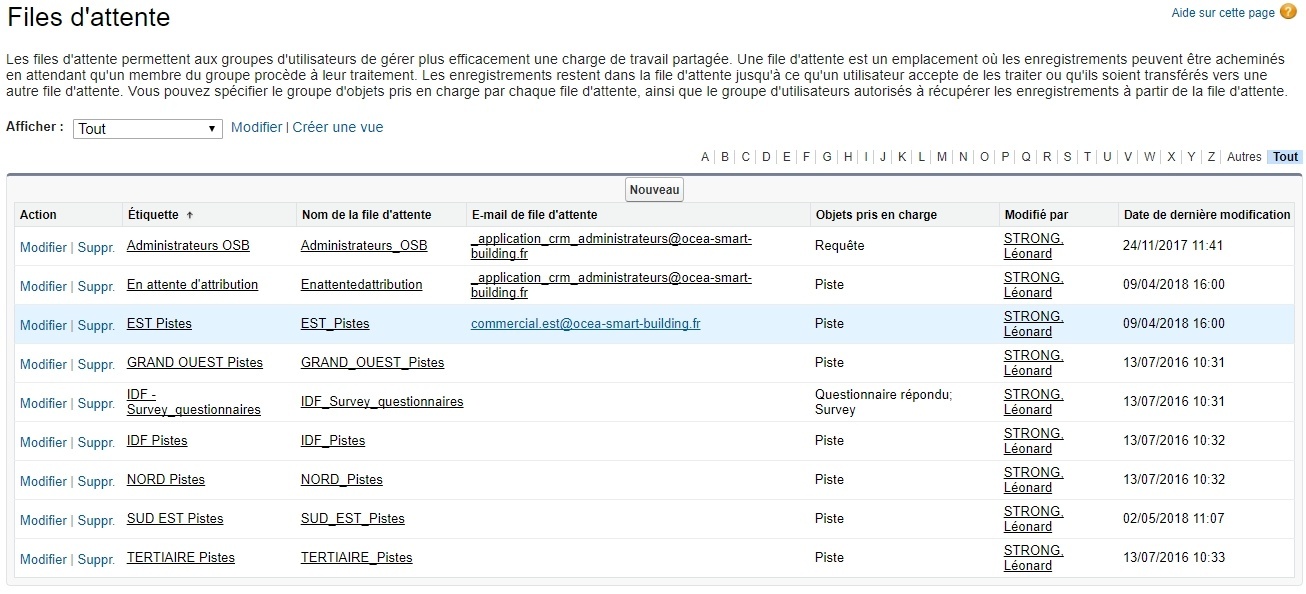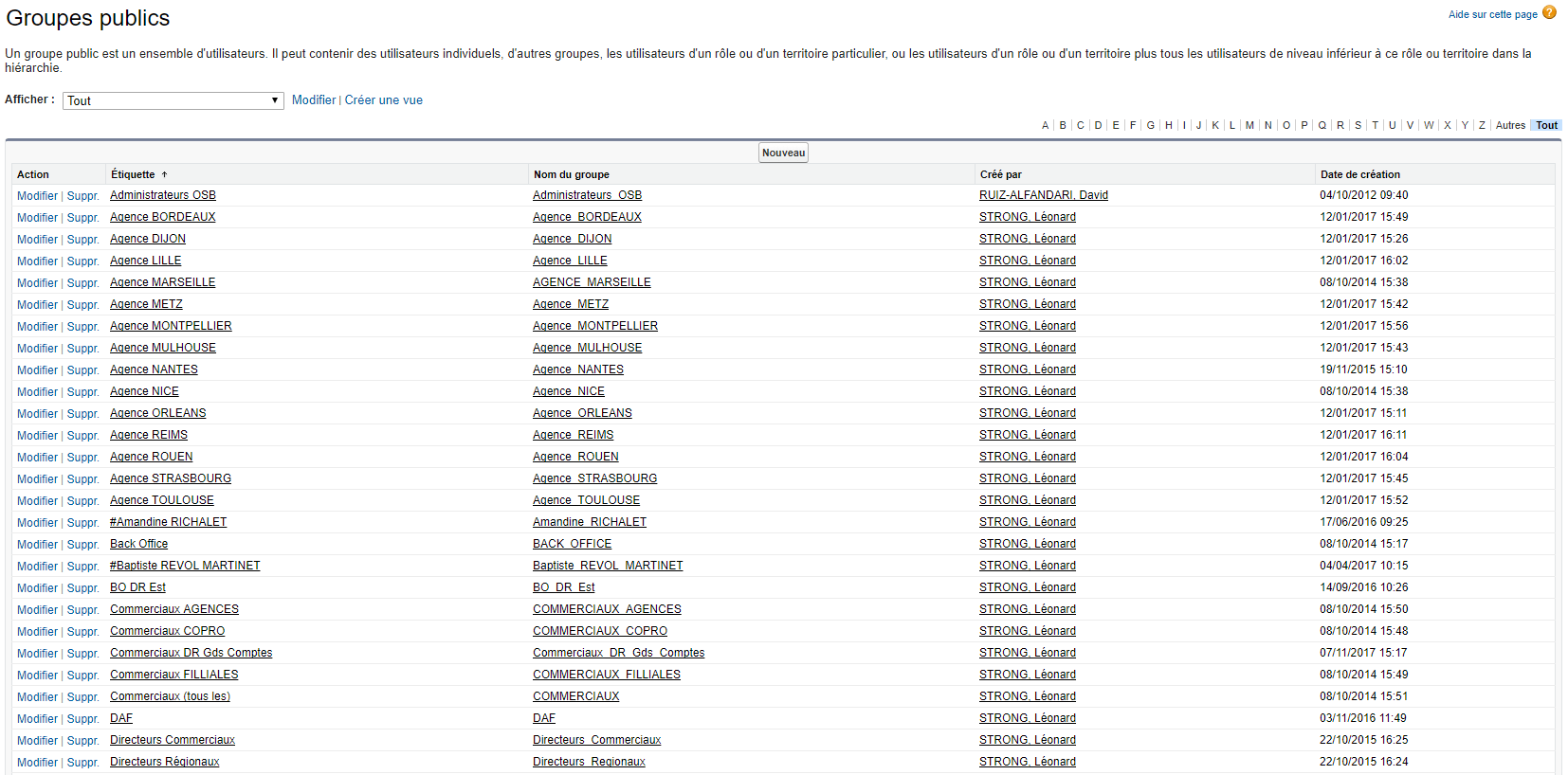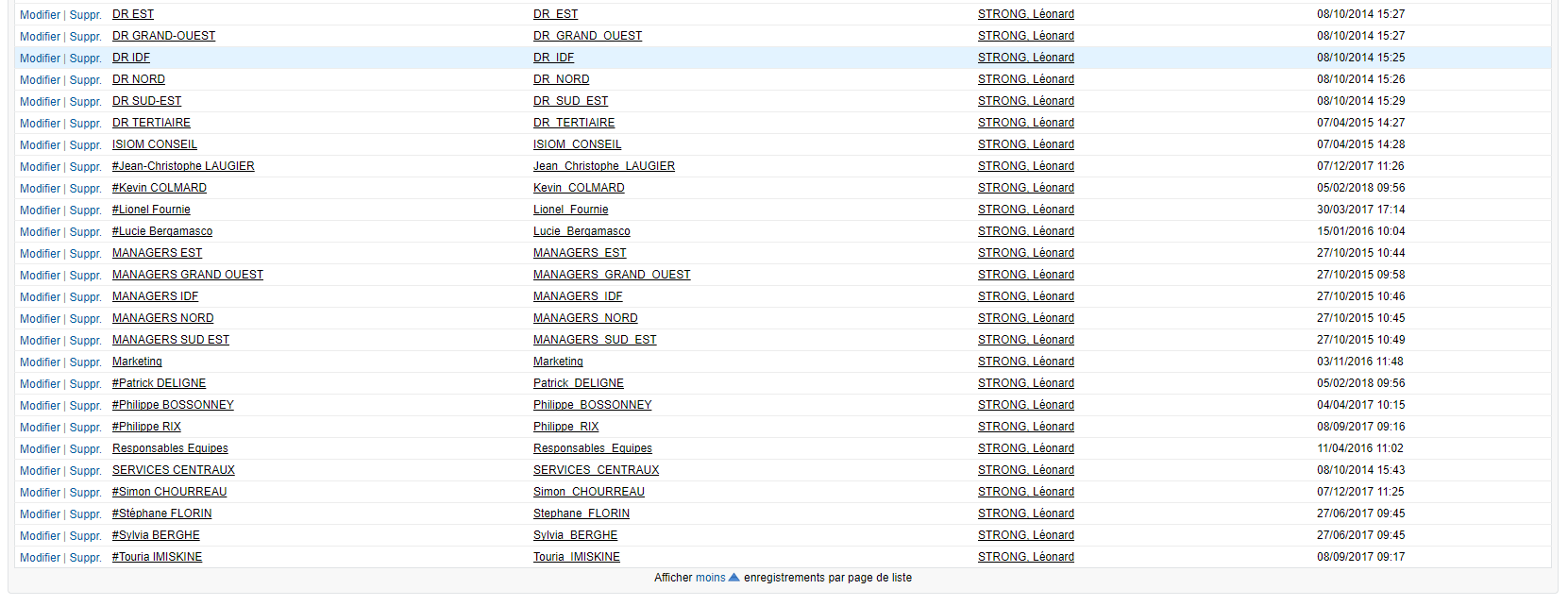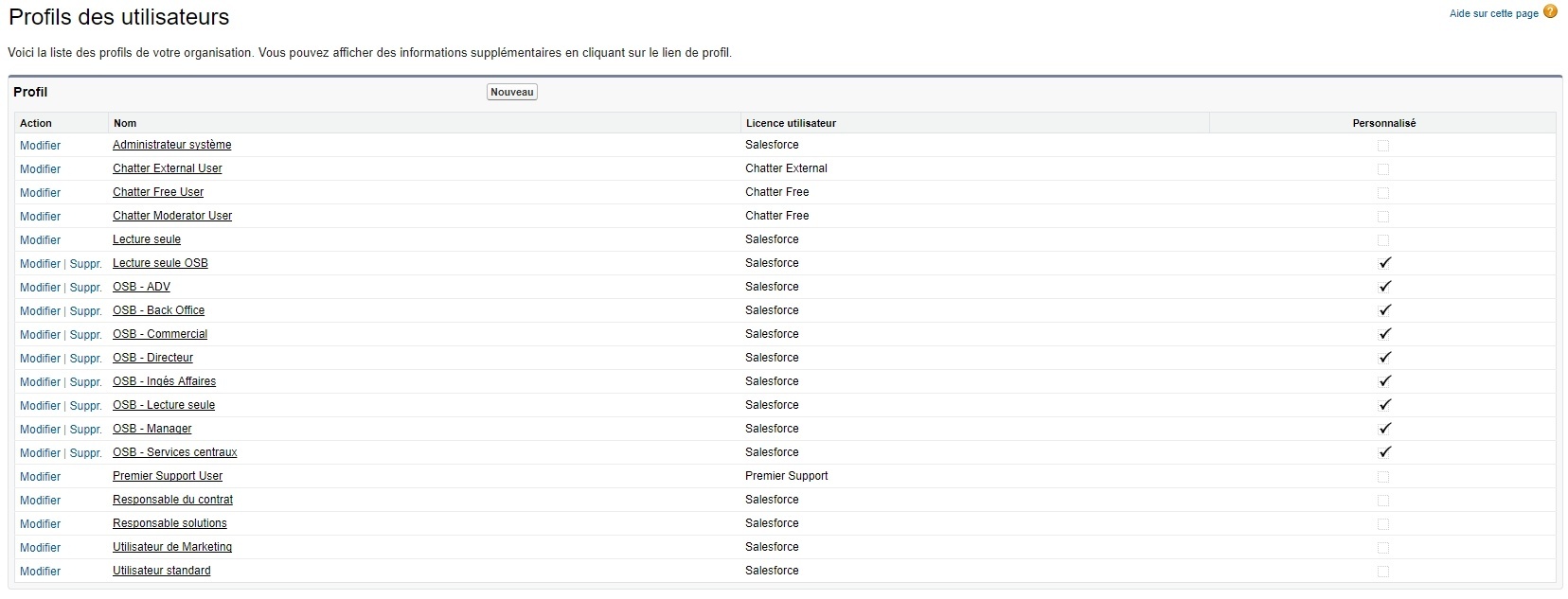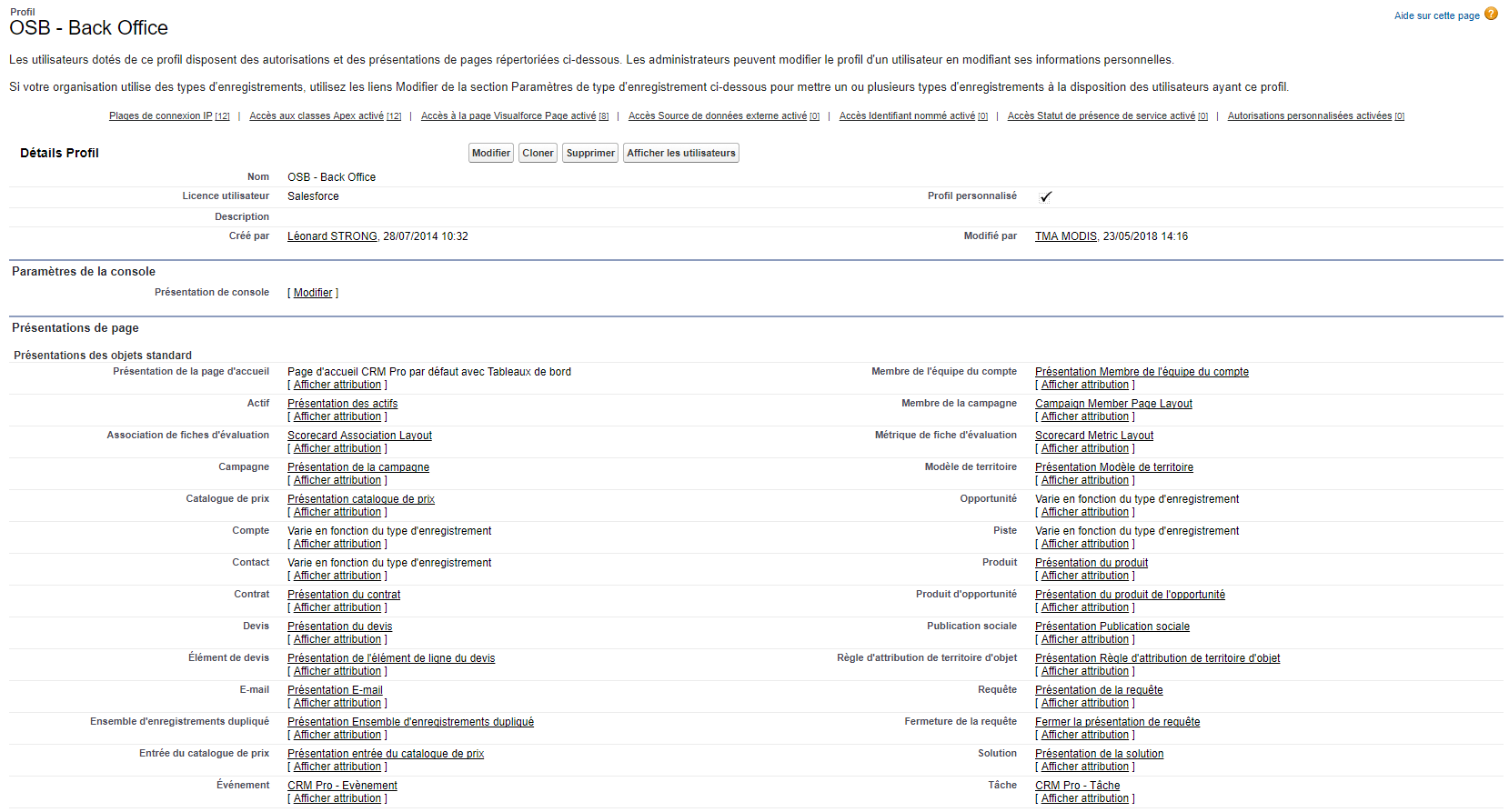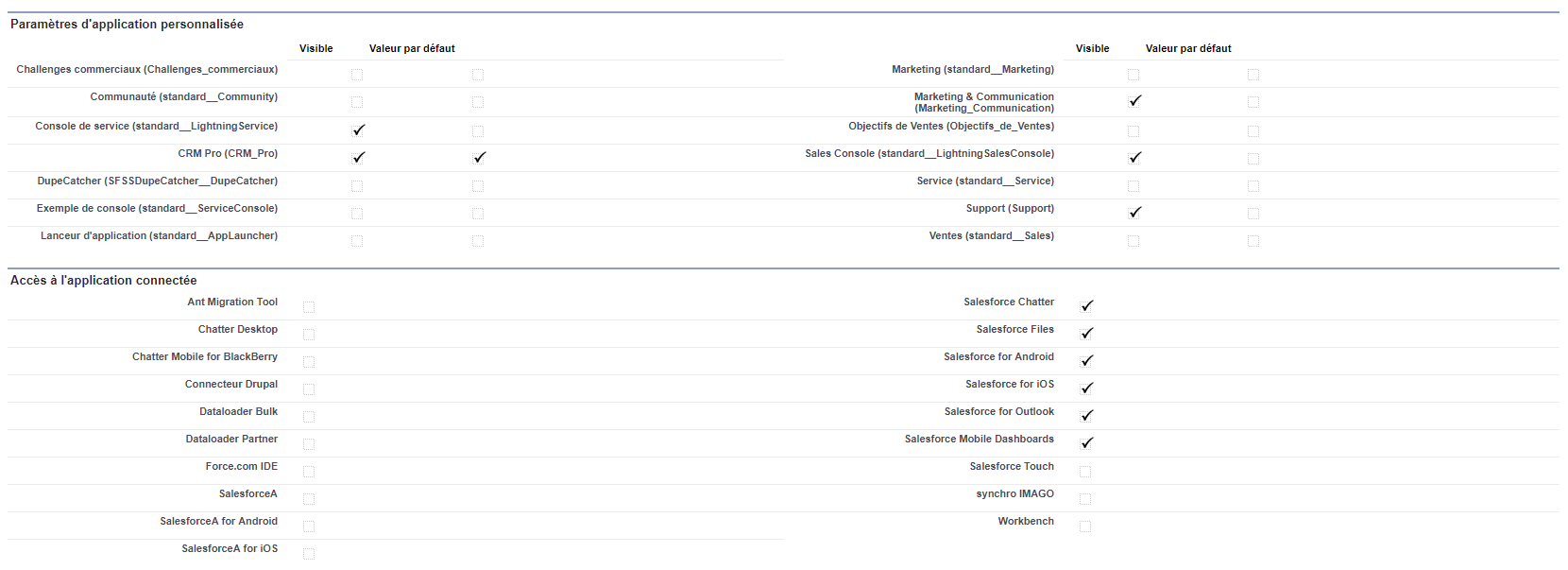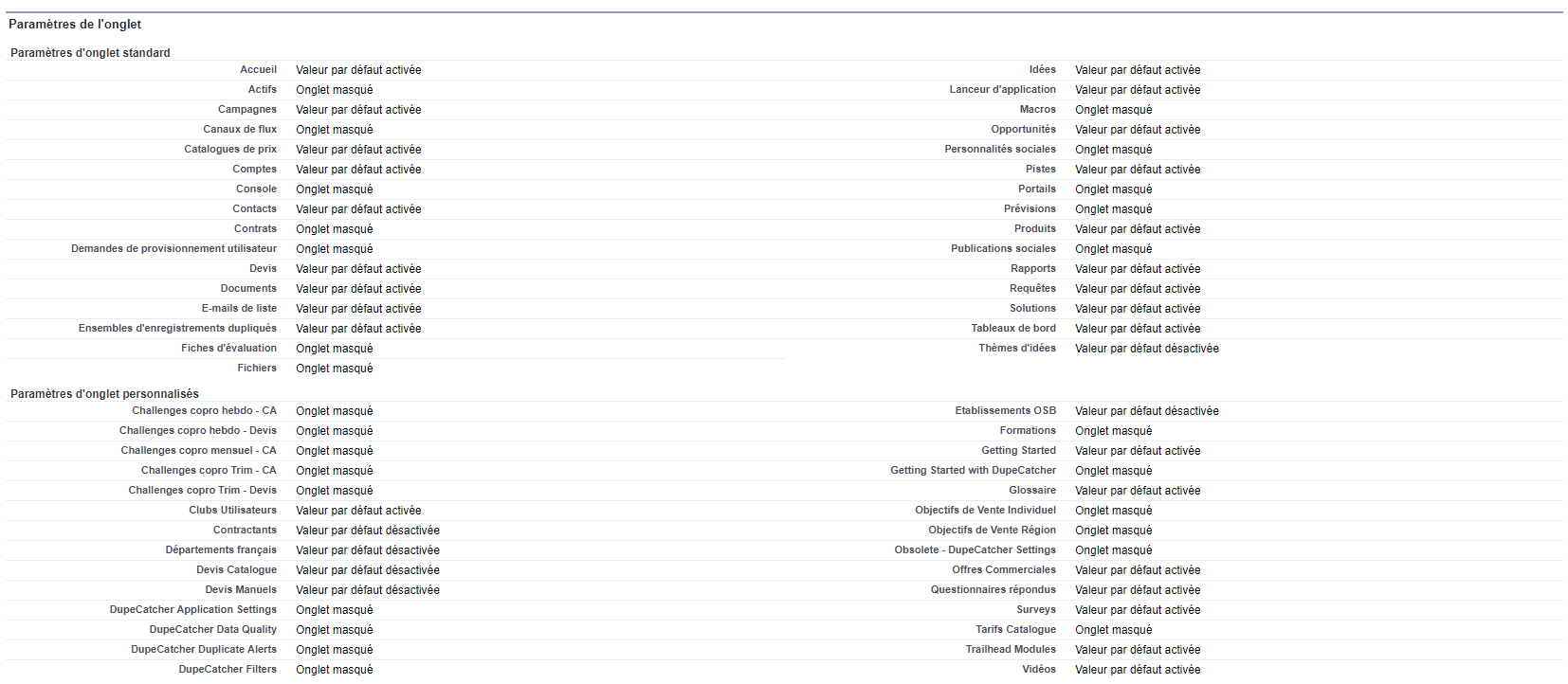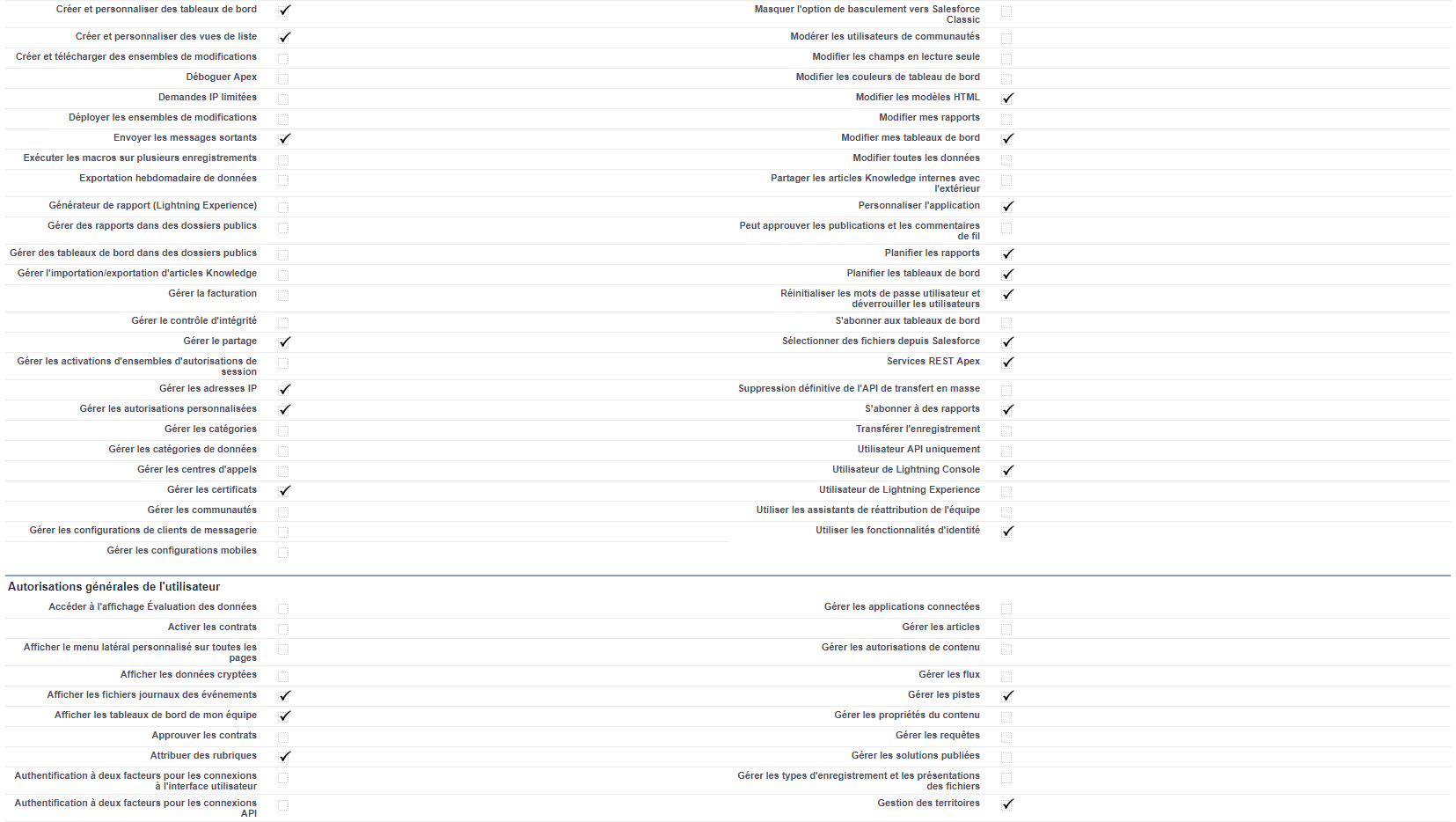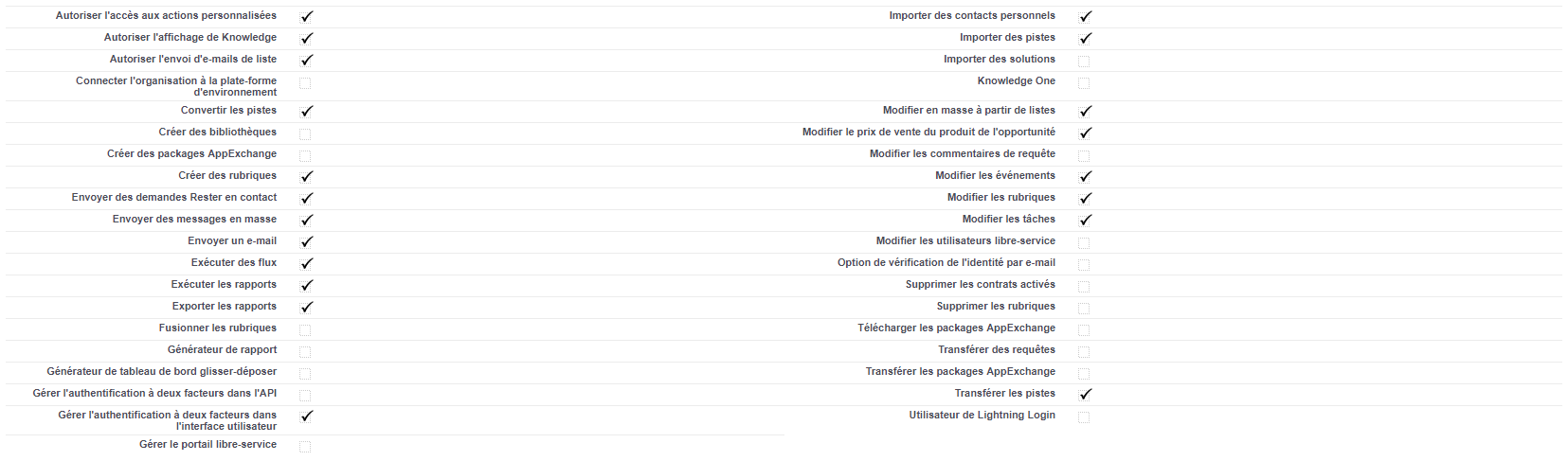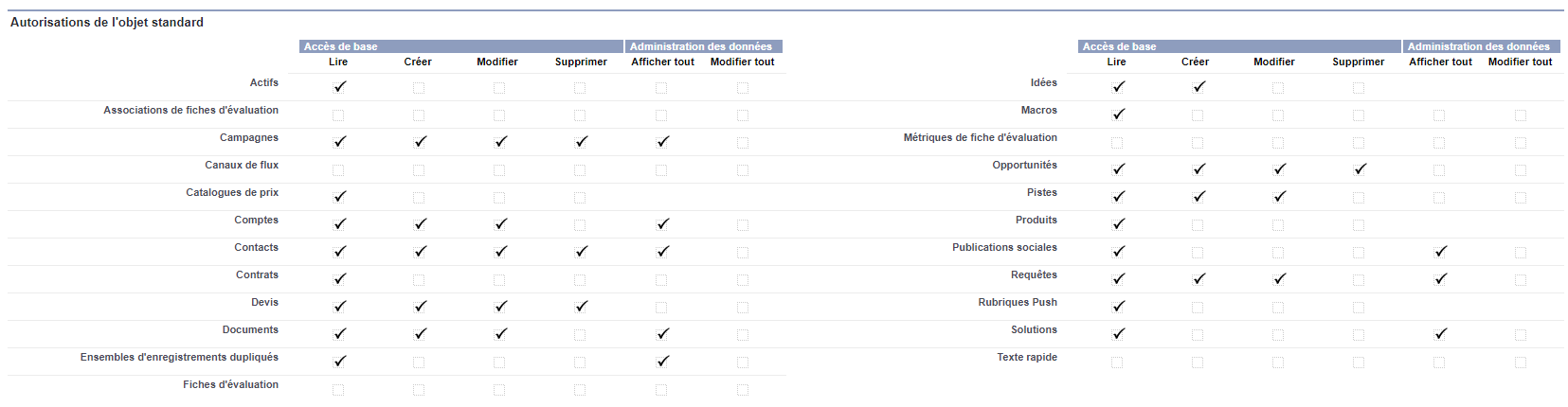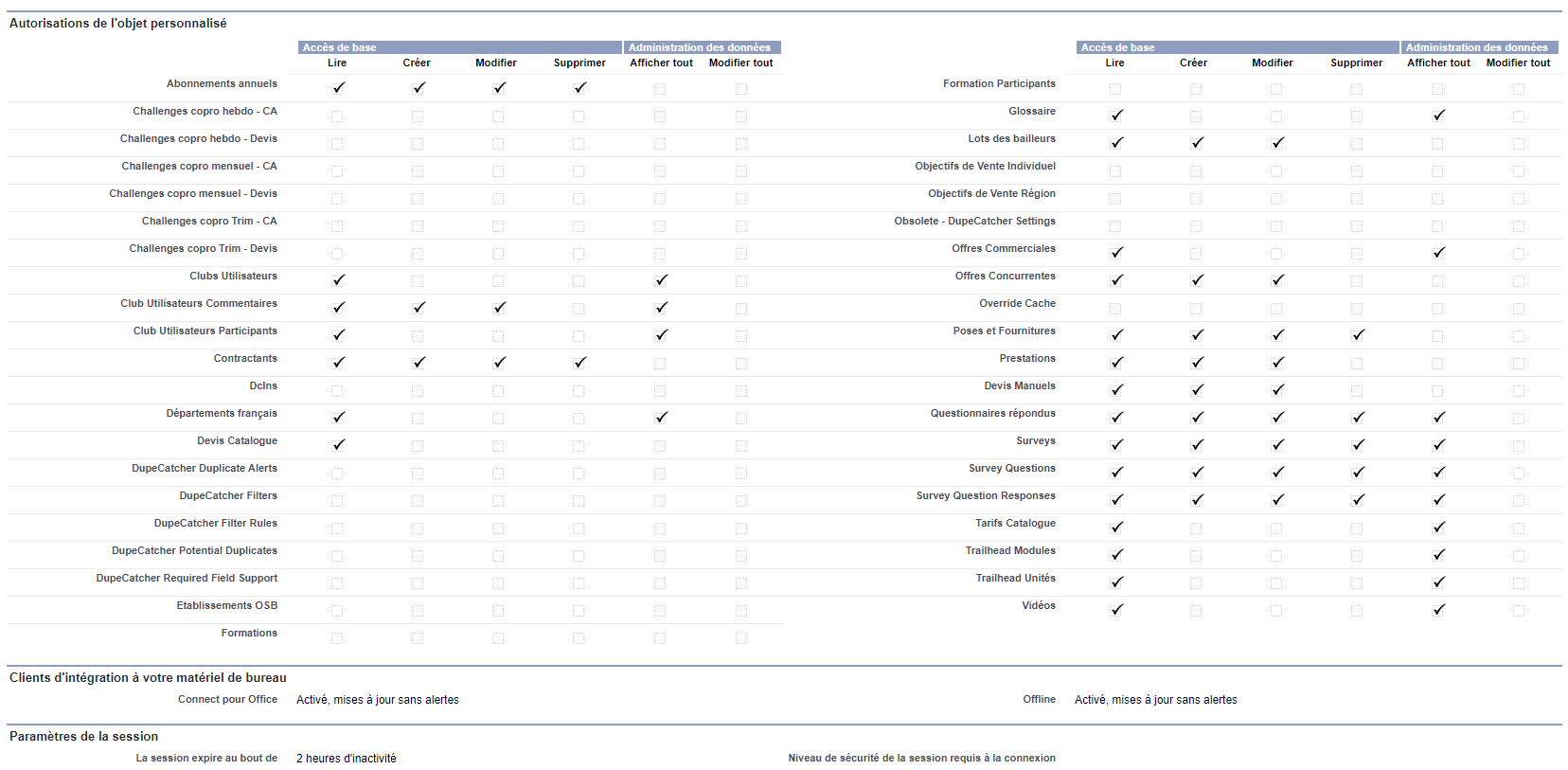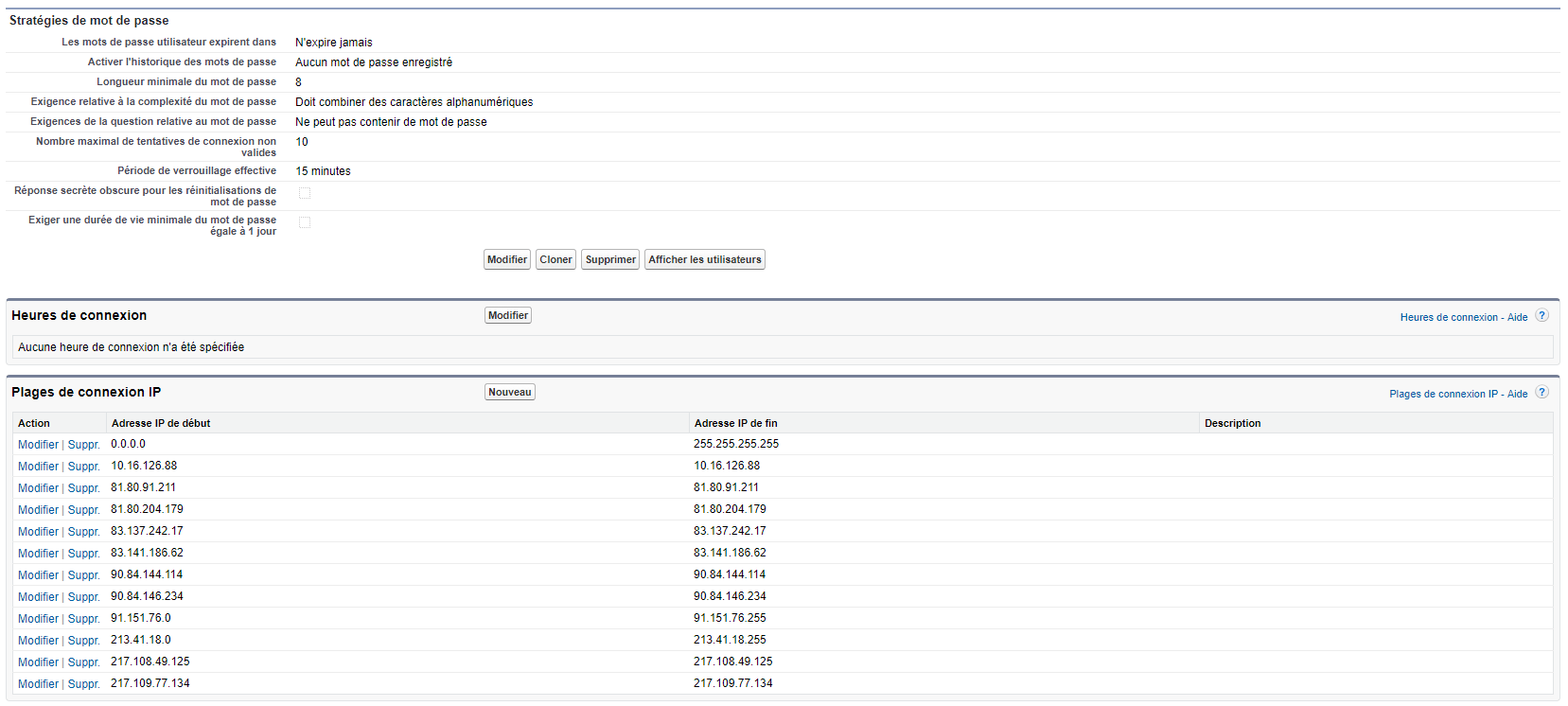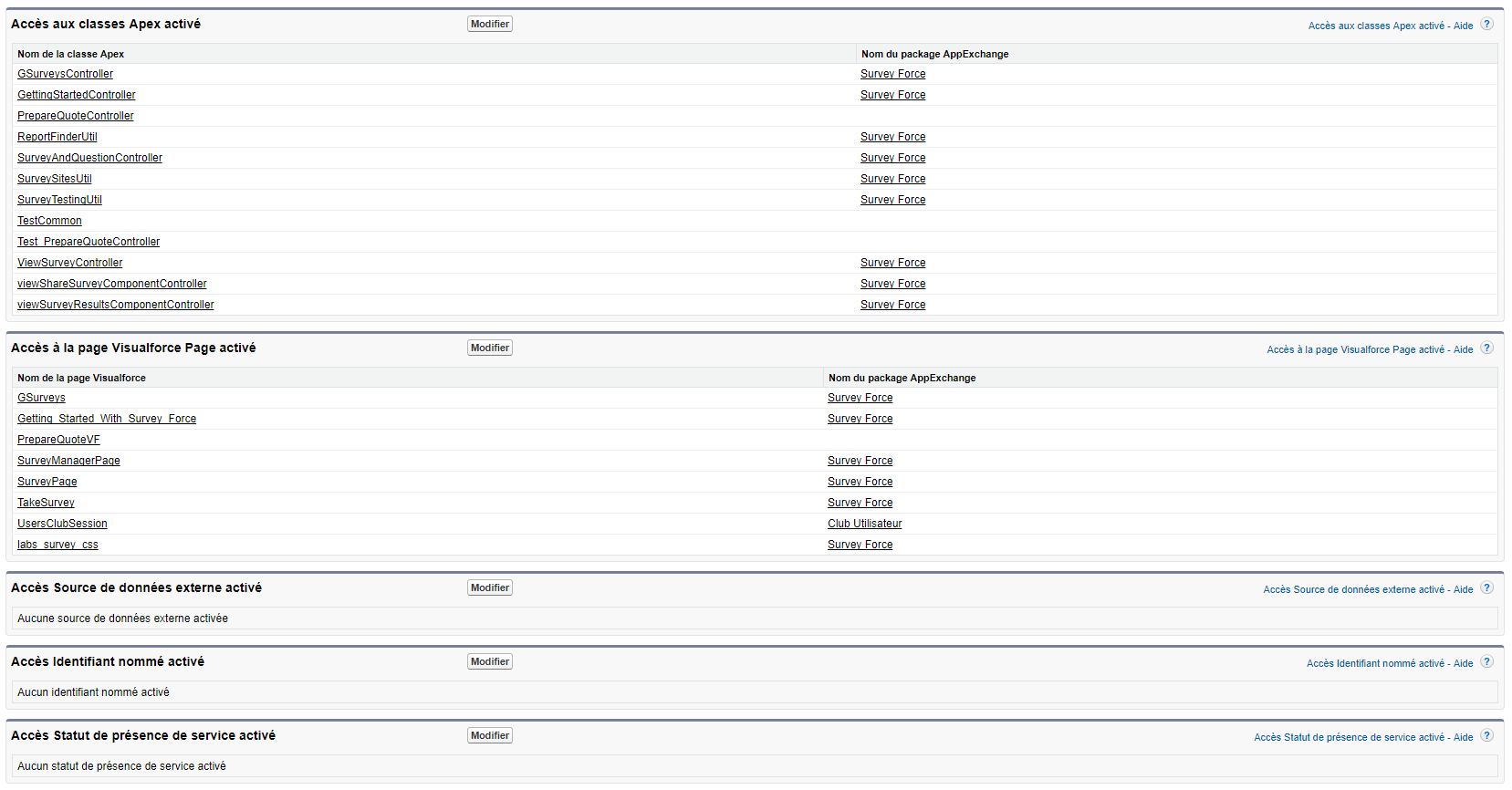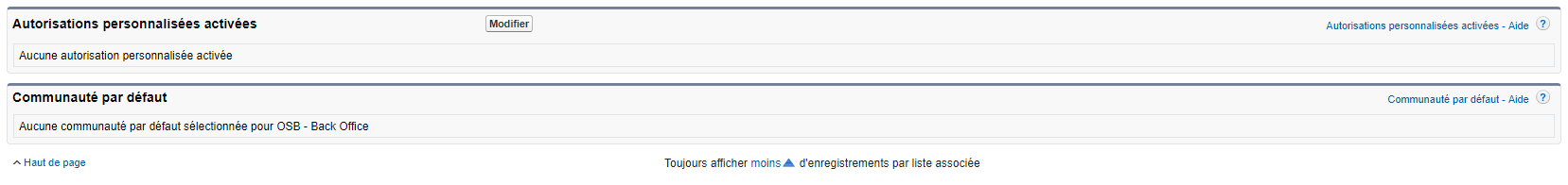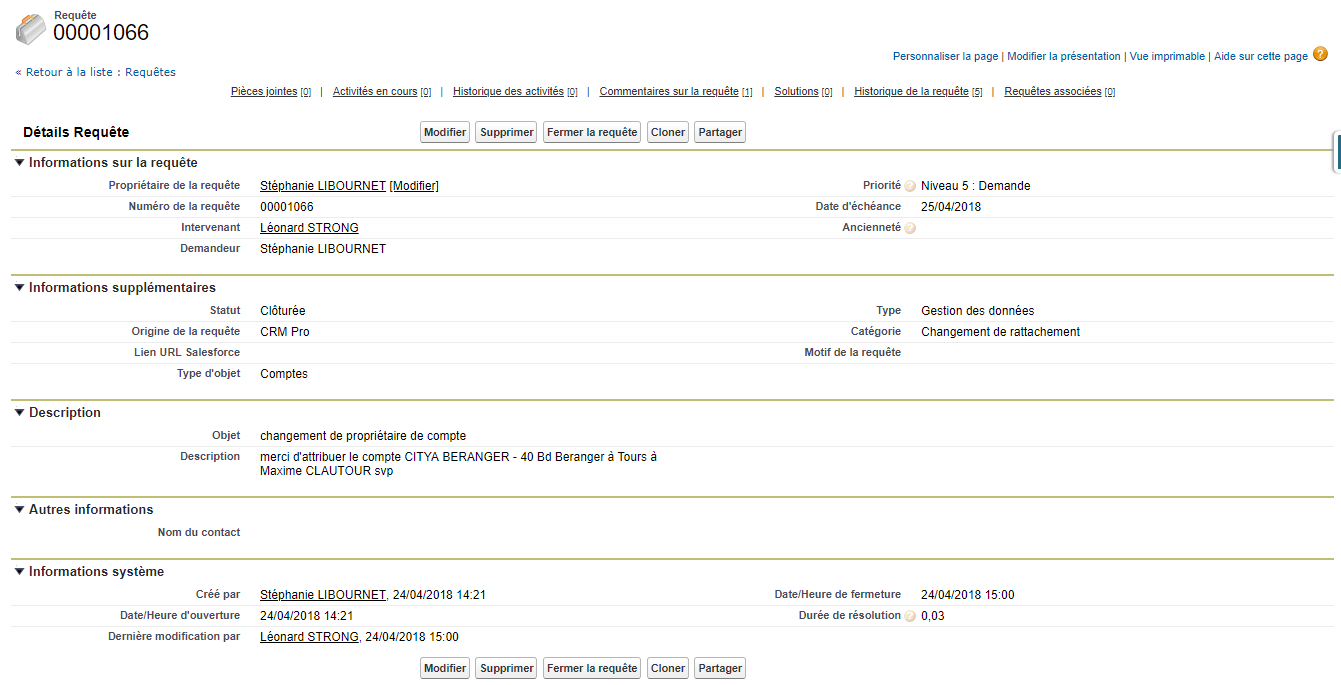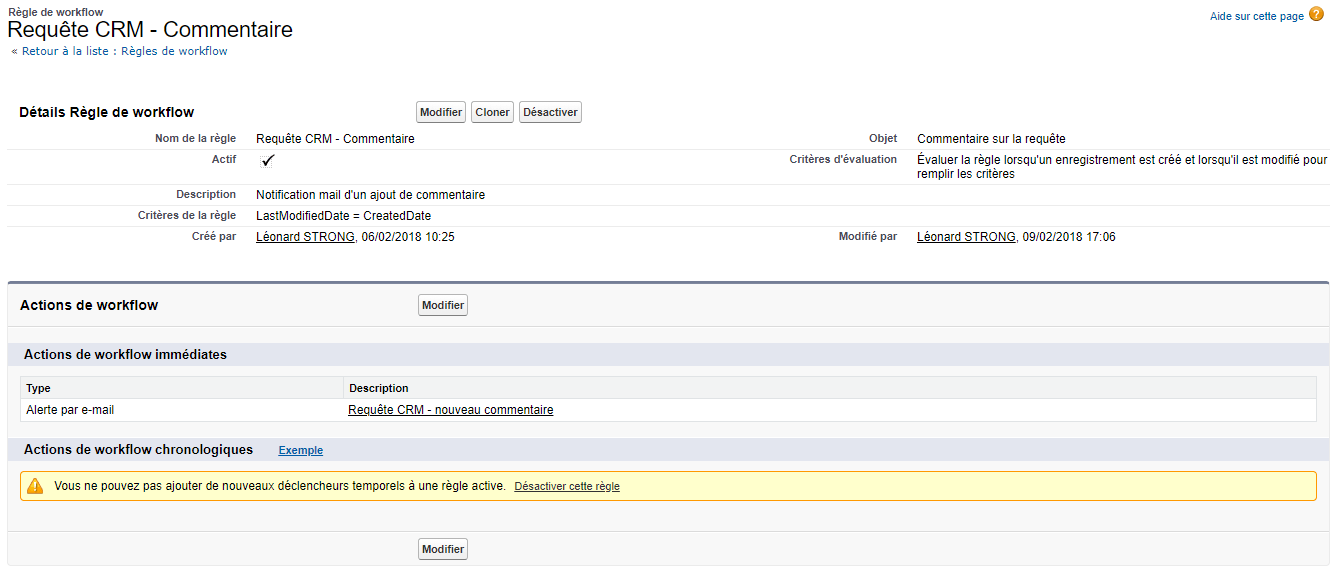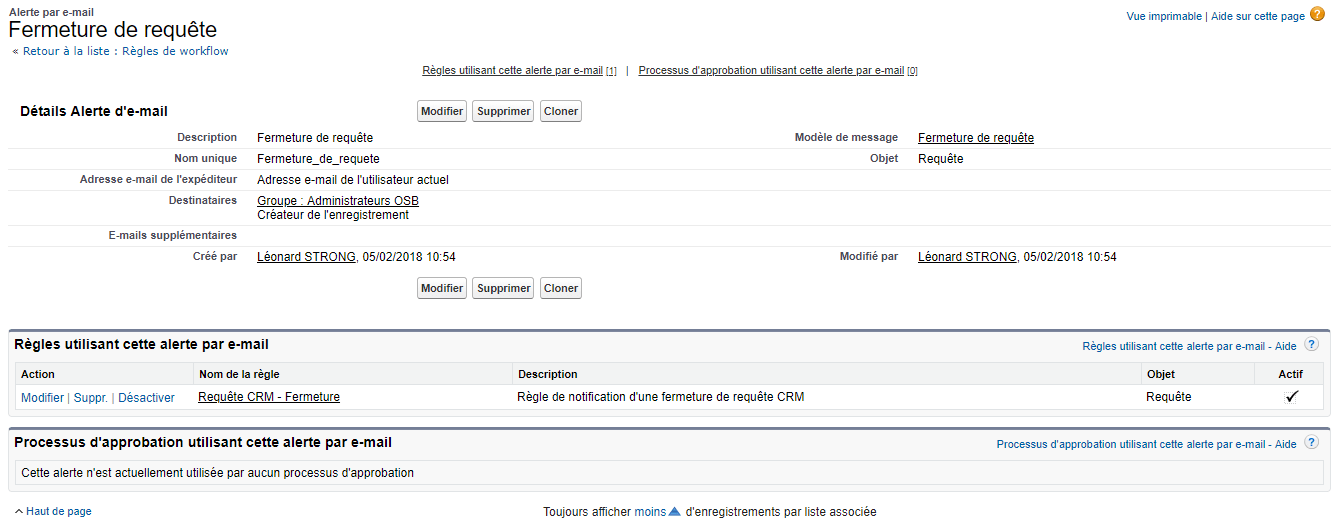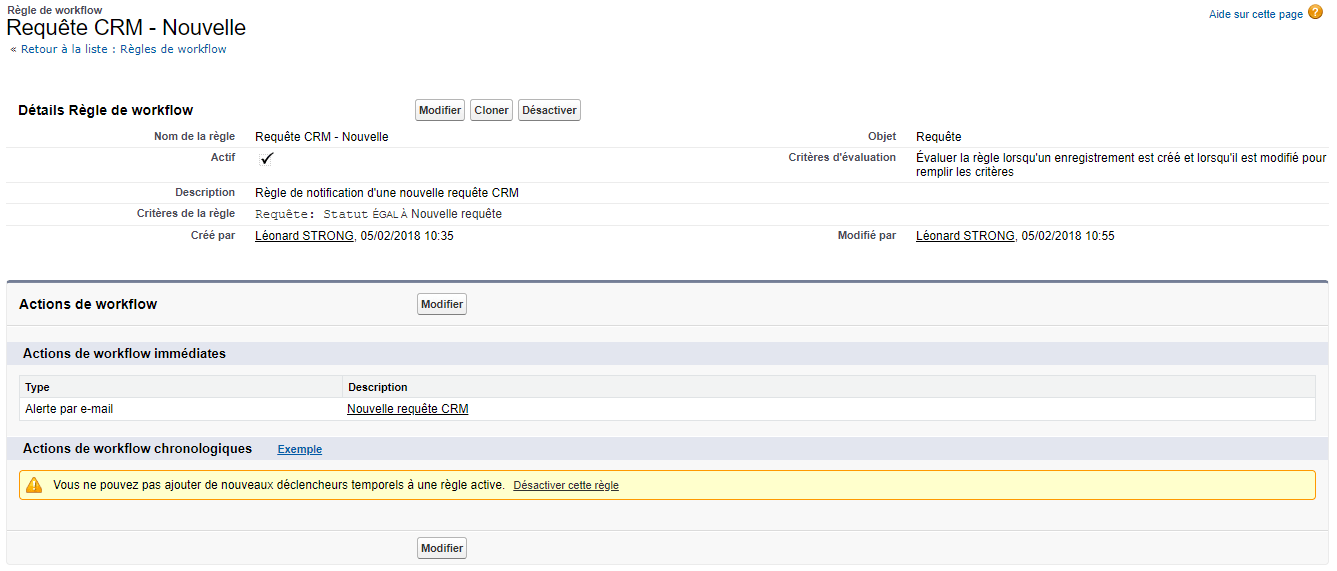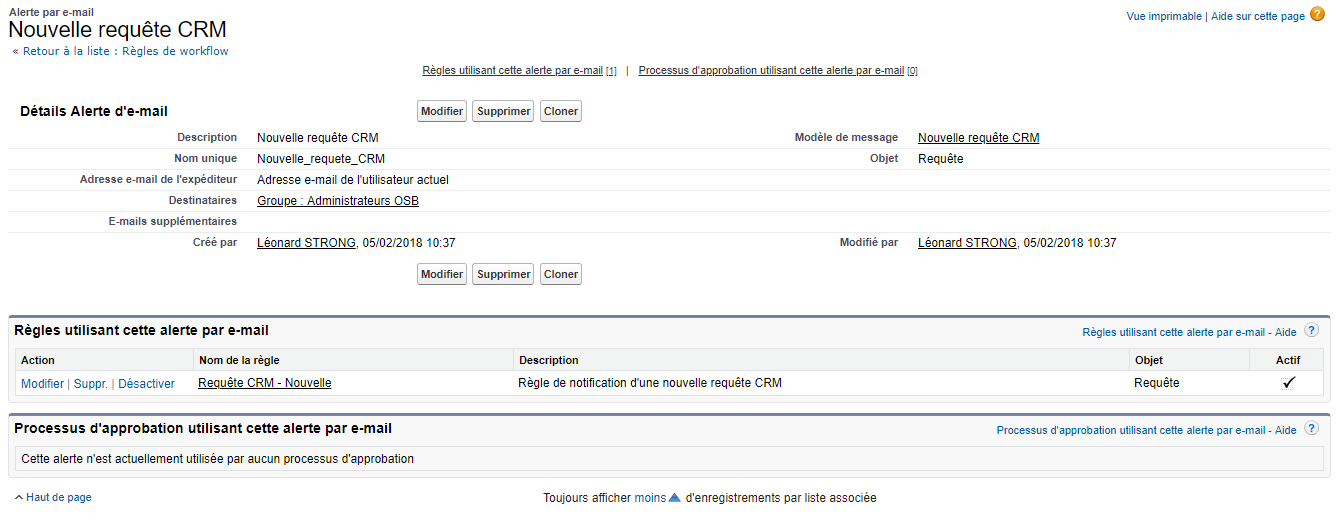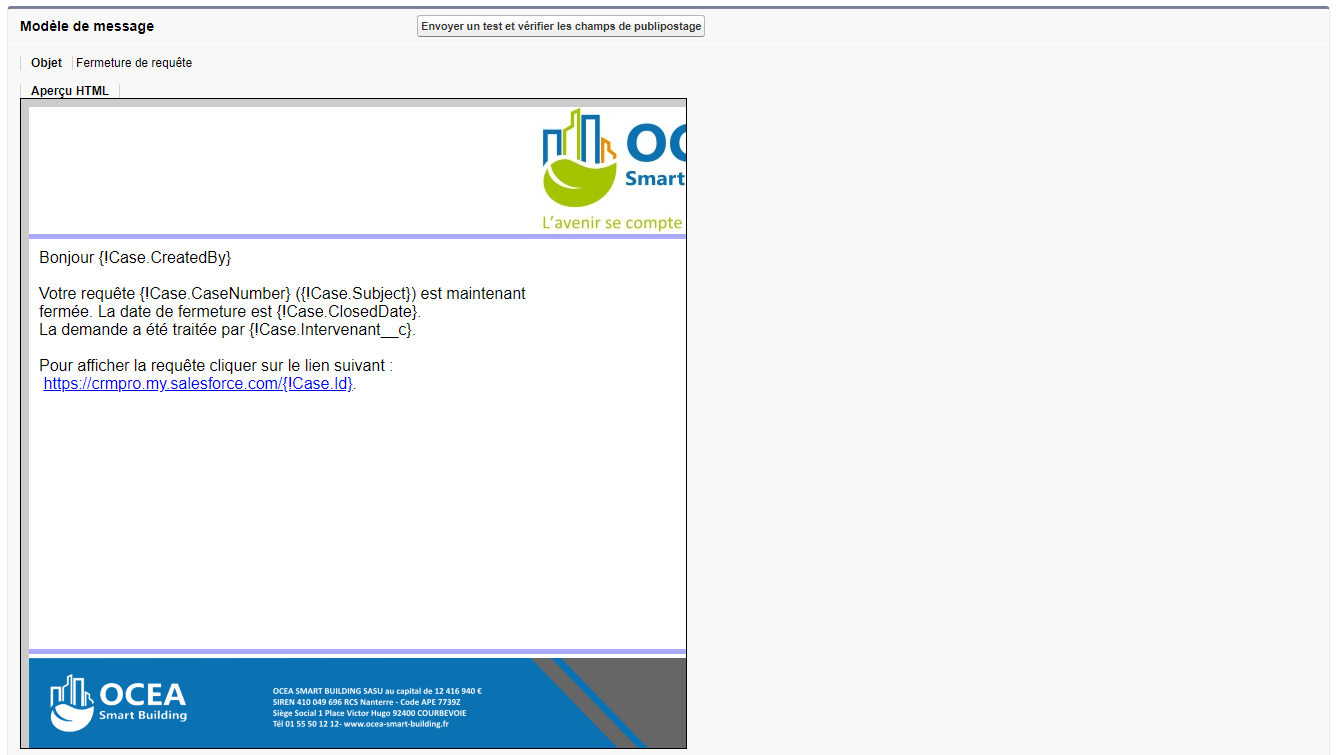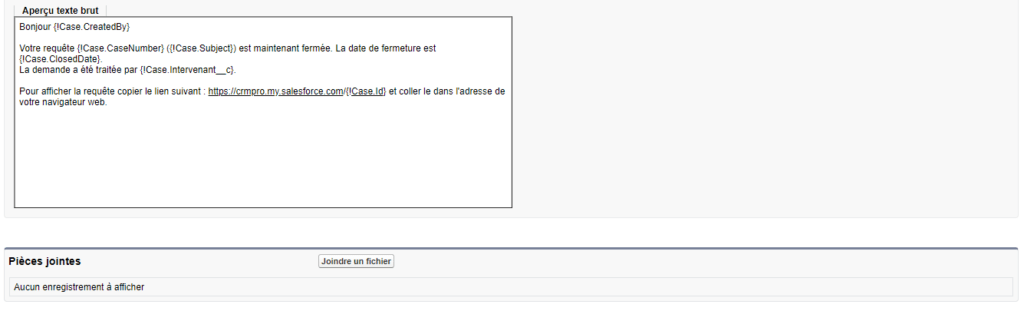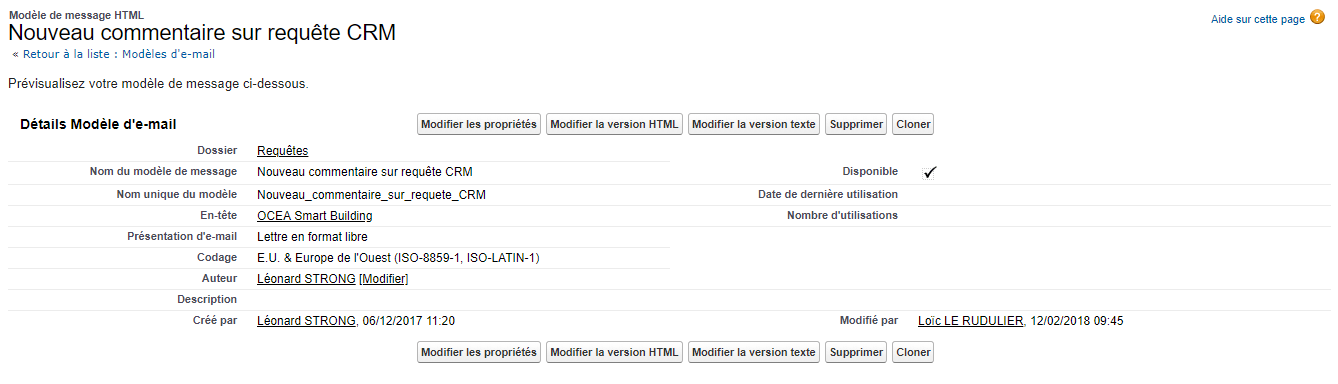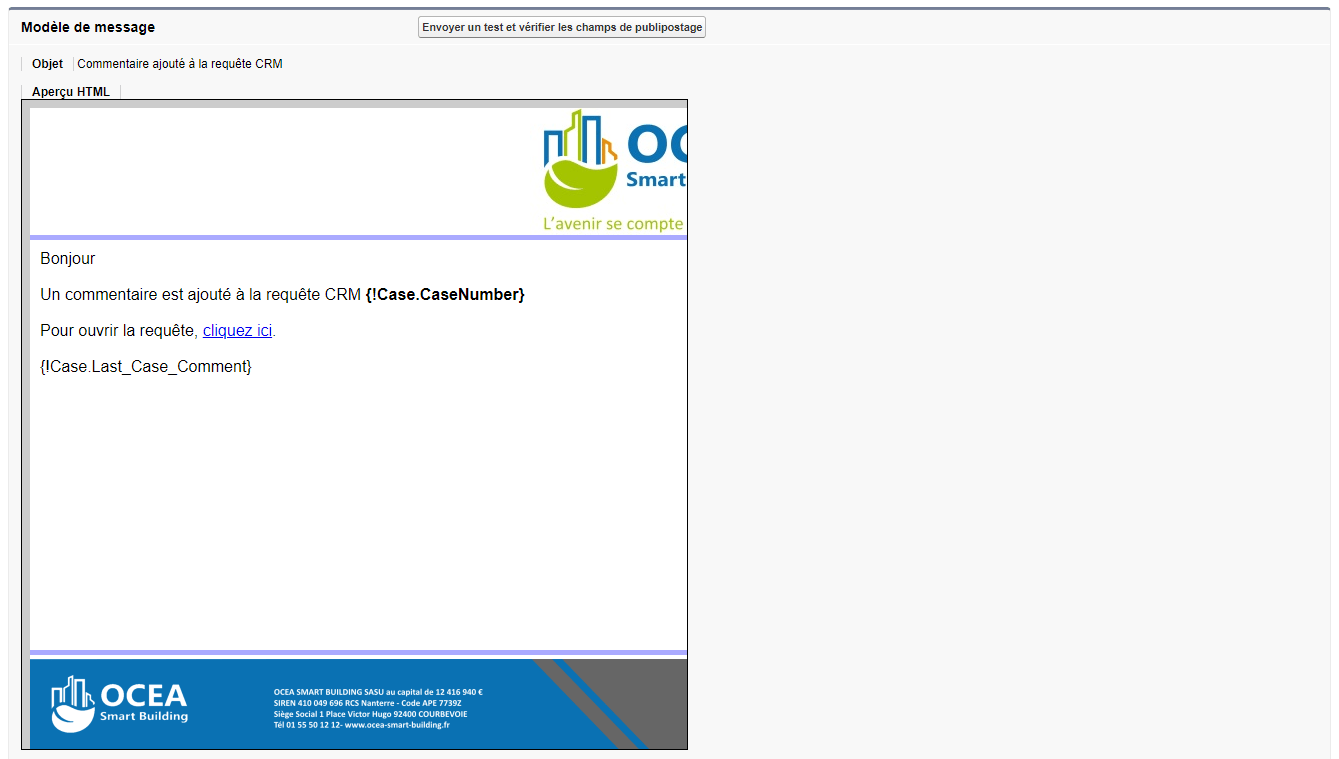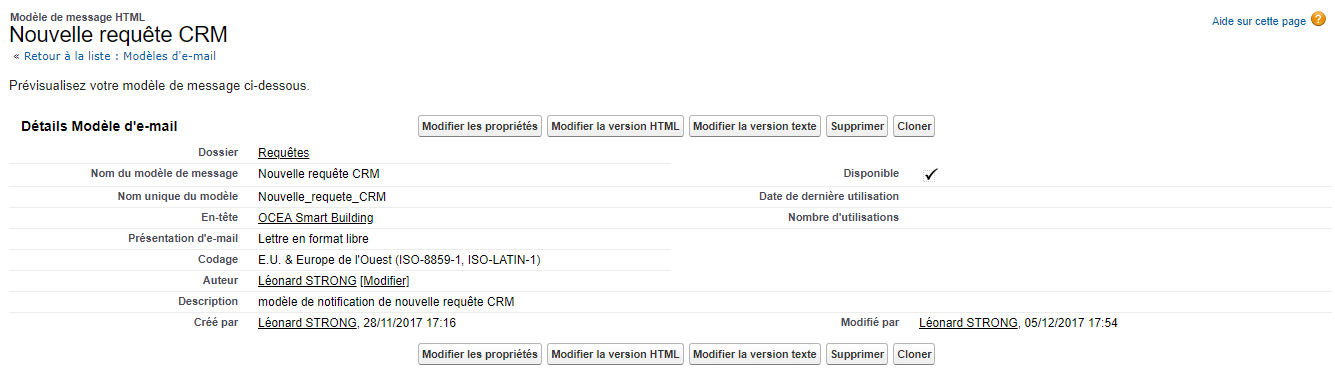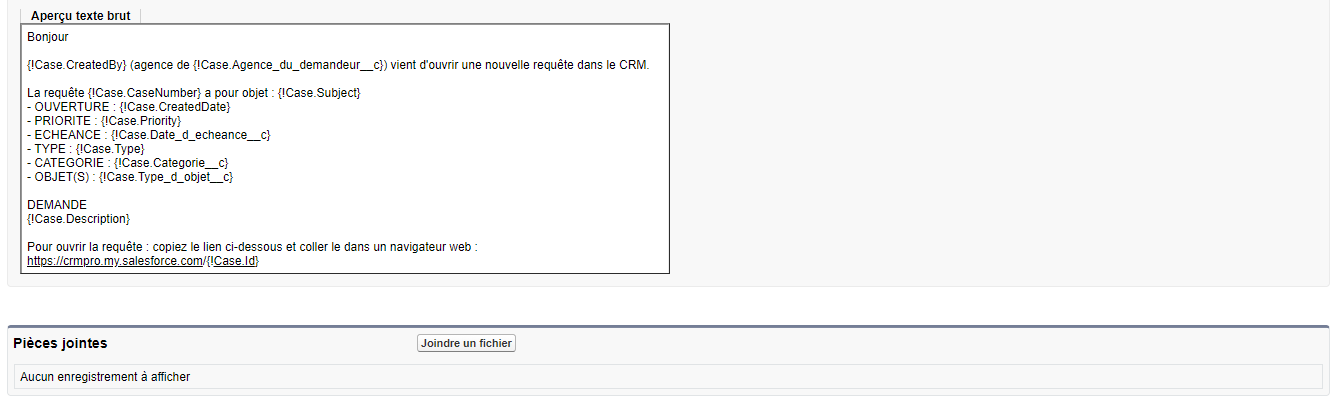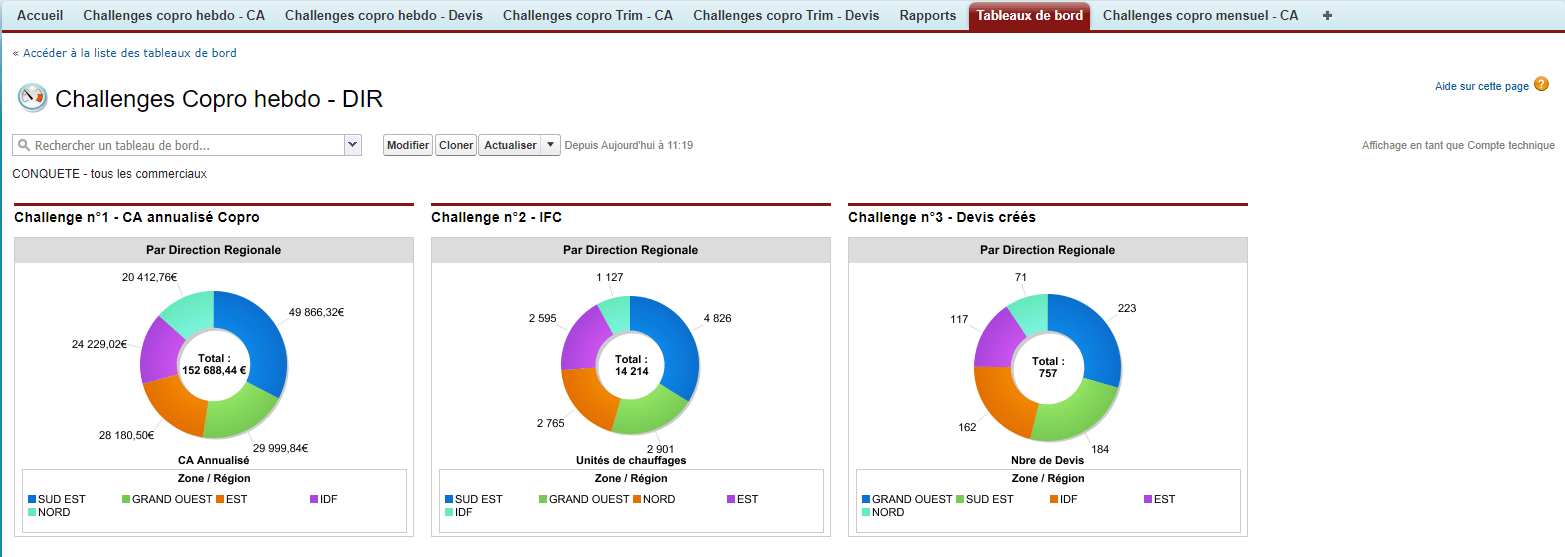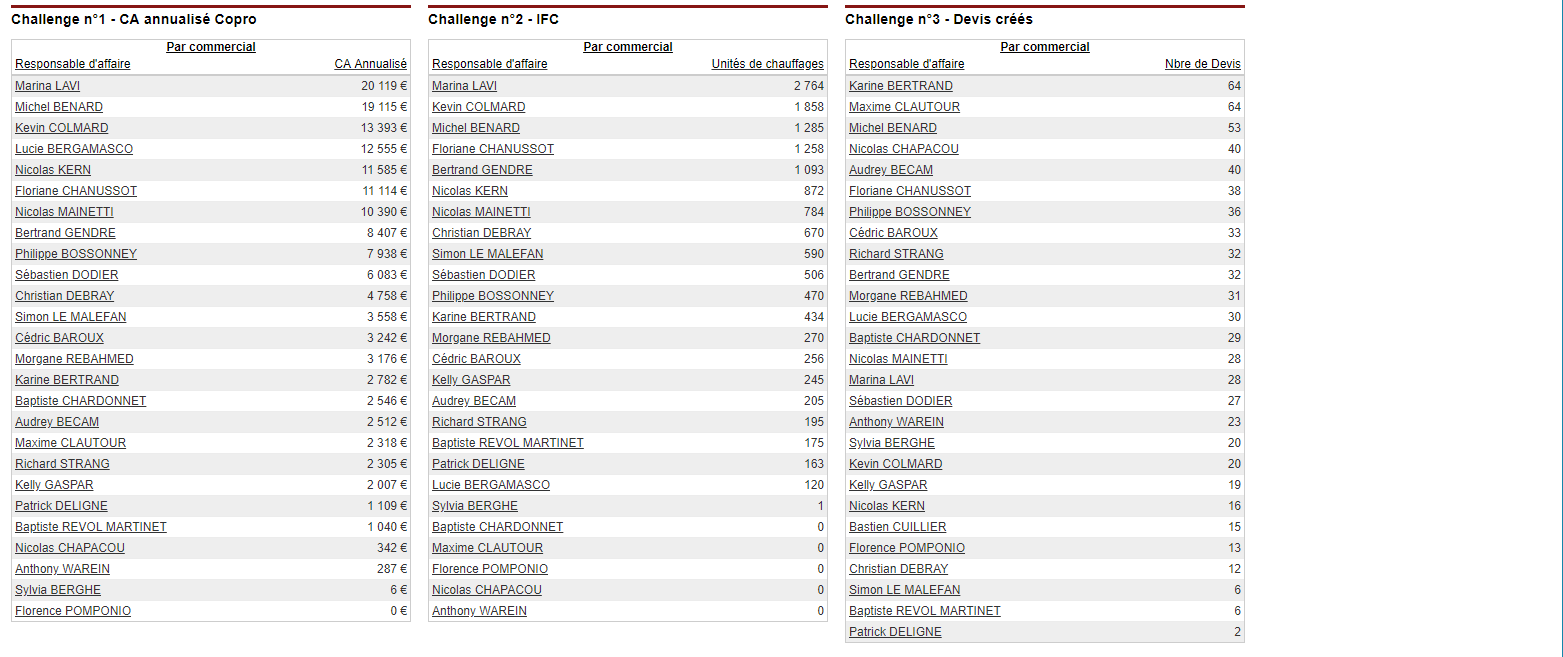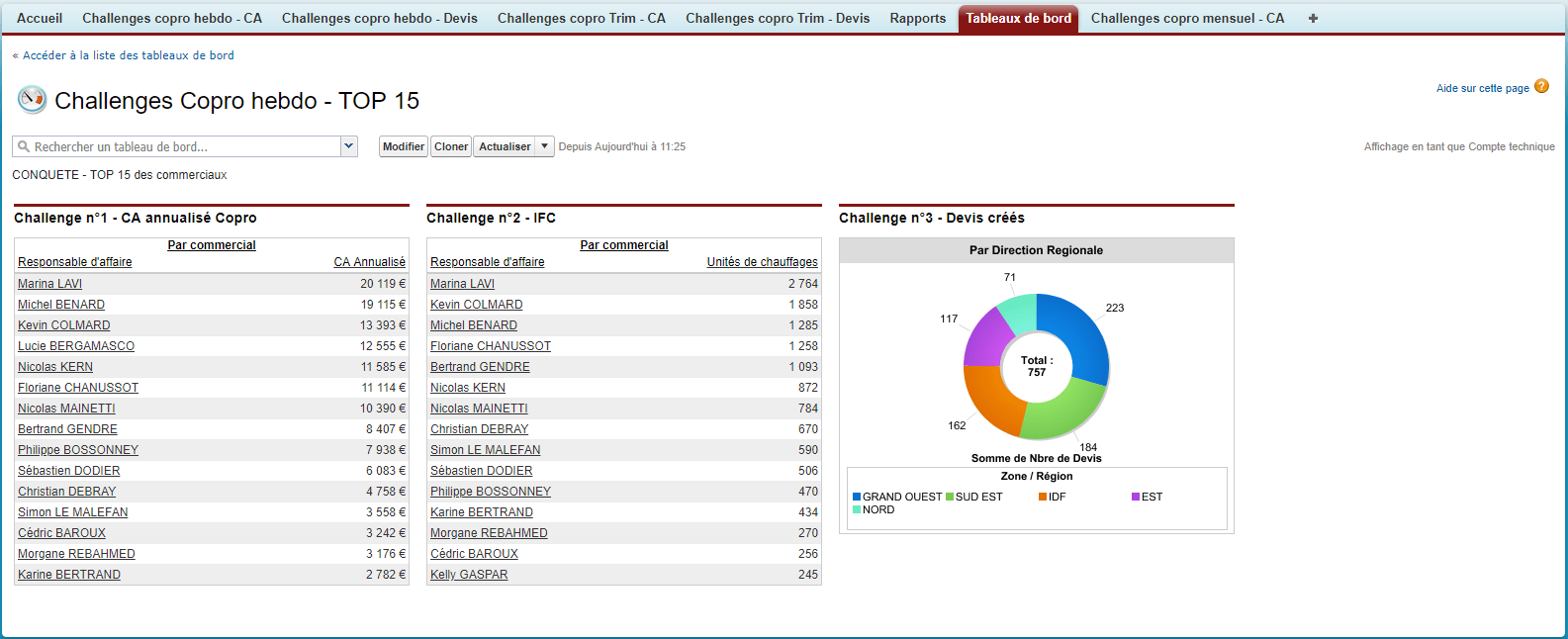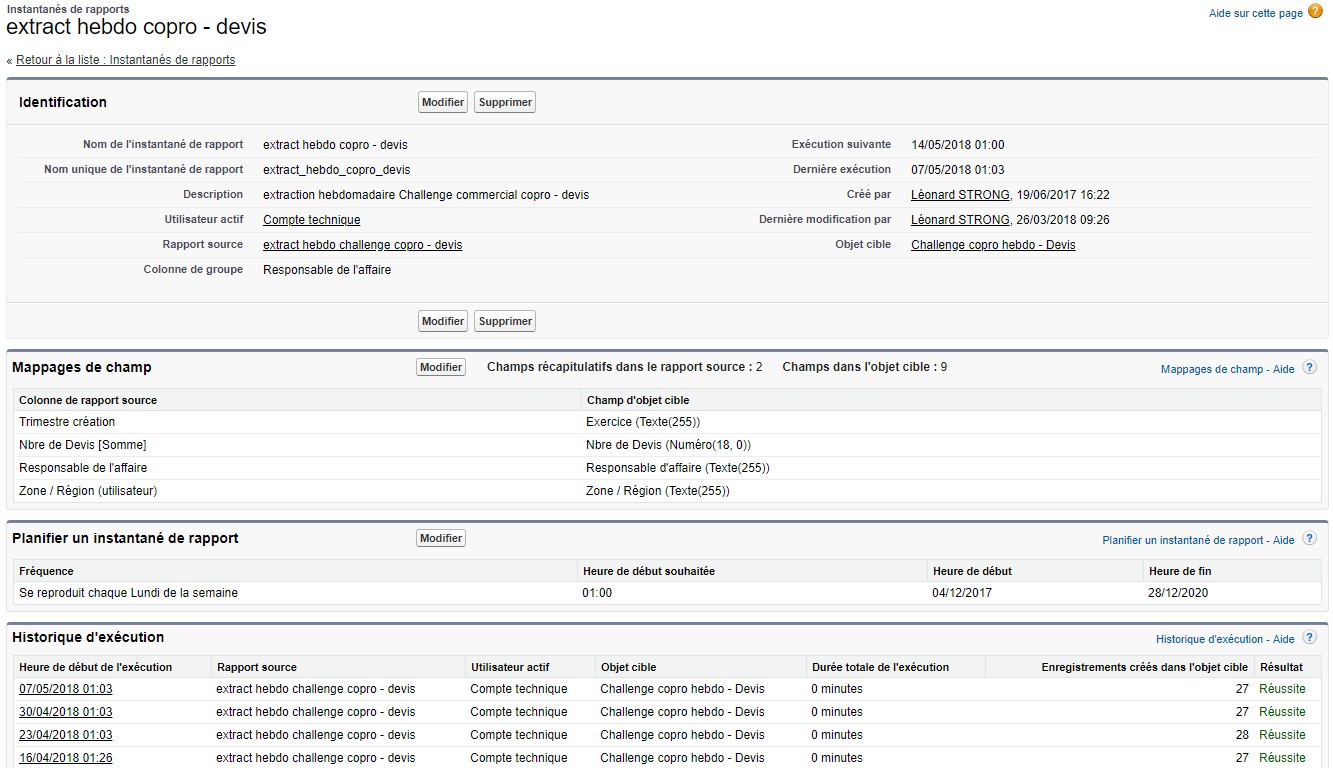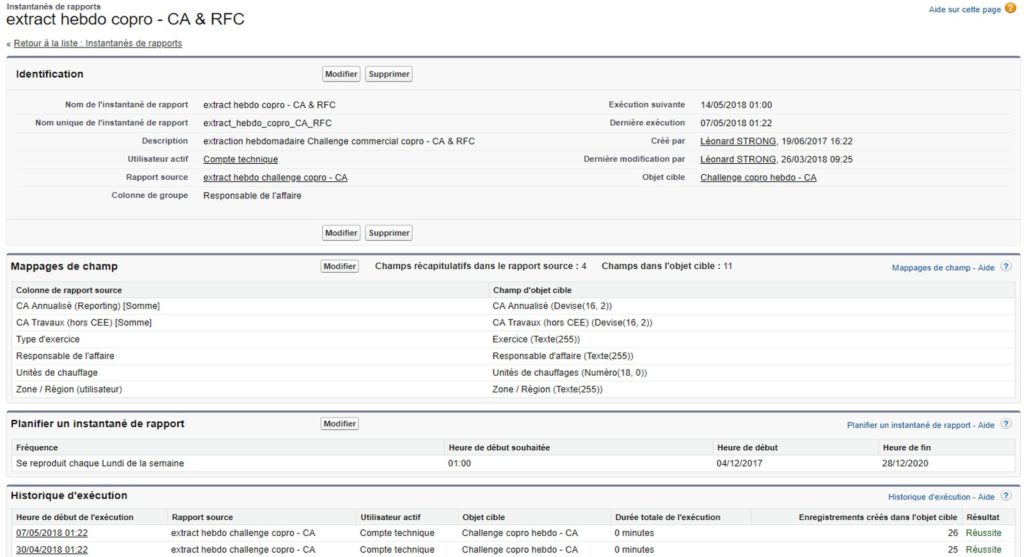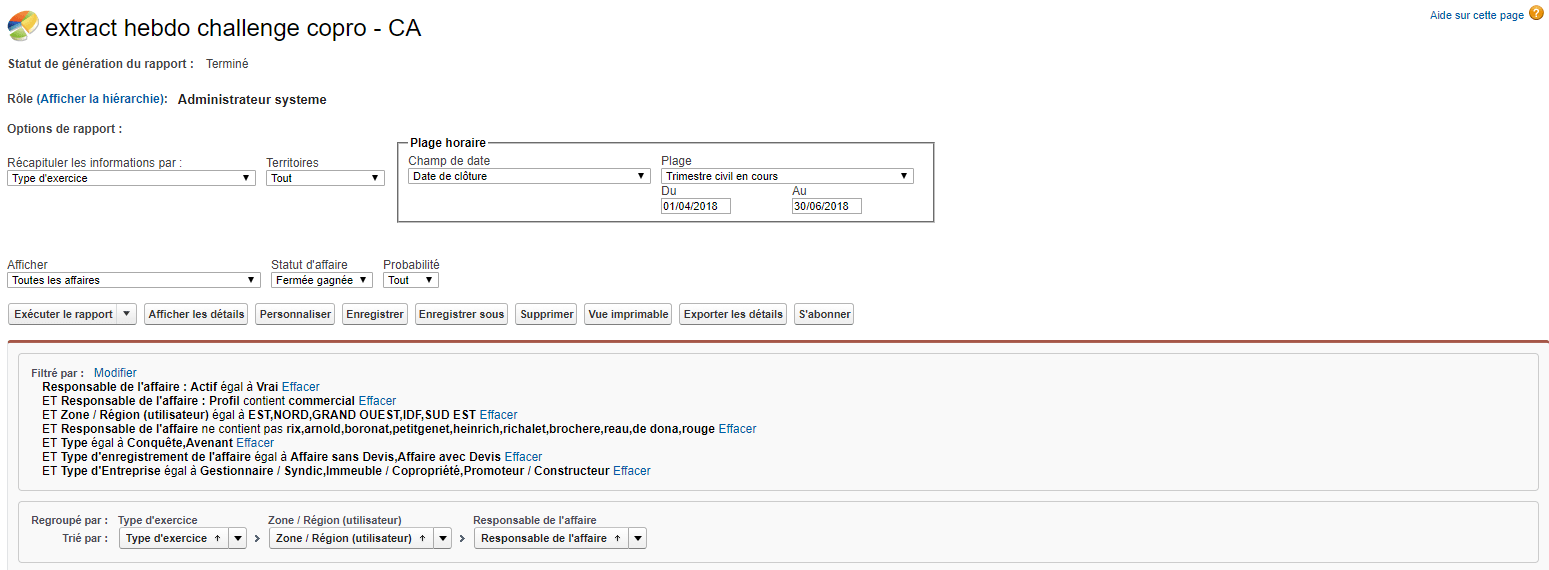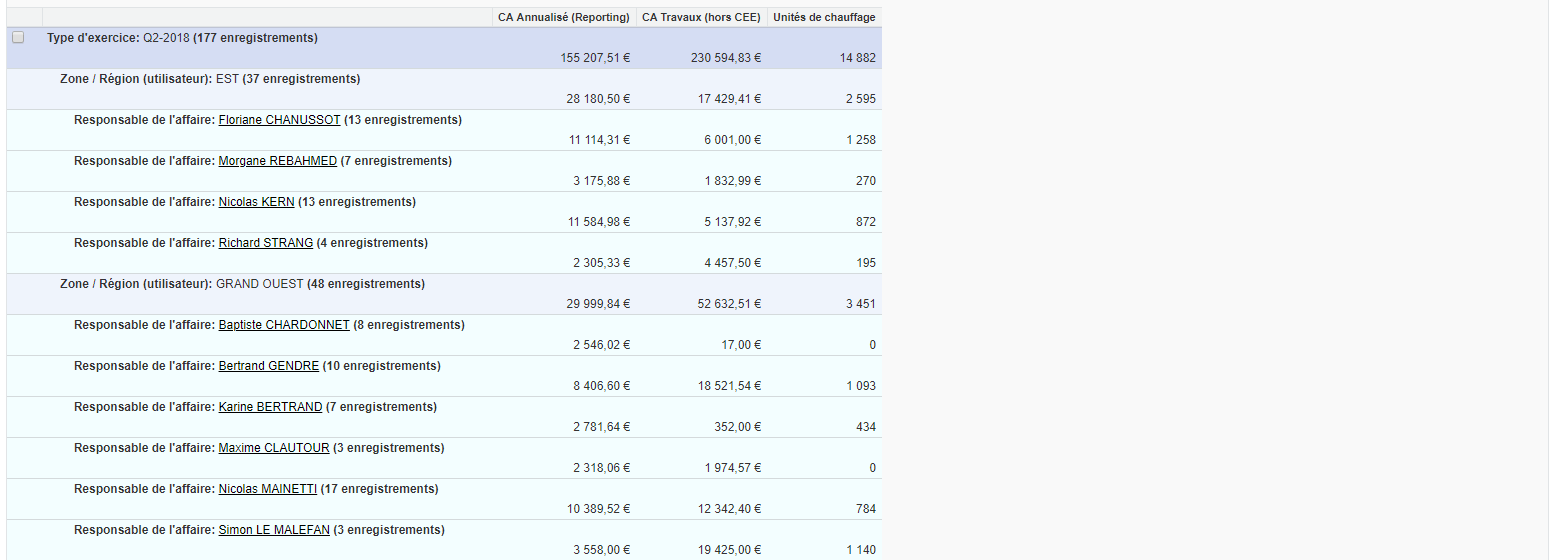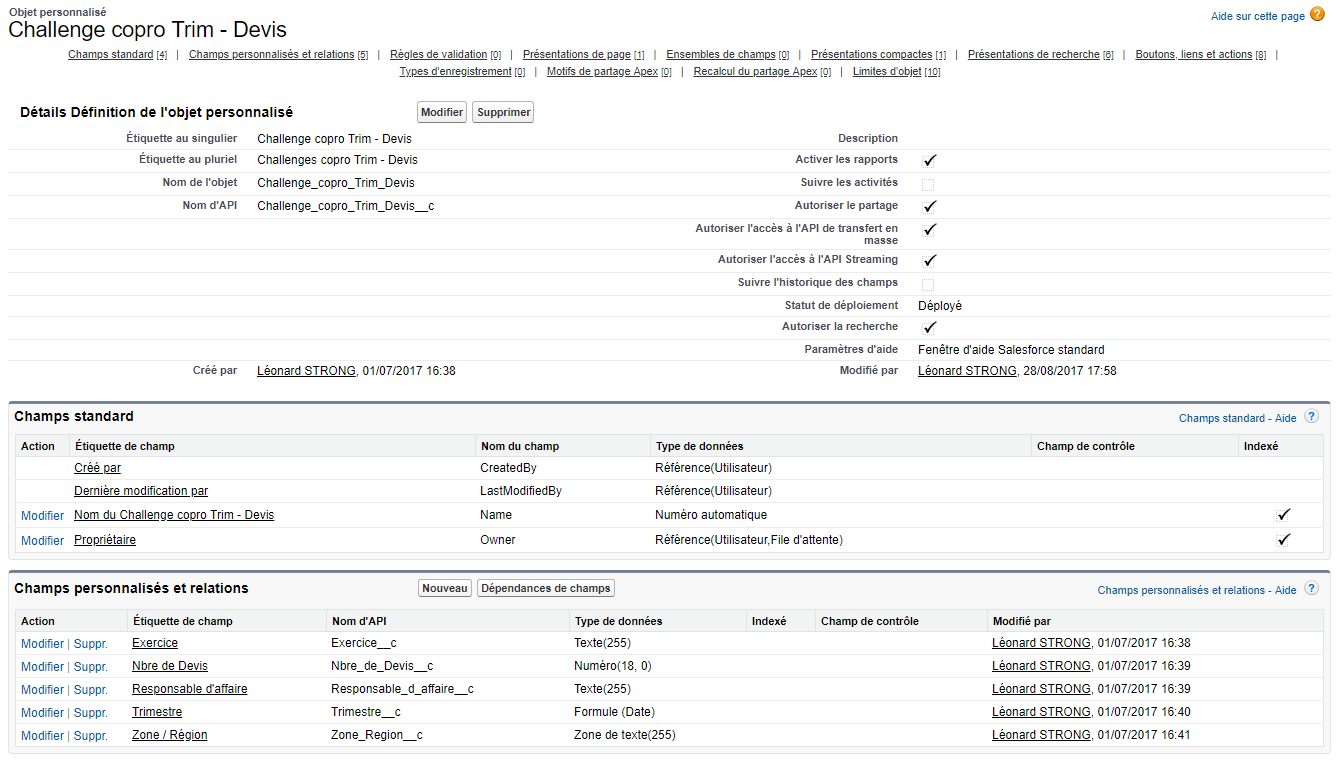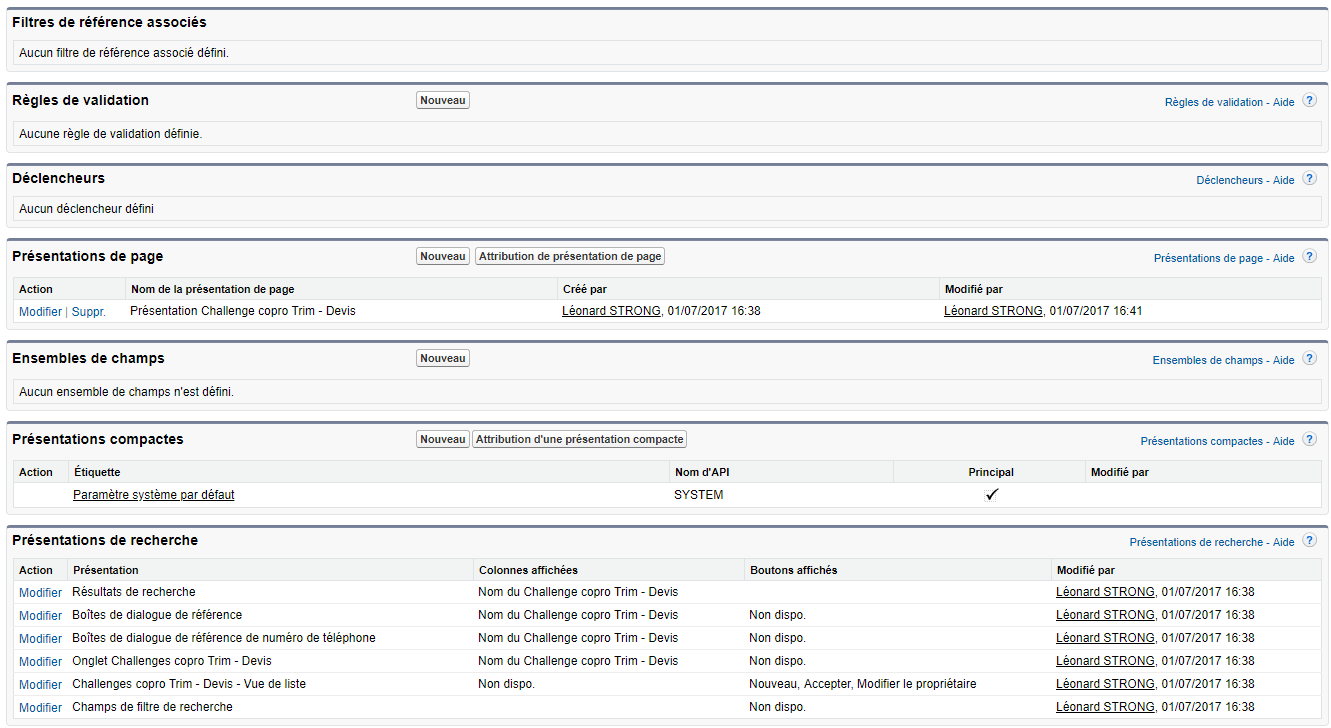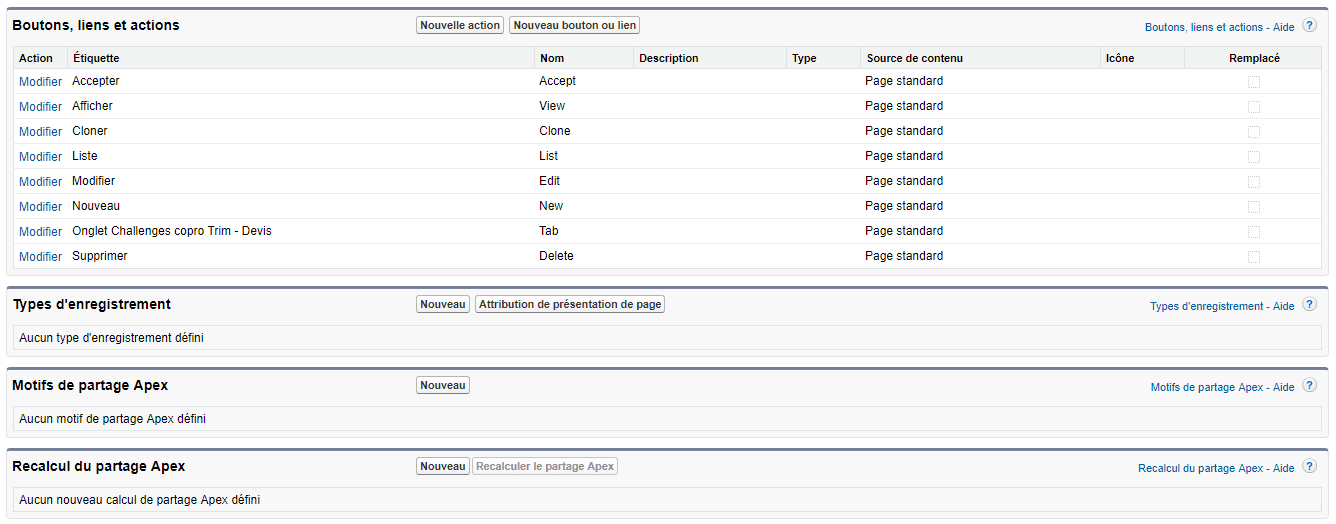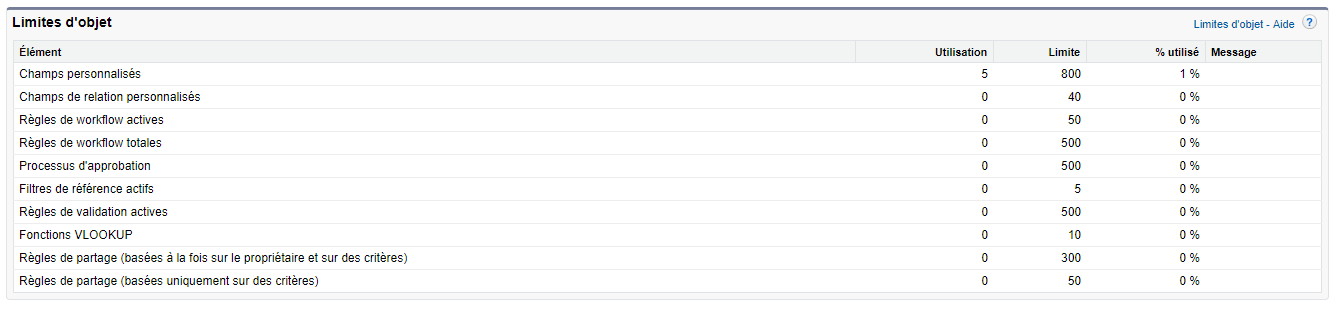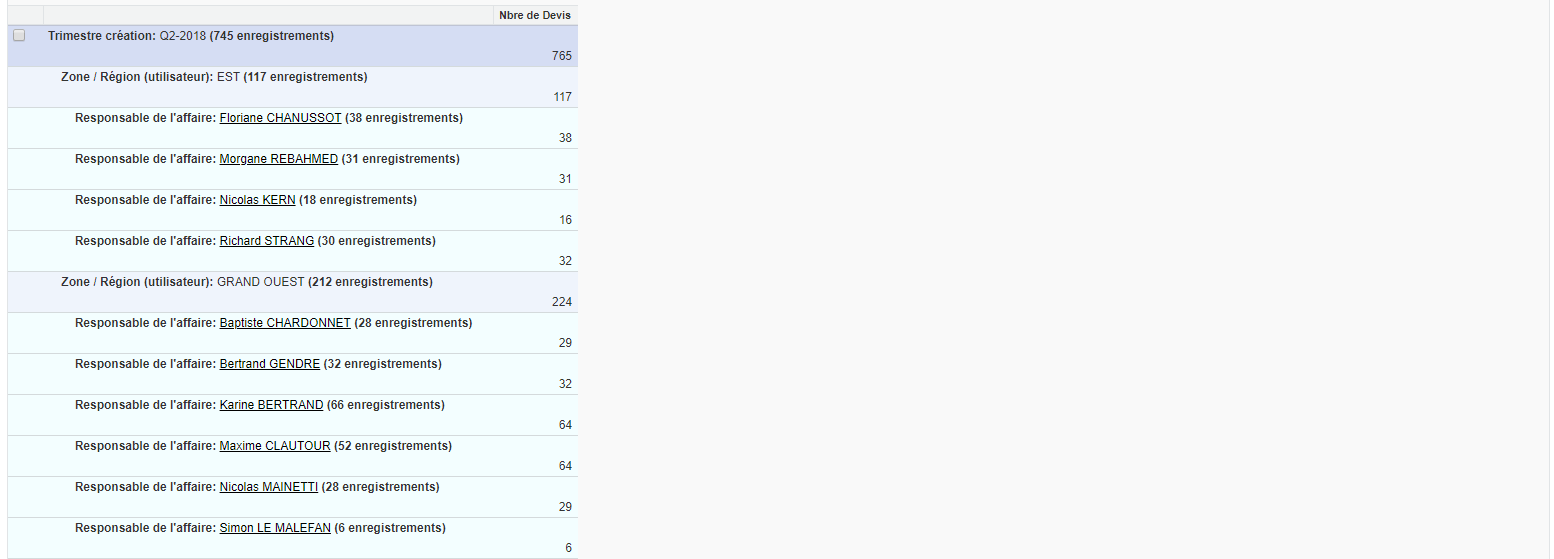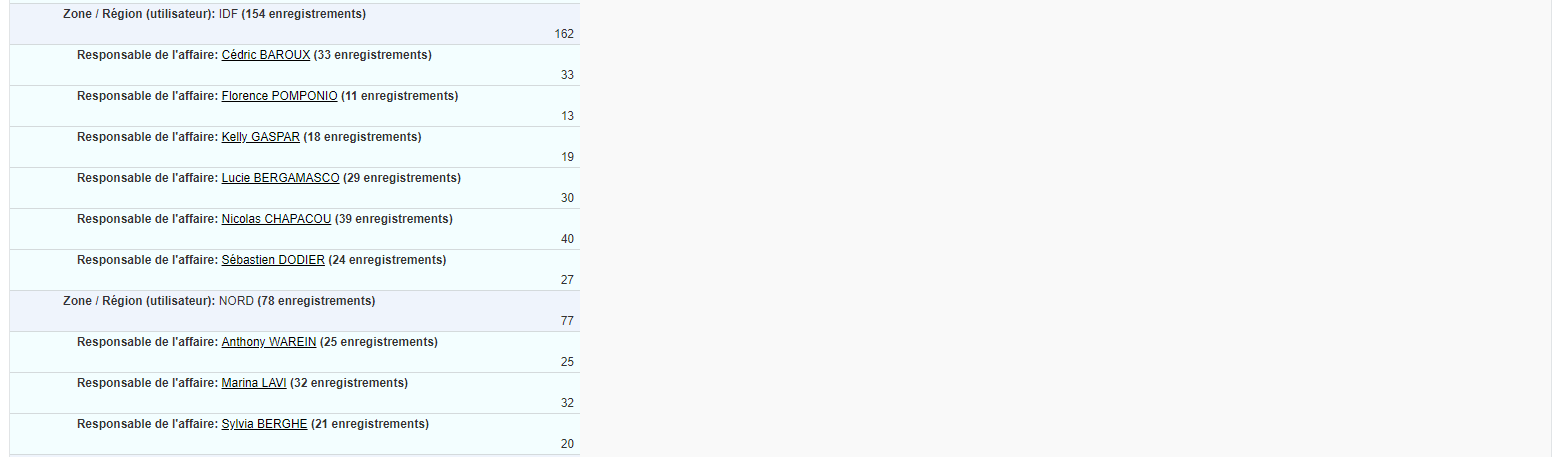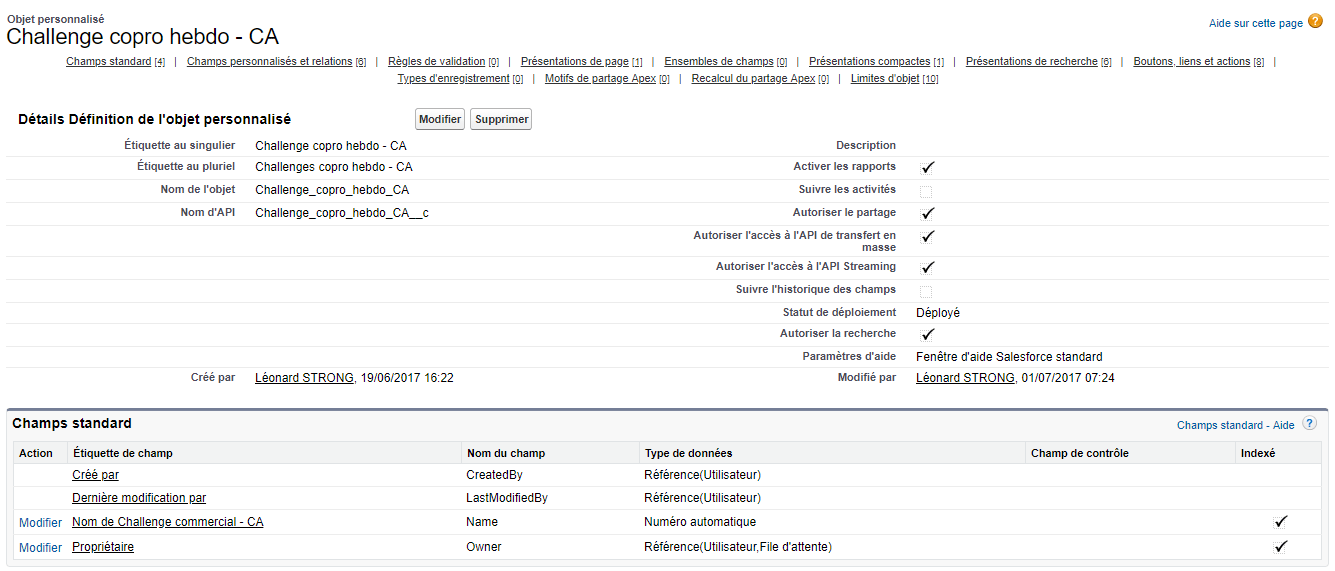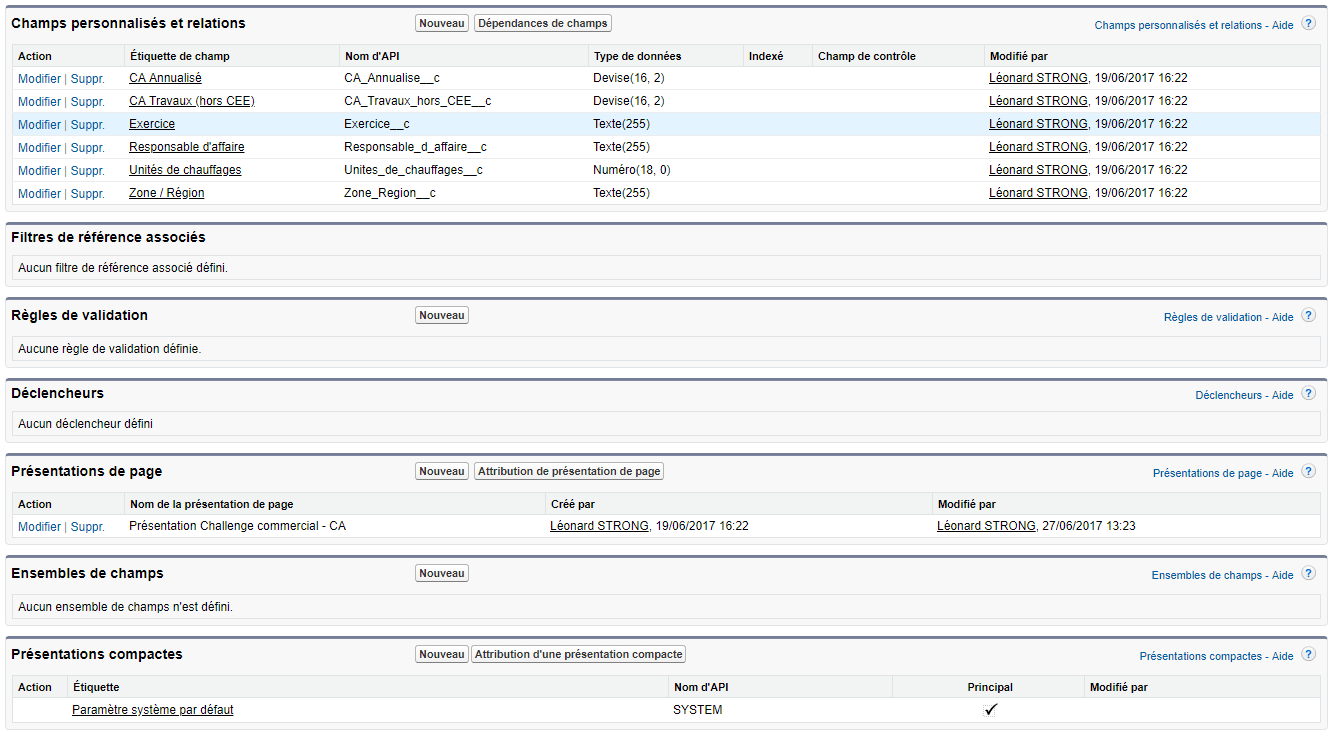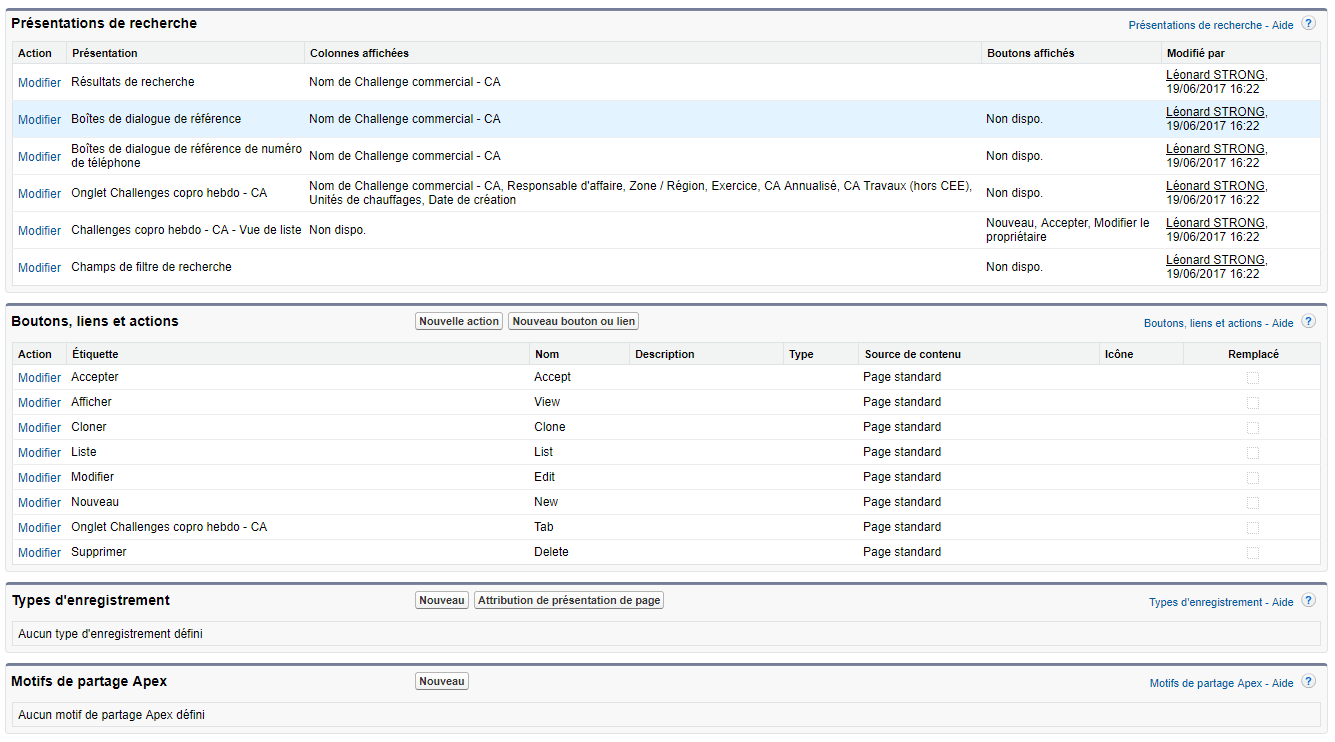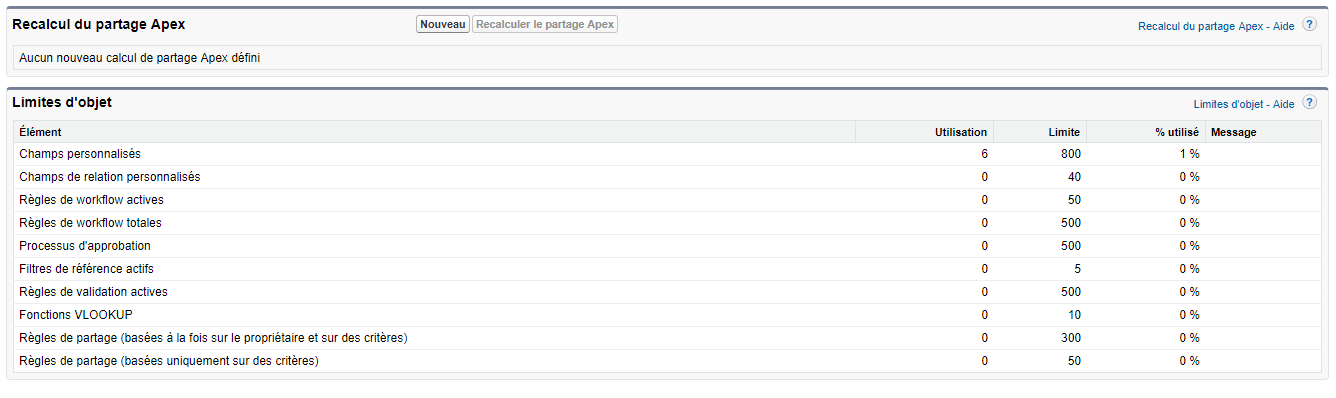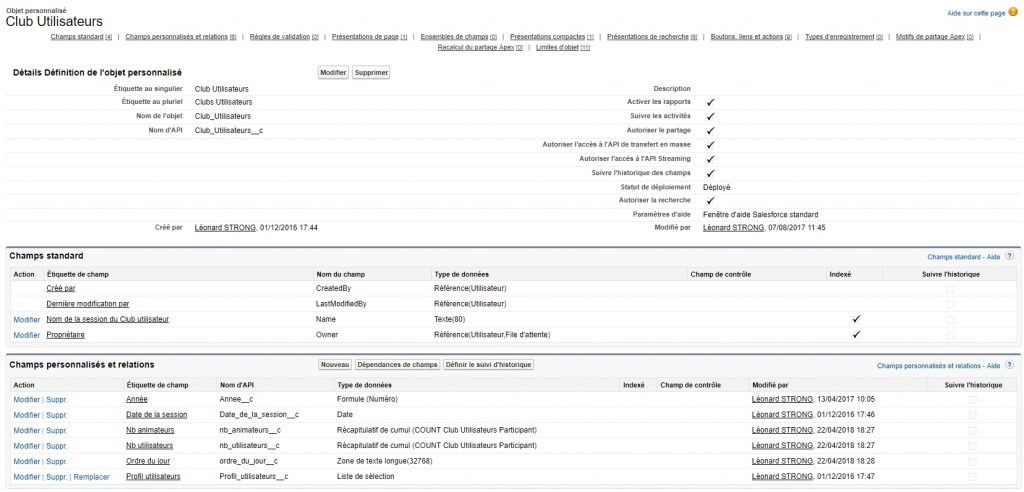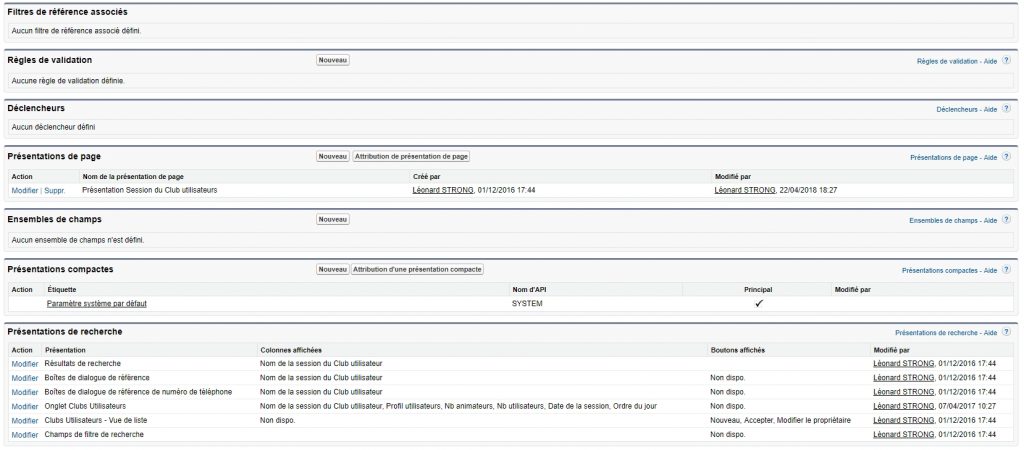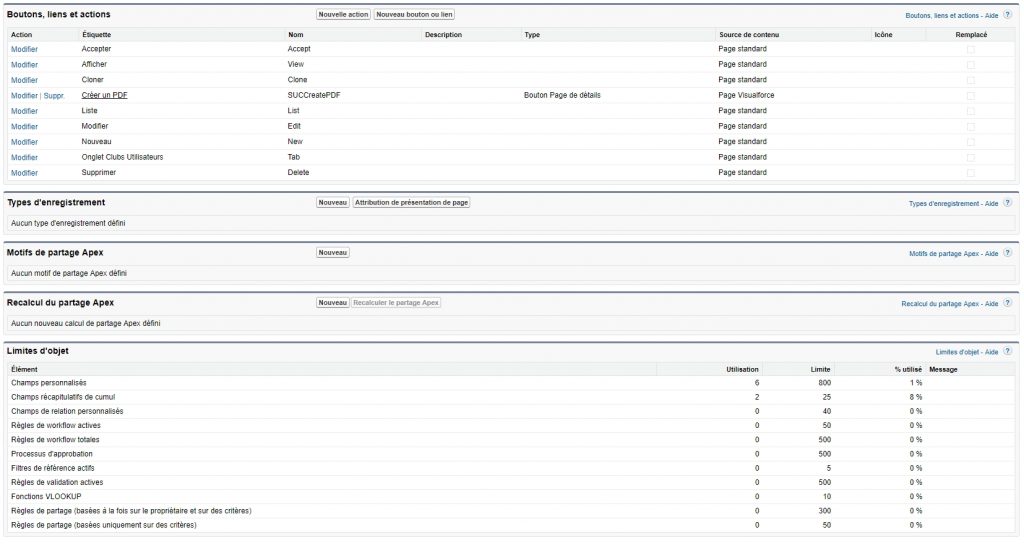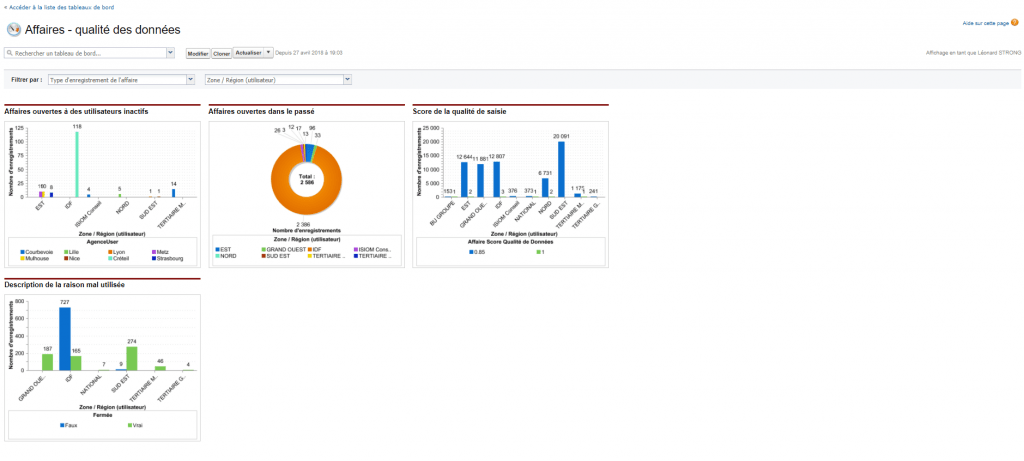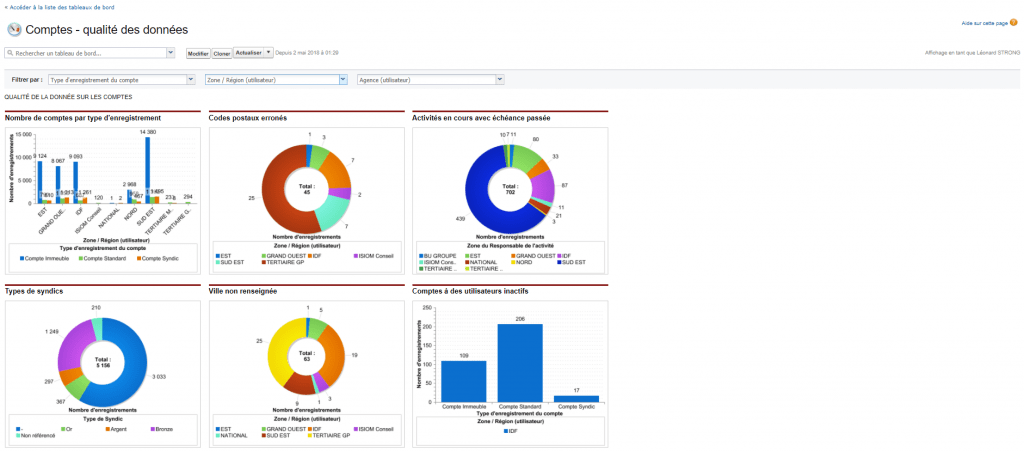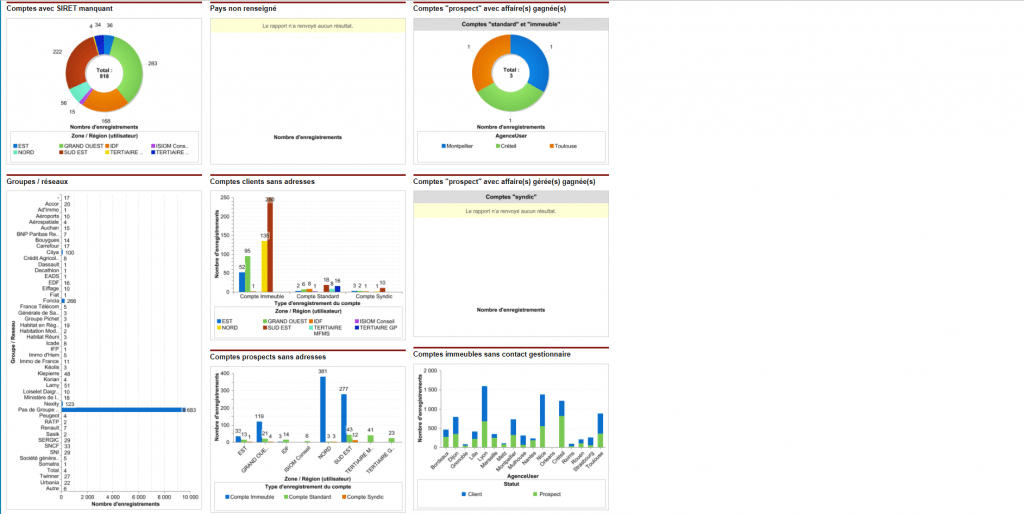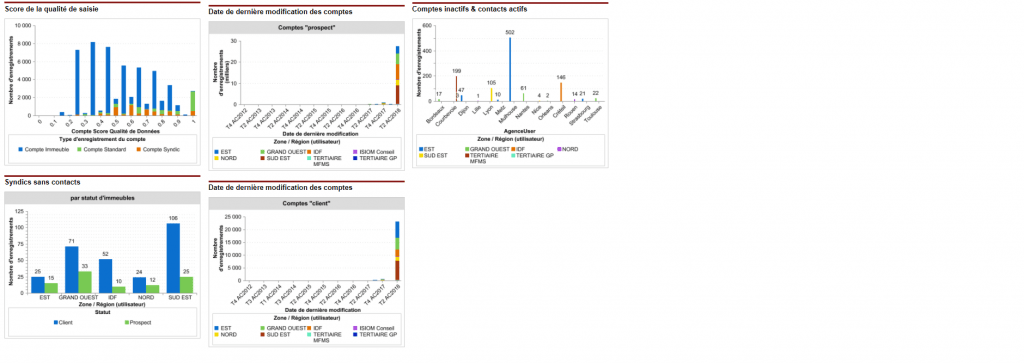Here are some examples of achievements implemented over the years:
- Implementation of the Users' Club transcript
- Implementation of the "copro" sales challenge for the number of quotations issued, the turnover on sales and the calculation of heating units.
- Implementation of the "Queries" module (Cases)
- Recasting of user rights following the merger of the 3 original entities
- Customisation of standard objects and page layouts
Users' Club
The User Club is a cyclical meeting between the Salesforce CRM administration team and some of the users. My transcript of the user club sessions is composed of three custom objects: the user club describing the sessions themselves, the participants listing the people present at each session and the comments that CRM users can add. An associated Salesforce standard list allows files to be added to the record.
Also, feel free to look at the resulting example.
| Item presented | Link |
|---|---|
| Subject "User Club". | click here "" |
| Subject "Participant | click here "" |
| Subject "Comments | click here "" |
| Example | click here "" |
Commercial Co-ownership Challenge
Ocea Smart Building works with four target markets: private condominiums, social landlords, commercial real estate and local authorities.
The co-ownership sales challenge is the national ranking of salespeople working in the private co-ownership market. The three attributes monitored are: the number of quotes issued, the turnover earned and the number of heating units (including thermal energy meters and heating cost allocators).
The results consider quarterly data
- There is a consolidation of one quarter at the beginning of the next quarter
- During a quarter, intermediate results are transmitted weekly on Mondays
The components used for the commercial challenges are :
- Customised objects: repositories of referenced data
- Source" reports retrieving original data from opportunities
- Report snapshots allowing automatic execution of source reports
- Reporting dashboards used for weekly reporting and final quarterly results.
The reporting dashboards provide the TOP 15 to the sales people concerned and the overall results to the company's management.
Here are a few examples of the elements I implemented as part of this project.
| Item presented | Link | |
|---|---|---|
| Customised objects | Turnover | Number of quotes |
| Data extraction reports | Turnover | Number of quotes |
| Snapshots of reports | Turnover | Number of quotes |
| Scorecards | Turnover | Number of quotes |
The implemented environments take into account weekly, monthly and quarterly frequencies. The latter is a consolidated version for the previous quarter. Reporting is only present for the weekly and quarterly versions.
Request module
The "request" and "solution" objects are standard Salesforce objects. It is therefore not necessary to create them. There is still some configuration to be done to make the queries usable.
In Salesforce vocabulary, queries are requests and solutions are generic responses (best practices) to those requests.
In its simplest sense the implementation of the query module is the provision of rights to the query object to users via profiles.
Like many standard Salesforce objects, this object must be customized to fit your needs.
The elements created to customize the queries are the following:
- Three email templates for opening a query, adding comments and closing a query.
- Three workflow rules to notify when a request is opened, commented on and closed.
- Customisation of the query object (custom fields and page layout)
| Item presented | Link | ||
|---|---|---|---|
| Email template | Opening a request | Add comment | Closing a query |
| Workflow rule | Opening a request | Add comment | Closing a query |
| Example | Query screen | ||
User rights management
Salesforce offers a rights management system as standard. Ocea Smart Building uses this simple and robust system to manage user rights.
- Roles and role hierarchy: elements for defining the data visible to users.
- Profiles: elements for defining the actions allowed for users.
- Public groups: elements that can be used in the sharing rules to complete the access to data defined with the role hierarchy.
- Queues: team definition elements for distributing and assigning records (tracks or requests) to users who share workloads.
To see the role hierarchy, click here "".
| Item presented | Link | |
|---|---|---|
| The profiles | List of user profiles | Example of a user profile |
| Public groups | List of public groups | Examples of public groups |
| The queues | List of queues | Example of a queue |
- Creating custom objects and fields
- Creation of page layouts (custom and standard objects)
- Creation of process builders
- Creation of validation rules
- Under Lightning Experience: creation of Lightning pages (home or registration pages)
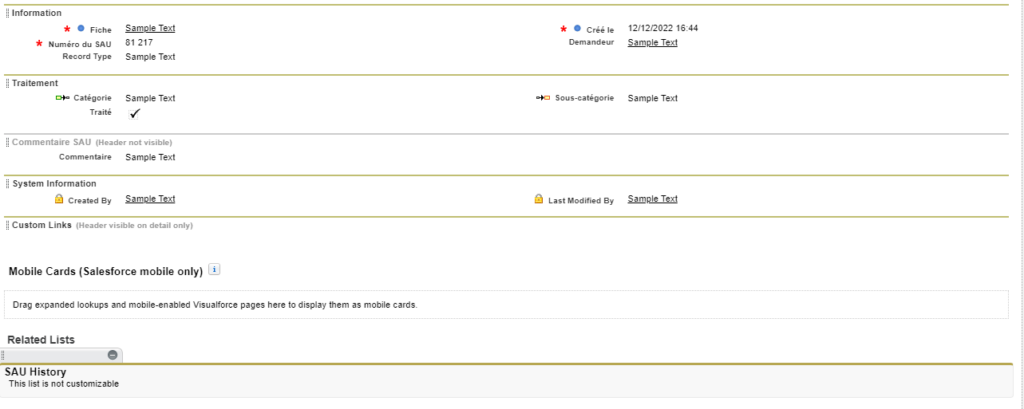
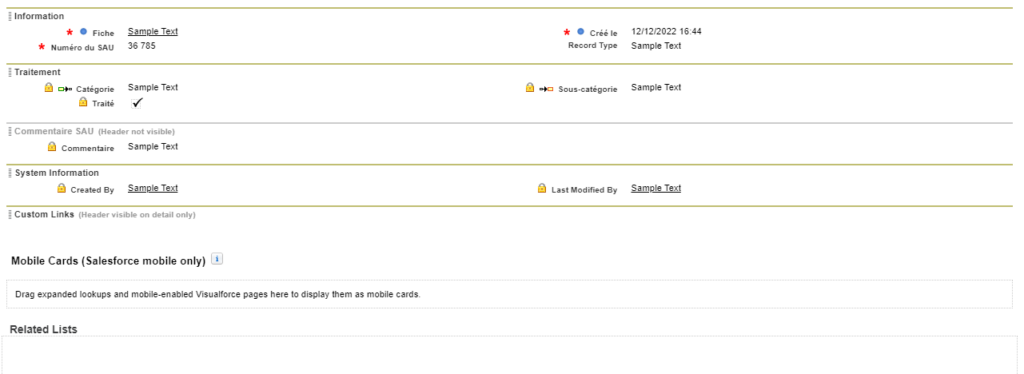
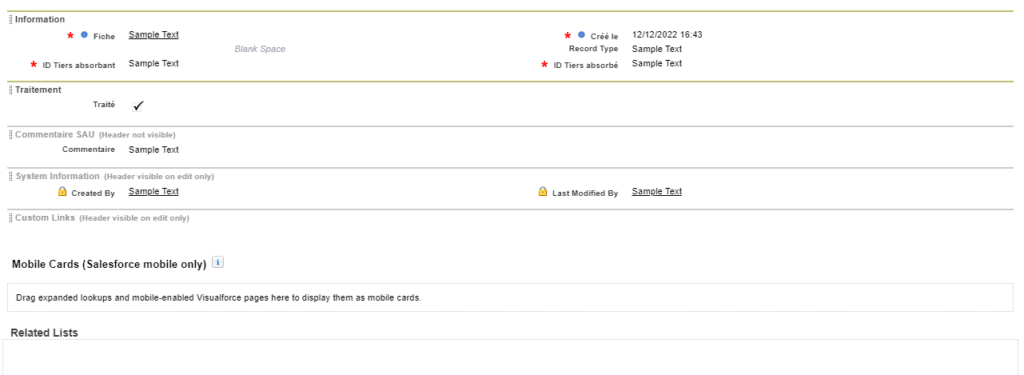
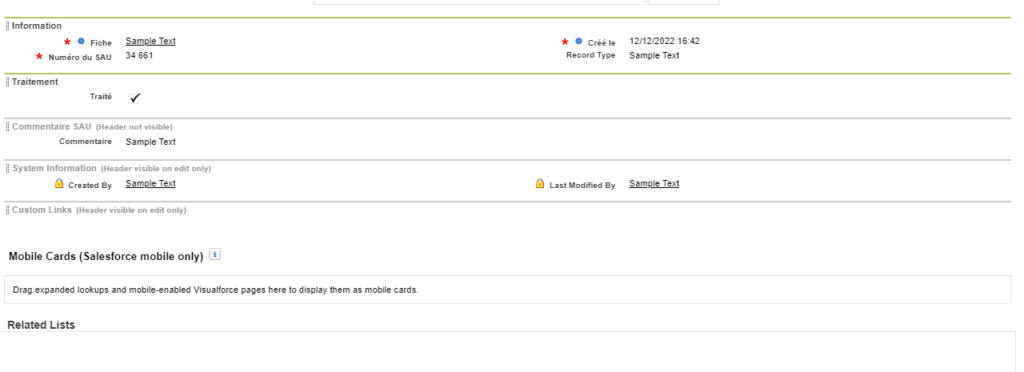
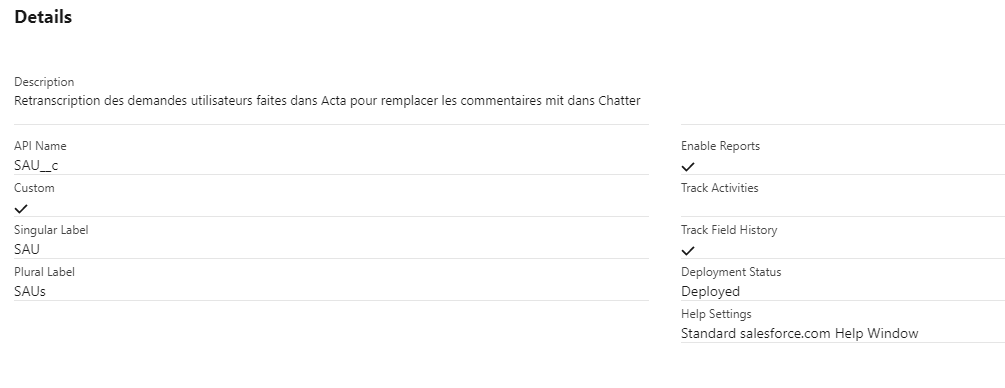
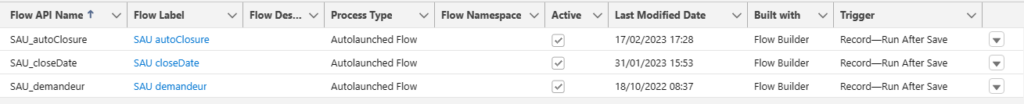
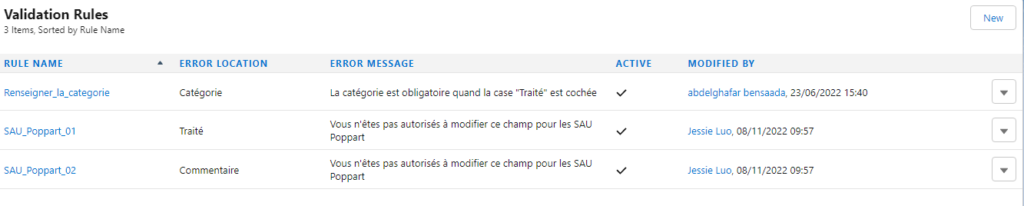
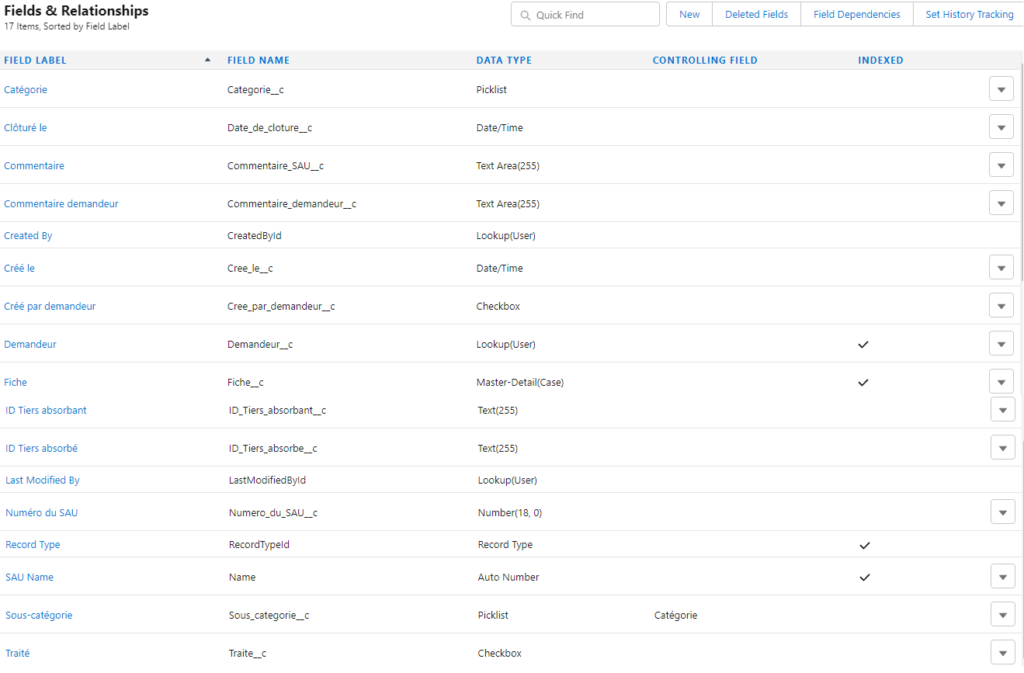
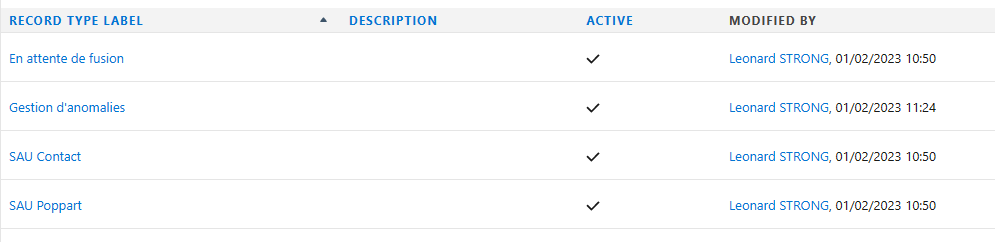
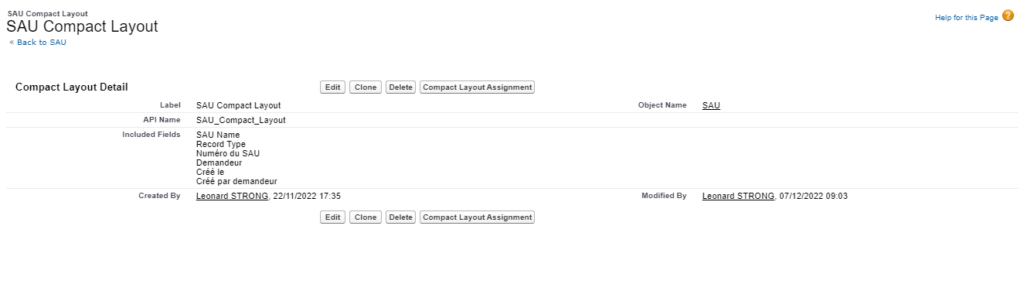
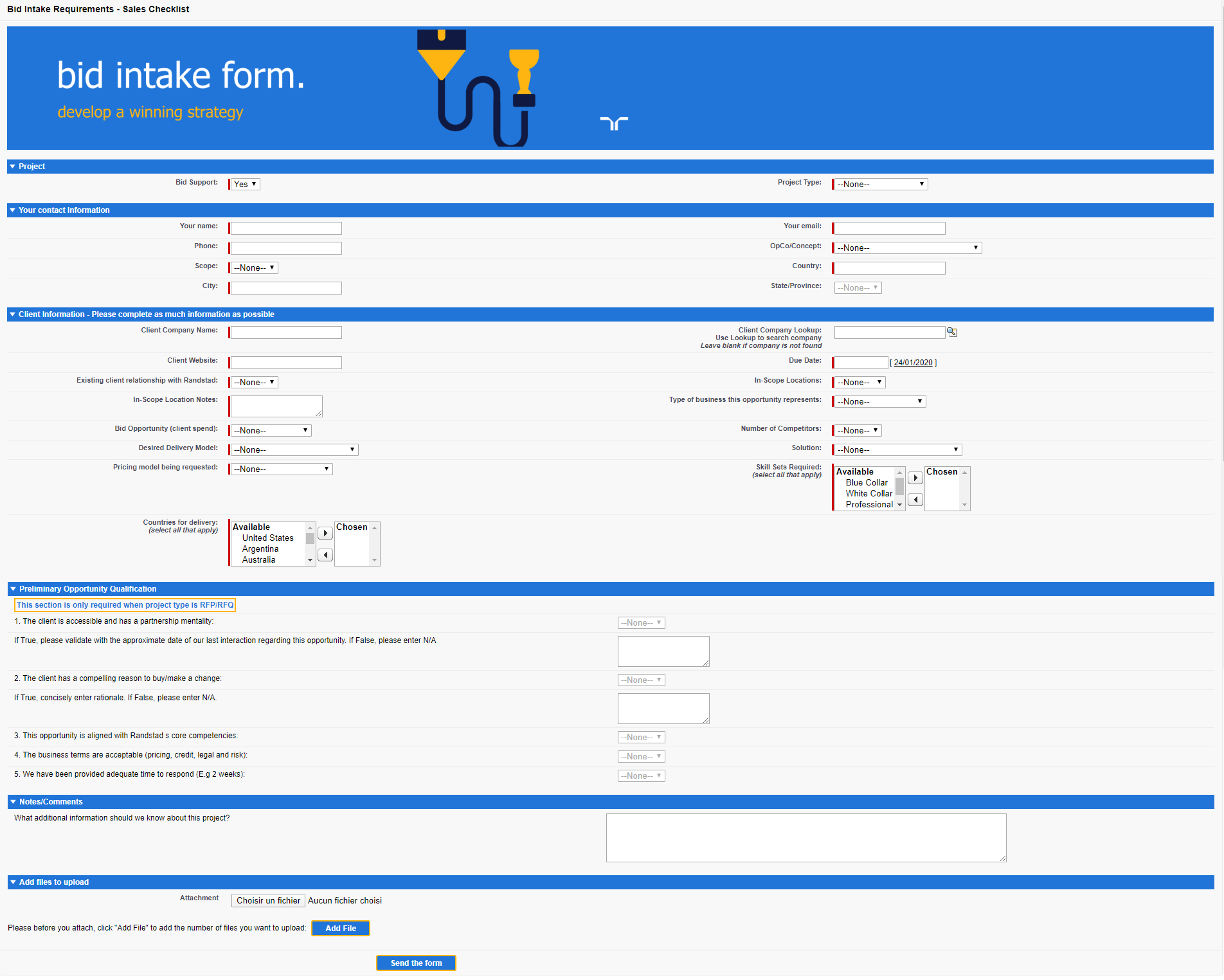
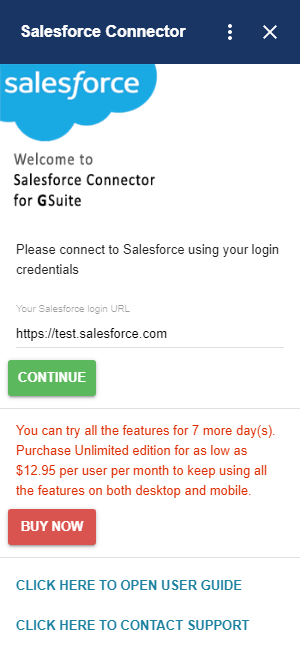
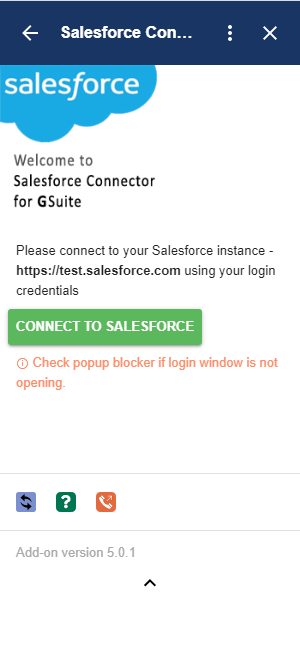
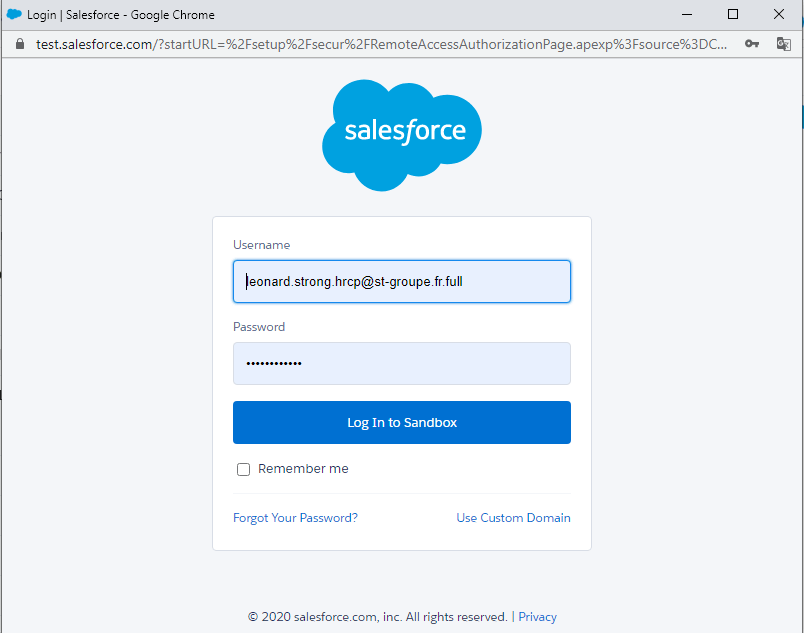

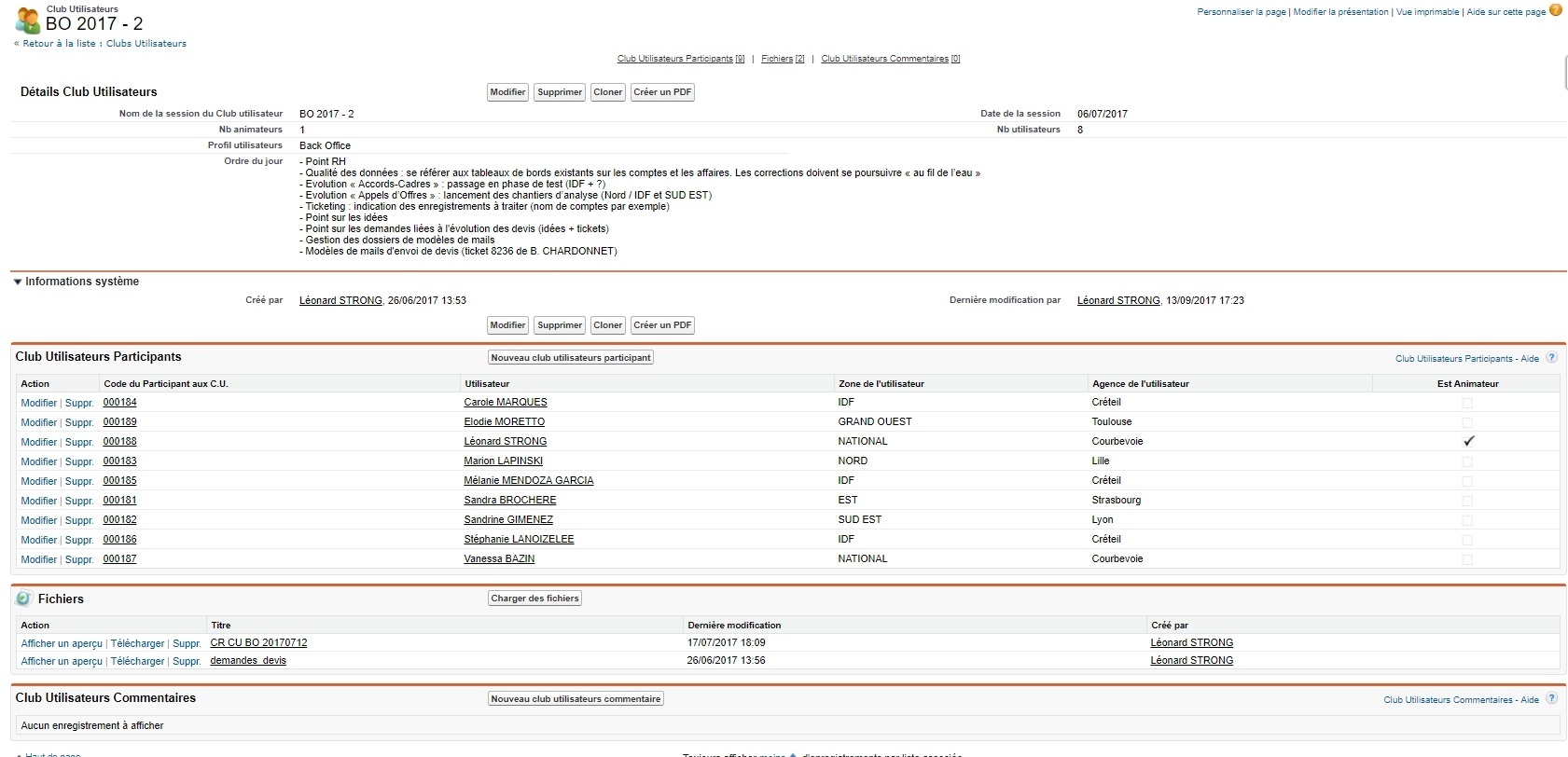

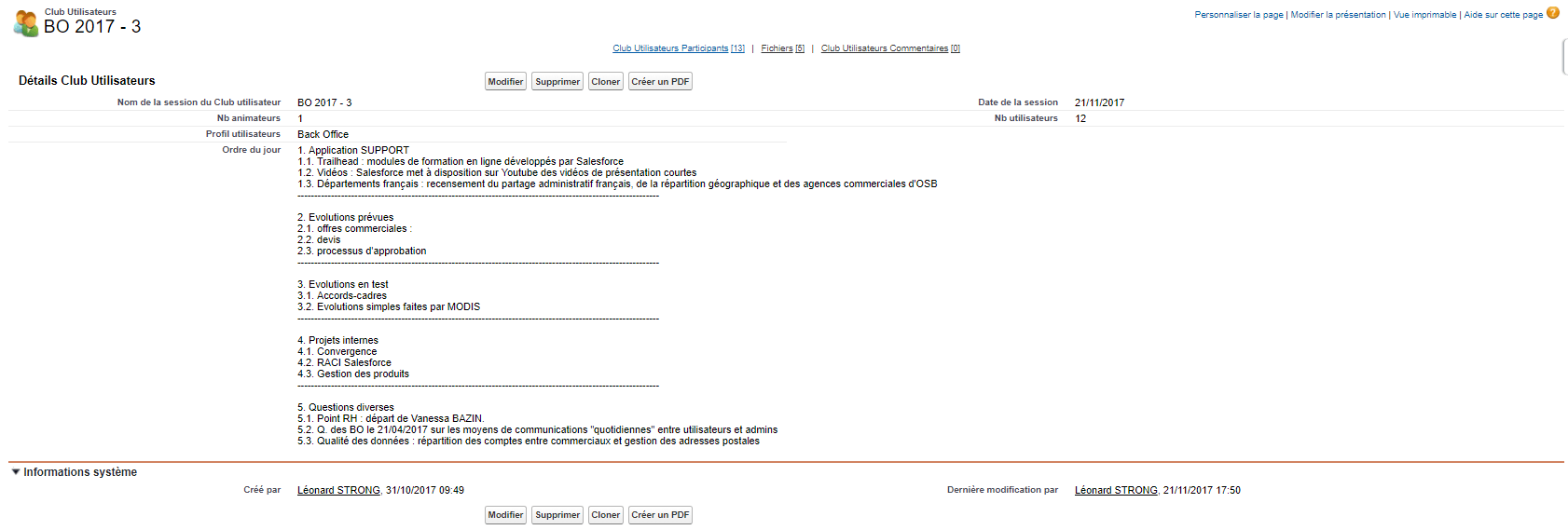
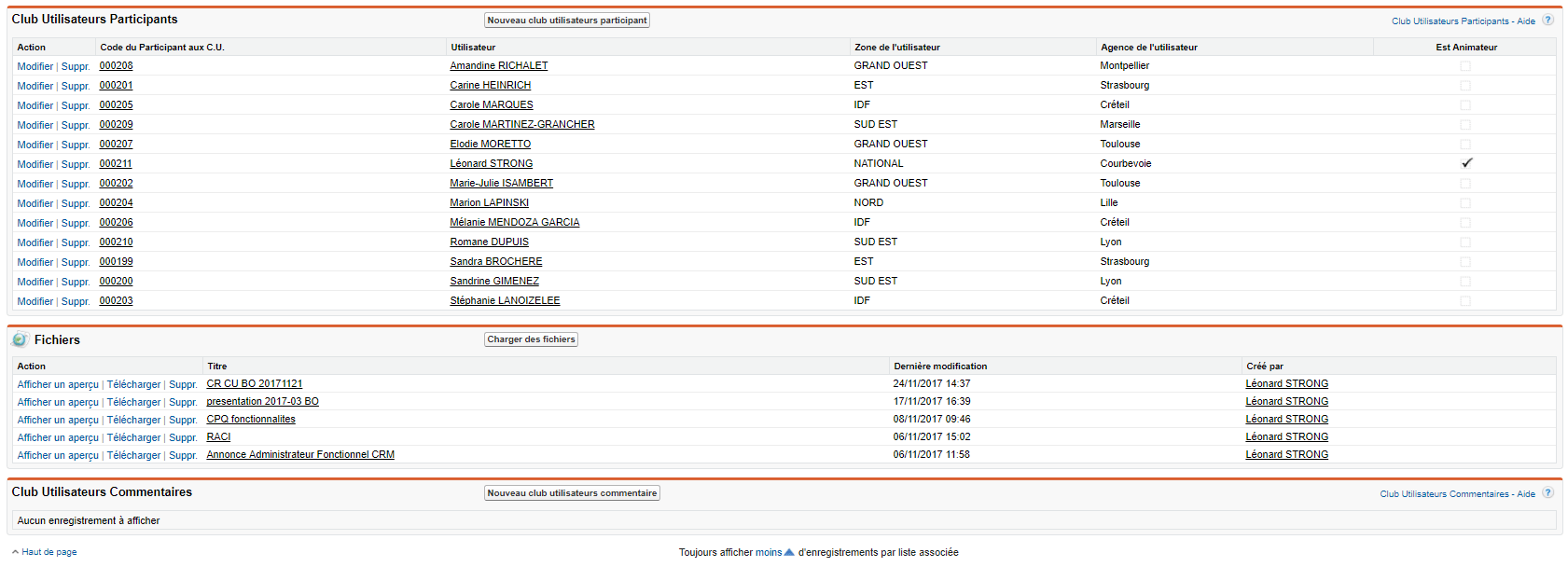
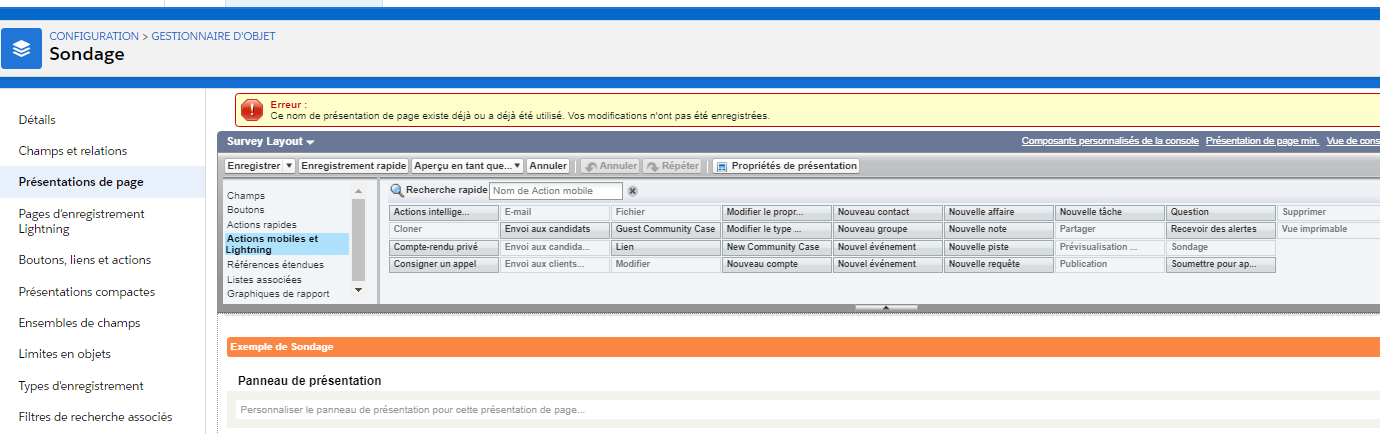 Under Lightning the resolution procedure is described on this
Under Lightning the resolution procedure is described on this